Loading ...
Loading ...
Loading ...
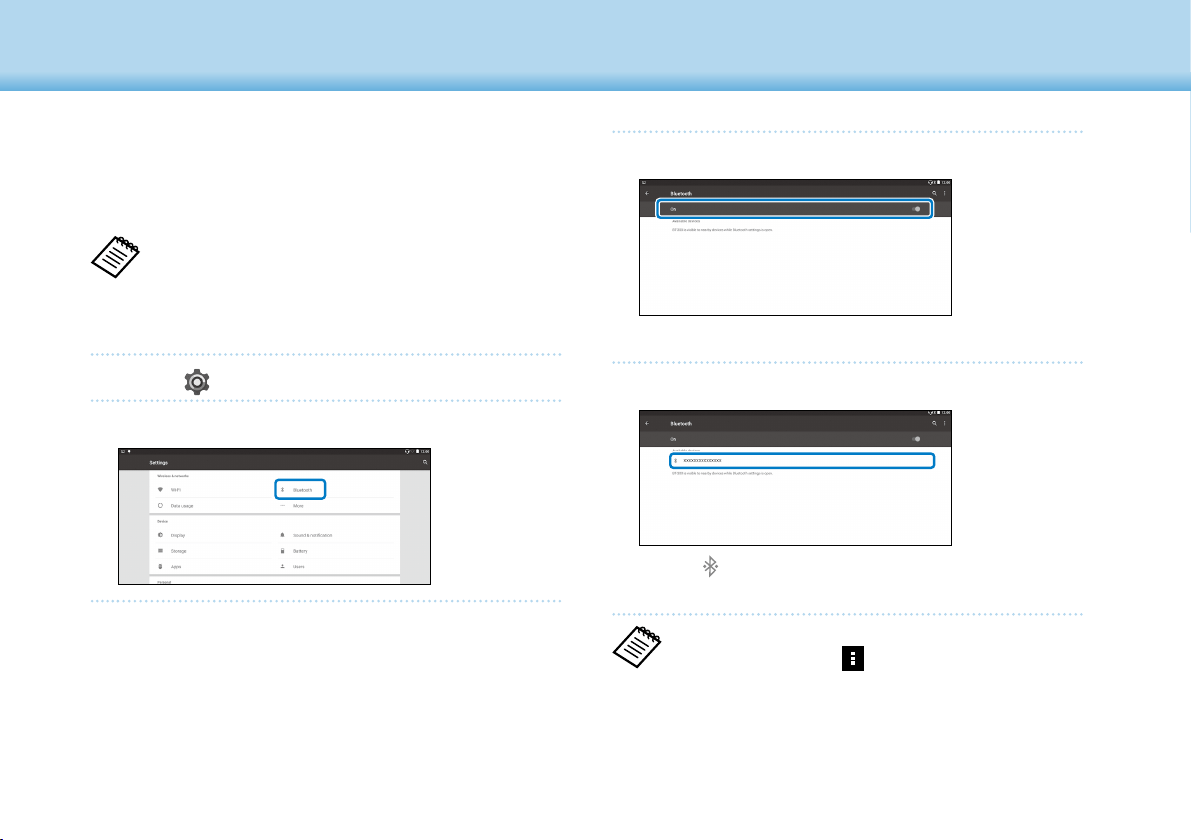
34
01_Chapter title
01_Head A
02__lead
Getting Ready
34
C
If [O] is selected, set it to [On].
Available devices are displayed.
D
Select the device you want to connect to.
When [ ] is displayed on the status bar, setup is com-
plete.
If the device you want to connect to is not displayed,
select [Refresh] from [
].
Bluetooth settings
You need to adjust Bluetooth settings to allow the product to con-
nect wirelessly to Bluetooth enabled devices.
Check the following before setting up.
• The Bluetooth device is turned on.
• The Bluetooth device supports HSP/A2DP/HID/OPP/
SPP/AVRCP/PAN proles.
A
Select [ ] on the APPS list screen.
B
Select [Wireless & networks] - [Bluetooth].
Loading ...
Loading ...
Loading ...