Loading ...
Loading ...
Loading ...
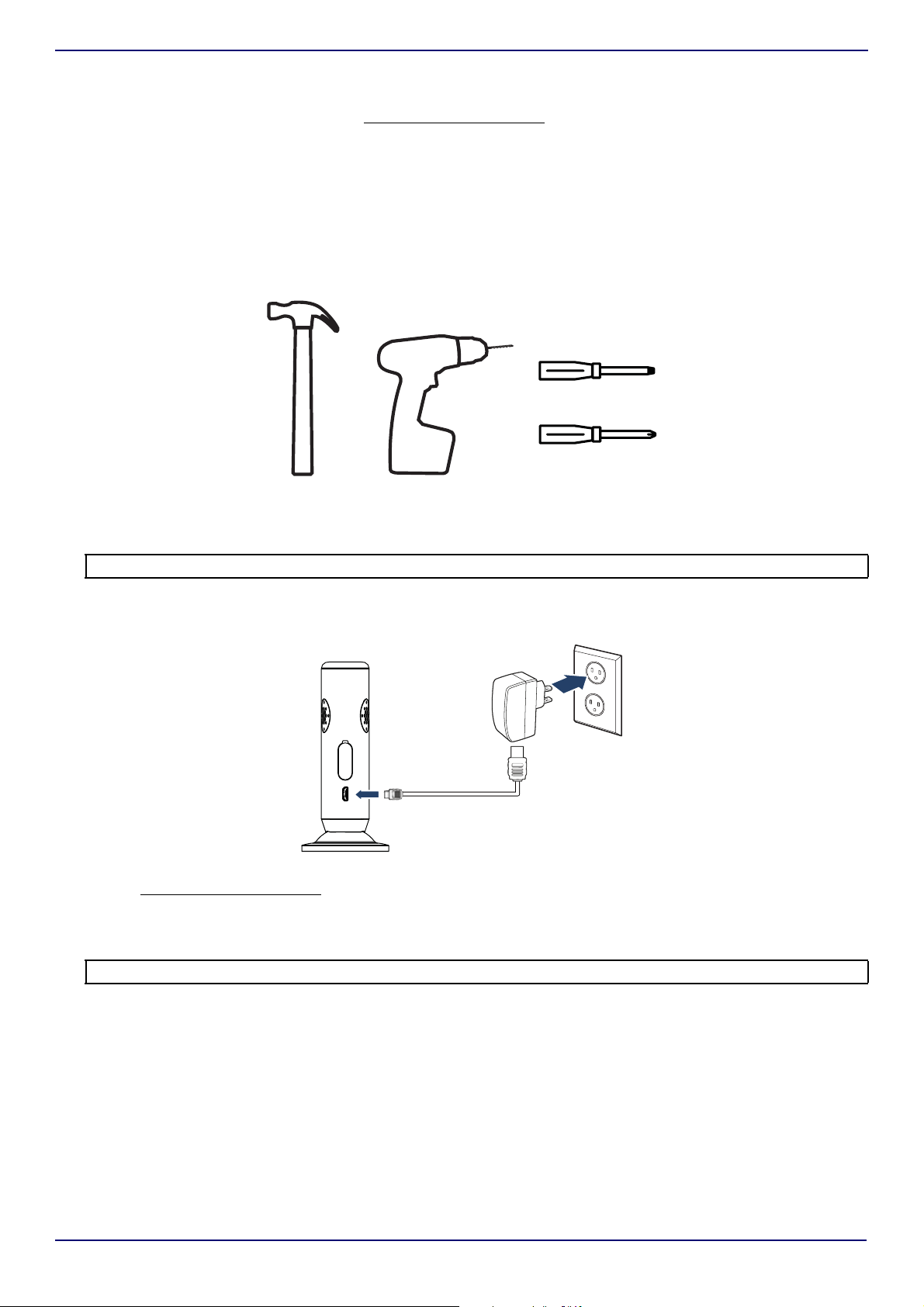
www.insigniaproducts.com
5
NS-CH1IPC8
System requirements
• Home Wi-Fi network (2.4GHz)
• Insignia Connect app (free download at connect.bestbuy.com/setup
)
The Insignia connect app tracks status information for all of your Insignia smart home devices in one place. Signing into
a Best Buy account is required for remote access and to keep your data secure.
• iOS 10.0 or later
OR
Android 6.0.1 (Marshmallow) or later
Electrical requirements
Make sure that the power cord will be able to reach a power outlet from your mounting location.
Mounting tools
Setting up your Wi-Fi camera
1 Plug your Wi-Fi camera into a wall outlet using the included power cord and adapter.
2 Connect your mobile device to a Wi-Fi network.
3 Type connect.bestbuy.com/setup
in the search bar of your device’s browser and follow the on-screen instructions to
download the Insignia Connect app.
4 Open the app and register or sign in with your existing Best Buy account info. Follow the on-screen instructions to
complete setup.
Note: You don’t need any tools to mount to a flat surface.
Note: If you plan to access your camera on multiple devices, you must sign into the same Best Buy account.
Hammer (for
anchors)
Drill with 4.2 mm
drill bit
Phillips screwdriver
Flathead screwdriver
Loading ...
Loading ...
Loading ...