Loading ...
Loading ...
Loading ...
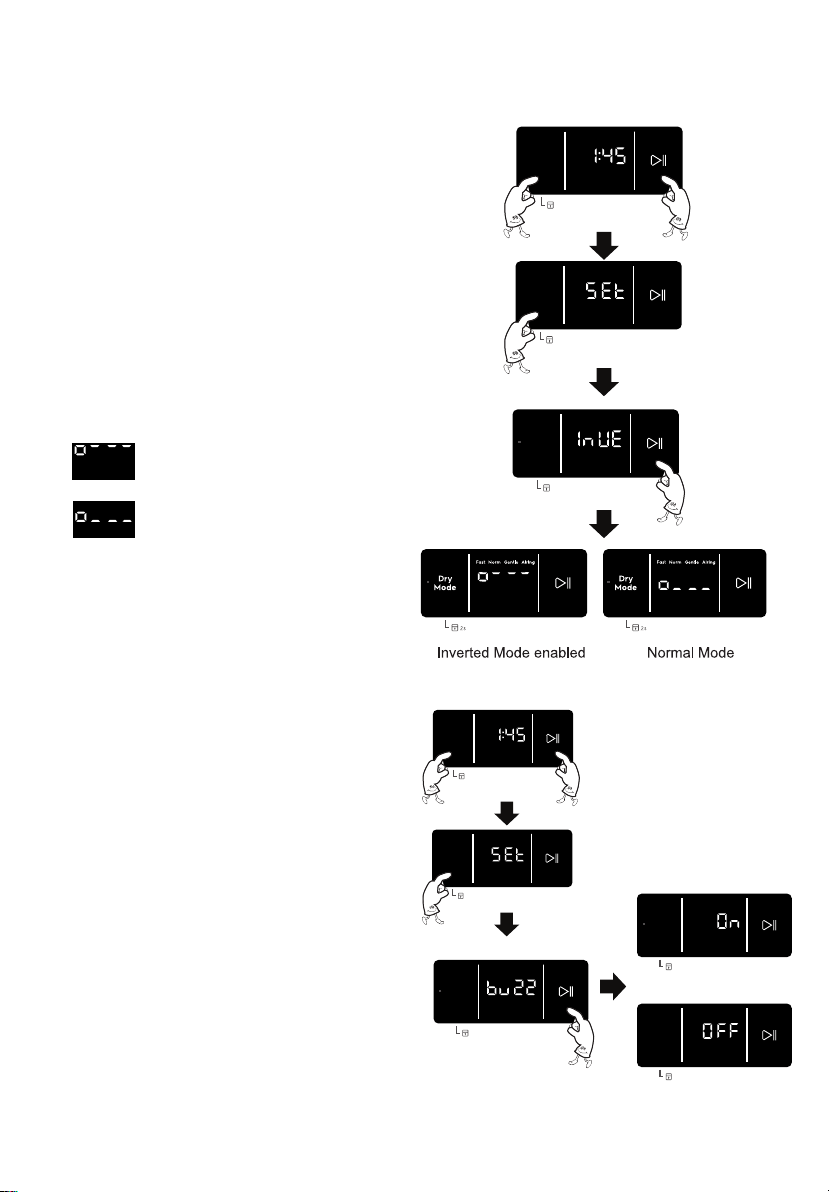
6
www.electrolux.com
Inverted Mounting Mode
Enable/ Disable Buzzer Sound
If machine is installed up side down follow instruction
below to adjust the display for correct reading.
1. Switch the machine “ON”
Press and hold Dry Mode and Start/Pause buttons for
3 seconds to go into Setup Mode.
display will show “SEt”.
2. Press Dry Mode button 2 times.
display will show “InVE”.
3. Press Start/Pause
to on/off Normal mode or Inverted mode
Display will show
(Inverted Mode enabled) or
(Normal Mode)
4.
Wait 2 seconds. Display will blink
once and tone KeyAccept is played
to indicate that the new setting is saved.
5. Turn the knob to to exit Setup.
2s
Fast Norm Gentle Airing
Dry
Mode
2s
Fast Norm Gentle Airing
Dry
Mode
2s
Fast Norm Gentle Airing
Dry
Mode
Hold Dry mode
and Start/Pause button
3 sec.
Press Dry mode 2 times
Press Start/Pause
to on/off inverted mode
To disable or enable buzzer sound
1. Press and hold Dry Mode and
Start/Pause buttons for 3 seconds to
go into Setup Mode. Display will show
“SEt”. Pressing Start/Pause or
turning the knob at this point will exit Setup.
2. Press Dry Mode button once.
Display will show “bUZZ”.
3. Press Start/Pause button to enable/disable
buzzer. Display will show
“On” (buzzer enabled) or “OFF” (buzzer disabled).
4. Wait 2 seconds.
Display will blink once and tone KeyAccept
is played to indicate that the new settings is saved.
5. Turn the knob to exit Setup.
2s
Fast Norm Gentle Airing
Dry
Mode
Hold Dry mode
and Start/Pause button
3 sec.
2s
Fast Norm Gentle Airing
Dry
Mode
Press Dry mode 1 times
2s
Fast Norm Gentle Airing
Dry
Mode
Press Start/Pause
to on/off sound mode
2s
Fast Norm Gentle Airing
Dry
Mode
Enable Sound mode
2s
Fast Norm Gentle Airing
Dry
Mode
Disable sound mode
Loading ...
Loading ...
Loading ...