Loading ...
Loading ...
Loading ...
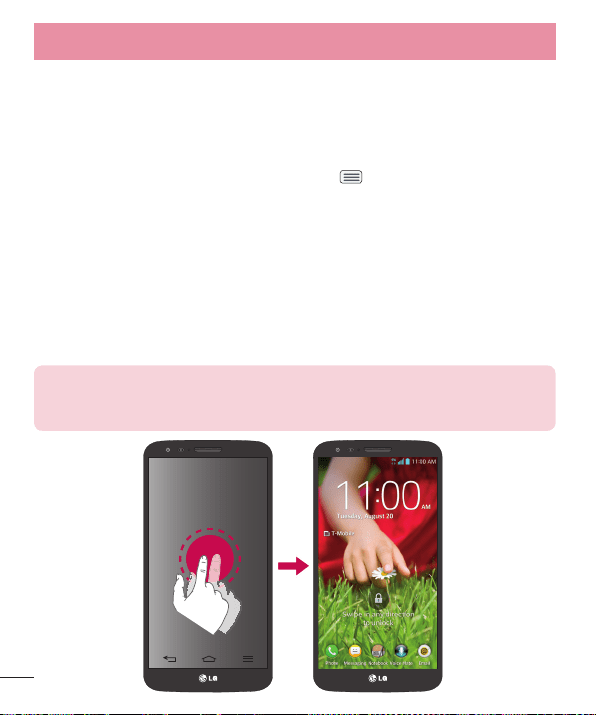
26
Your Home screen
KnockON
The KnockON feature allows you to double-tap the screen to easily turn it on or
off. It is enabled by default.
To enable or disable KnockON
1 From the Home screen, tap the Menu Key > System settings > General
tab > Gestures.
2 Tap the check box next to the Screen on/off option to enable and disable
KnockON.
To turn the screen on
Quickly double-tap the center of the Lock screen to turn the screen on.
To turn the screen off
Quickly double-tap an empty are of the Home screen, Lock screen, or the
Status Bar.
NOTE:
Tap on the center area of the screen. If you tap on the bottom or the top
area, the recognition rate may decrease.
Loading ...
Loading ...
Loading ...
