Loading ...
Loading ...
Loading ...
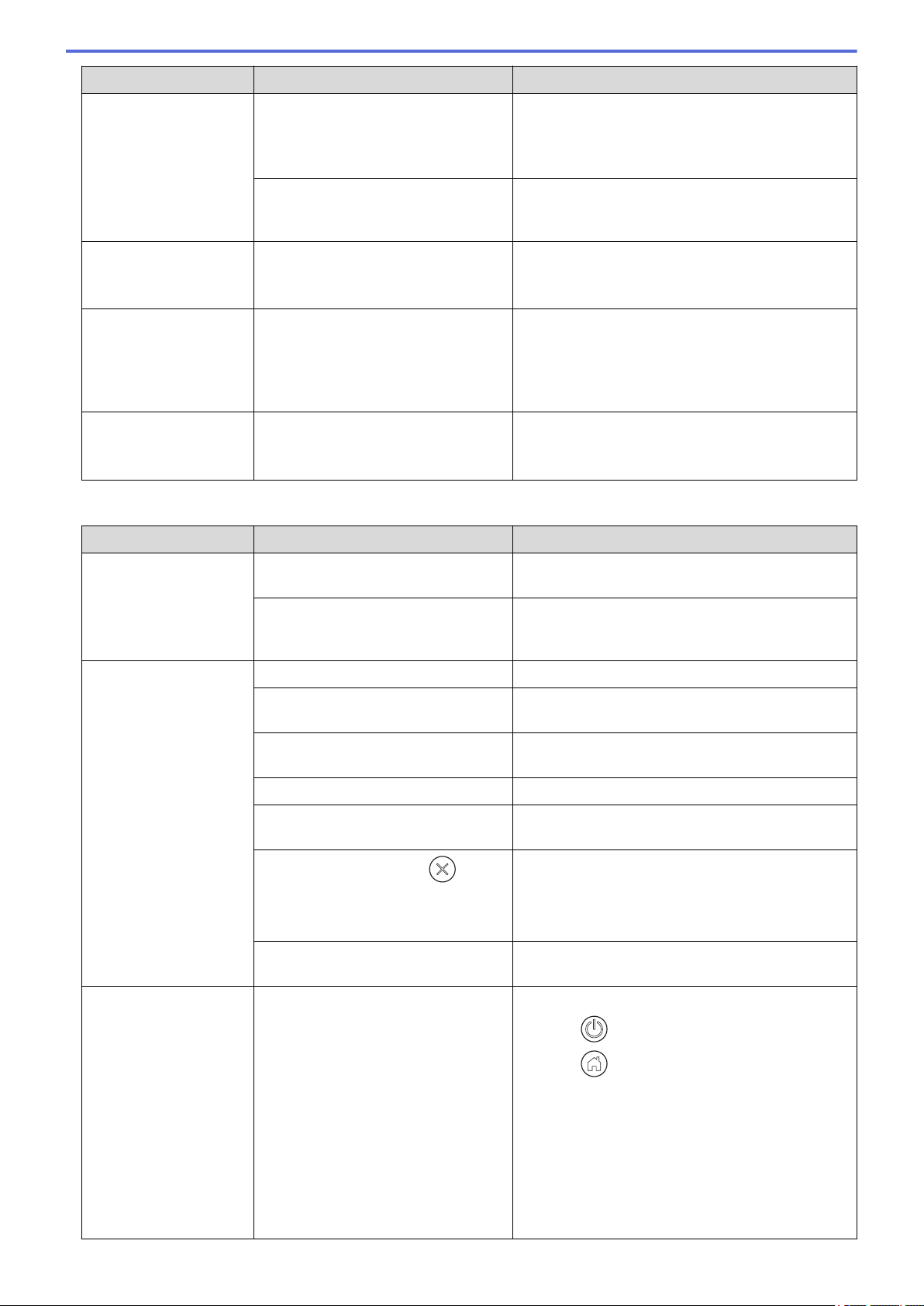
Difficulties Cause Suggestions
Cannot scan. Secure Function Lock is on. Contact your administrator to check your Secure
Function Lock settings.
See Related Information: Secure Function Lock
3.0.
The Pull Scan option in the Scan
from PC dialog box in W
eb Based
Management is disabled.
Enable the Pull Scan option.
Cannot scan to a
computer from the
machine.
The WIA service is not started.
(Windows)
Brother PushScan is not set.
Start the WIA service. (Windows)
Set Brother PushScan so that it starts.
Scanning does not start
even if I press the Scan
Button on the right side
of the machine.
(ADS-2700W
)
The settings for the first shortcut are
incorrect.
Confirm the settings for the first shortcut.
Auto Start Scan
does not start.
(ADS-2700W
)
The settings for Auto Start Scan
(Shortcut 21) are incorrect.
Confirm the settings for Auto Start Scan
(Shortcut 21).
Software Difficulties
Difficulties Cause Suggestions
Cannot save the settings
in Remote Setup or W
eb
Based Management.
The machine is processing. Wait until the machine finishes processing, and
then try again.
The machine is being configured from
the machine’
s Control Panel.
Stop configuring the machine from the Control
Panel and use Remote Setup or Web Based
Management instead.
Cannot start Remote
Setup.
The machine is turned off. Turn on the machine, and then try again.
The machine is not connected to your
computer
.
Connect the machine to your computer, and then
try again.
An error is occurring. Clear all errors, check the status is Ready on
Remote Setup and then try again.
The machine is scanning. Wait until scanning has finished and try again.
The machine is being configured from
the machine’
s Control Panel.
Stop configuring the machine from the Control
Panel.
Because you pressed the
button
on the machine before saving the
Remote Setup settings, the machine
went into Sleep Mode.
Access Remote Setup again and save the settings.
A USB flash drive is inserted into the
machine.
Remove the USB flash drive.
The machine is in Sleep
Mode (power save
mode).
The machine is idle and the amount
of time specified by the Sleep Mode
setting has elapsed.
Do one of the following:
•
Press
.
•
Press
. (ADS-2700W)
•
Scan using your computer.
• Open the Top Cover.
• Load your document.
• Touch the screen. (ADS-2700W)
• Insert/disconnect the USB flash drive.
• Insert/disconnect the USB cable from the
machine or PC.
144
Loading ...
Loading ...
Loading ...
