Loading ...
Loading ...
Loading ...
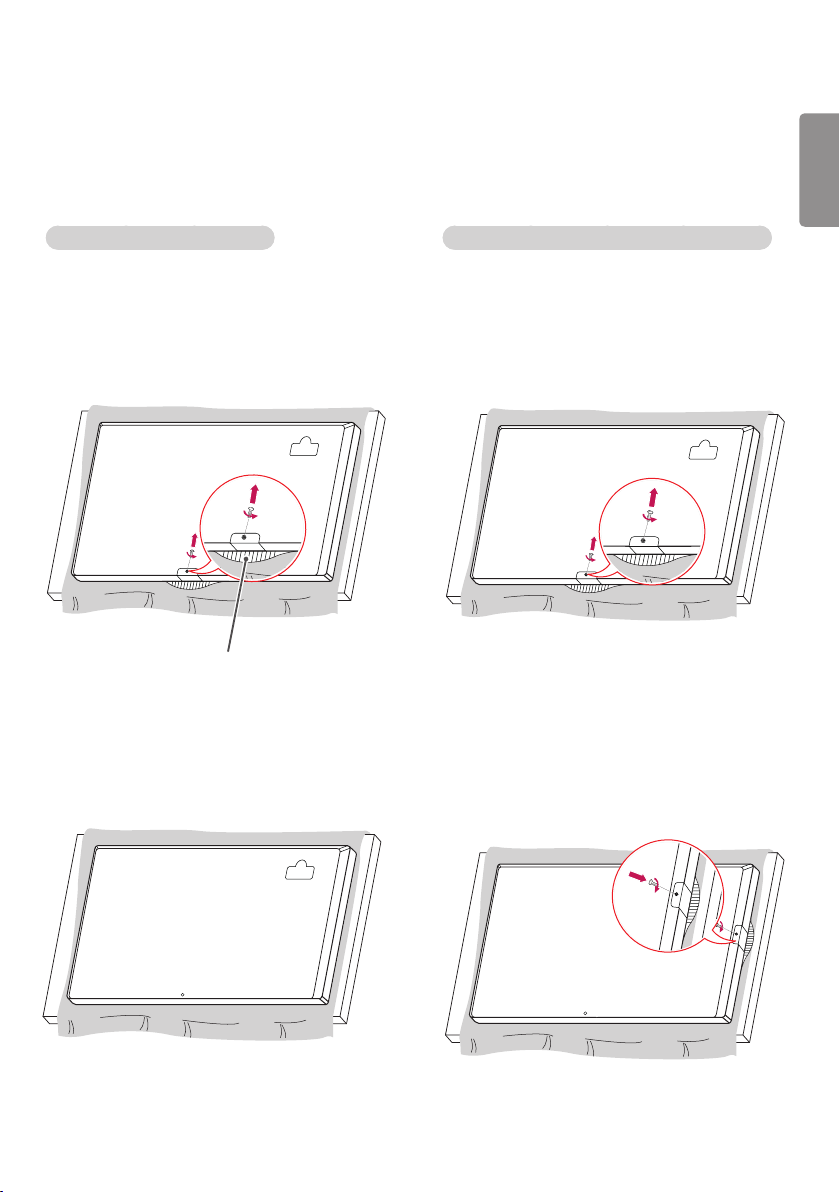
15
ENGLISH
1 Lay a clean cloth on the floor, and then put the
monitor on it with the screen face down. Using
a screwdriver, remove the screw that secures
the LG Logo Bracket to the bottom rear of the
monitor.
2 After removing the screw, remove the LG
Logo Bracket. When re-attaching the LG Logo
Bracket, repeat the process in reverse order.
1 Lay a clean cloth on the floor, and then put the
monitor on it with the screen face down. Using
a screwdriver, remove the screw that secures
the LG Logo Bracket to the bottom rear of the
monitor.
2 After removing the screw, remove the LG Logo
Bracket. Attach the LG Logo Bracket with a
screw, aligning it with the hole on the right
side.
LG Logo Bracket
Attaching and removing the LG Logo Bracket
- For certain models only.
- The image may be different according to the model.
Removing the LG Logo Bracket
Attaching the LG Logo Bracket on the right side
Loading ...
Loading ...
Loading ...