Loading ...
Loading ...
Loading ...
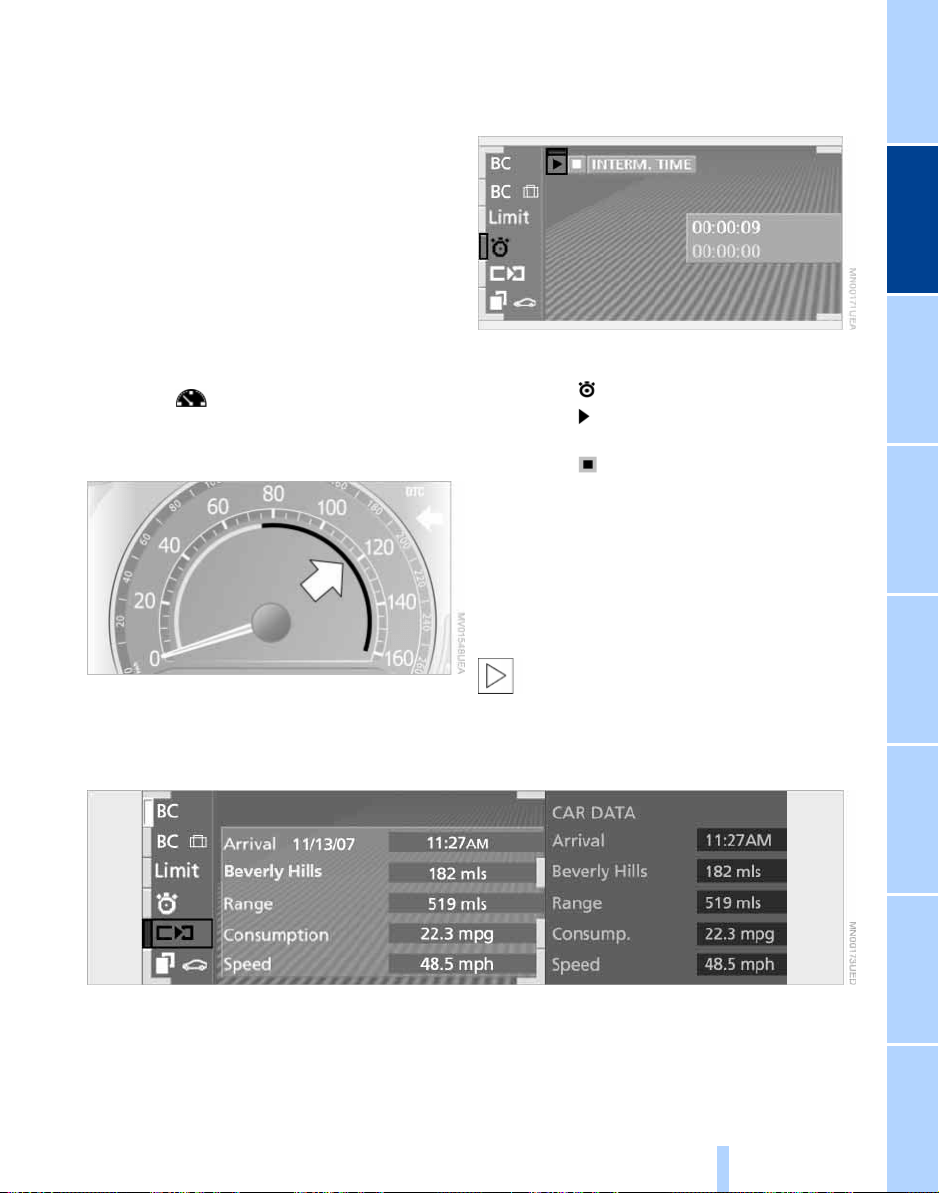
Controls
87
Reference At a glanceDriving tipsCommunications NavigationEntertainmentMobility
3. Turn the controller to the left or right to
select the preset speed
4. Press the controller to confirm your
entry. The speed limit function is now
active.
Switching on or off
1. Select "Limit" and confirm
2. Select "ON / OFF" and confirm. "ON /
OFF" is highlighted when the speed
limit function is activated.
Applying your current speed as the
limit
1. Select "Limit" and confirm
2. Select and confirm. The system
applies your current speed as the limit.
Limit in Info Display
If, for instance, the warning sector in the
tachometer is visible, refer to page 80, the
speed limit will be indicated by a warning
sector in the speedometer, refer to arrow.
Stopwatch
Starting and stopping
1. Select and confirm
2. Select and confirm. The stopwatch
is reset to 0 and starts
3. Select and confirm. This stops the
timer.
Confirm again to reset the stopwatch to
zero.
Taking an intermediate time reading
Select "INTERM. TIME" and confirm. This
intermediate time appears below the ongo-
ing primary stopwatch count.
All of the remaining functions remain
available at all times while the stop-
watch is running. The stopwatch continues
operation in the background.<
Assistance window* for "Car data"
You can select any of the following com-
puter functions for display in the assistance
window:
> Computer
> Trip computer
> Speed limit
> Stopwatch.
Online Edition for Part No. 01 41 0 157 670 - © 08/03 BMW AG
Loading ...
Loading ...
Loading ...
