Loading ...
Loading ...
Loading ...
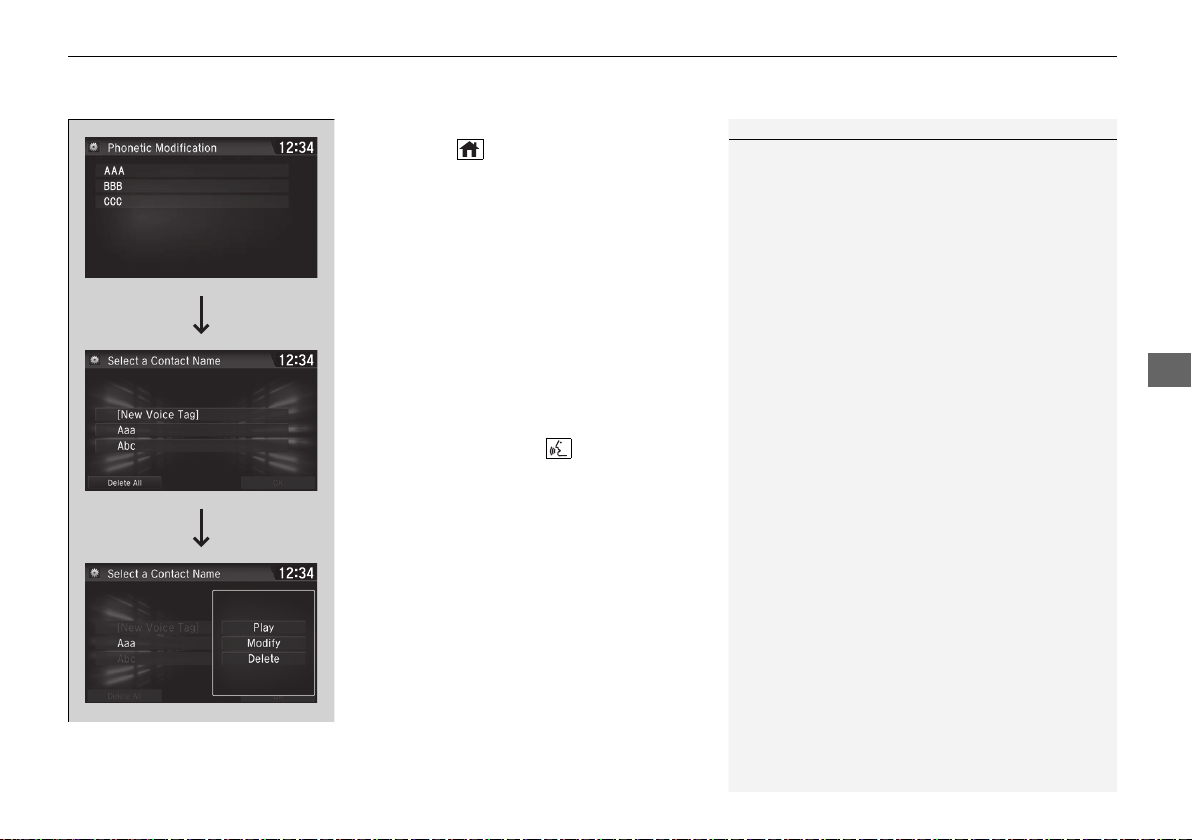
Continued
425
uuBluetooth® HandsFreeLink® uHFL Menus
Features
■
To modify a voice tag
1. Press the button.
2. Select Settings.
3. Select System.
4. Select the Voice Recog. tab.
5. Select Phonebook Phonetic
Modification.
6. Select the phone you want to modify
phonetic modification.
7. Select a contact name you want to
modify.
u The pop-up menu appears on the
screen.
8. Select Modify.
9. Using Record or the button, follow
the prompts to complete the voice tag.
10. You will receive a confirmation message
on the screen, then select OK.
1Phonebook Phonetic Modification
You can only modify or delete contact names for the
currently connected phone.
20 CIVIC 5D HUM (KA KC KL)-31TGG6300.book 425 ページ 2019年5月14日 火曜日 午後7時51分
Loading ...
Loading ...
Loading ...