Loading ...
Loading ...
Loading ...
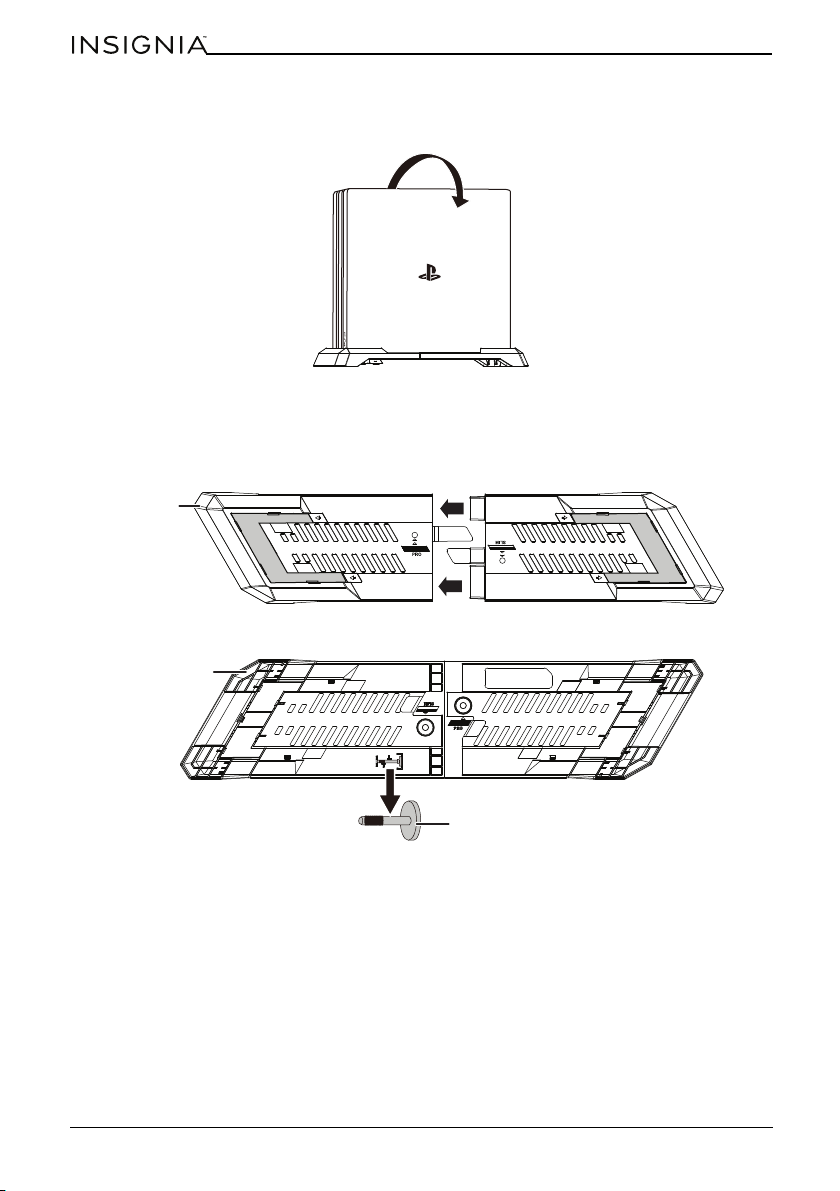
6
NS-GPS4UVS19
www.insigniaproducts.com
8 Using both hands, turn your console and vertical stand assembly upright, then
reattach all cables and plug in your game console.
Setting up your PS4 Slim system
1 Unplug and remove all cables from your game console.
2 Slide the vertical stand parts A and B together. Make sure that the stand parts are
flush with each other. The stand parts only fit together one way.
3 Remove the mounting screw the bottom of your stand.
4 Using both hands, carefully stand your PS4 Slim game console upside down on a
table, with the bottom facing up.
Stand top
Mounting screw
Stand bottom
Loading ...
Loading ...
Loading ...