Loading ...
Loading ...
Loading ...
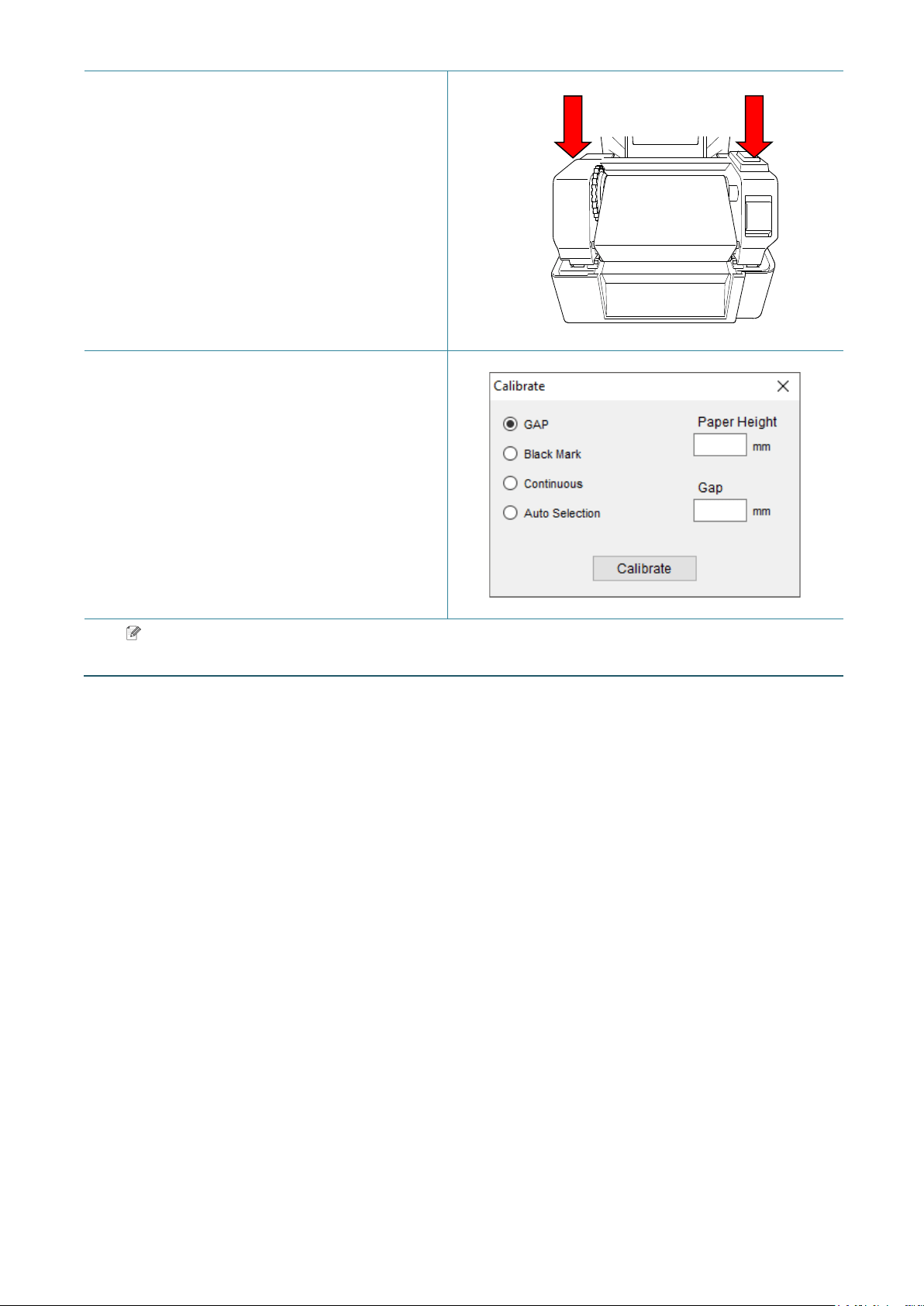
16
7. Close the Print Head mechanism with
both hands until it locks into place.
8. Use the Brother Printer Management
Tool to set the media sensor type and
calibrate the selected sensor.
a. Start the BPM.
b. Click the Printer Function button.
c. Click the Calibrate button.
For more information about sensor
calibration, see section 5.3.
Note
Calibrate the Gap/Black Mark Sensor every time you change the media.
Loading ...
Loading ...
Loading ...
