Loading ...
Loading ...
Loading ...
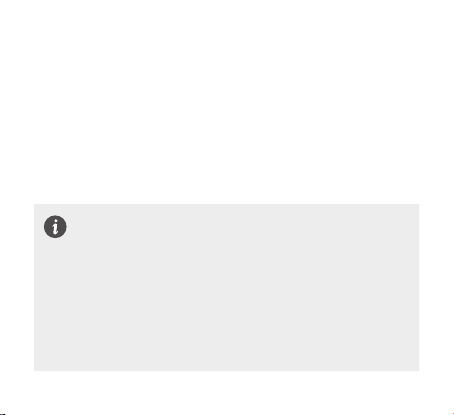
19
Using the product
Connecting the Device
After installing the 360 CAM Manager app on your mobile device,
connect the LG 360 CAM to your mobile device through the
following method.
1
Turn on the LG 360 CAM.
2
Launch the 360 CAM Manager app on your mobile device.
3
Tap the LG360 CAM you want to connect to and follow the
on-screen instructions.
• When connecting the LG 360 CAM to your device for the
first time, connection time may be longer.
• The LG 360 CAM connects automatically to your mobile
device via Bluetooth low energy (BLE)/Wi-Fi without the
need for cables.
• The mobile device finds the LG 360 CAM as a Wi-Fi router (AP).
• The LG 360 CAM is distinguishable by its Wi-Fi SSID.
The Wi-
Fi SSID is LGR105_(last 6 digits of the serial number).OSC.
• The LG 360 CAM supports Google OSC API. (.OSC is the SSID
Suffix for the device that supports Google OSC API.)
Loading ...
Loading ...
Loading ...