Loading ...
Loading ...
Loading ...
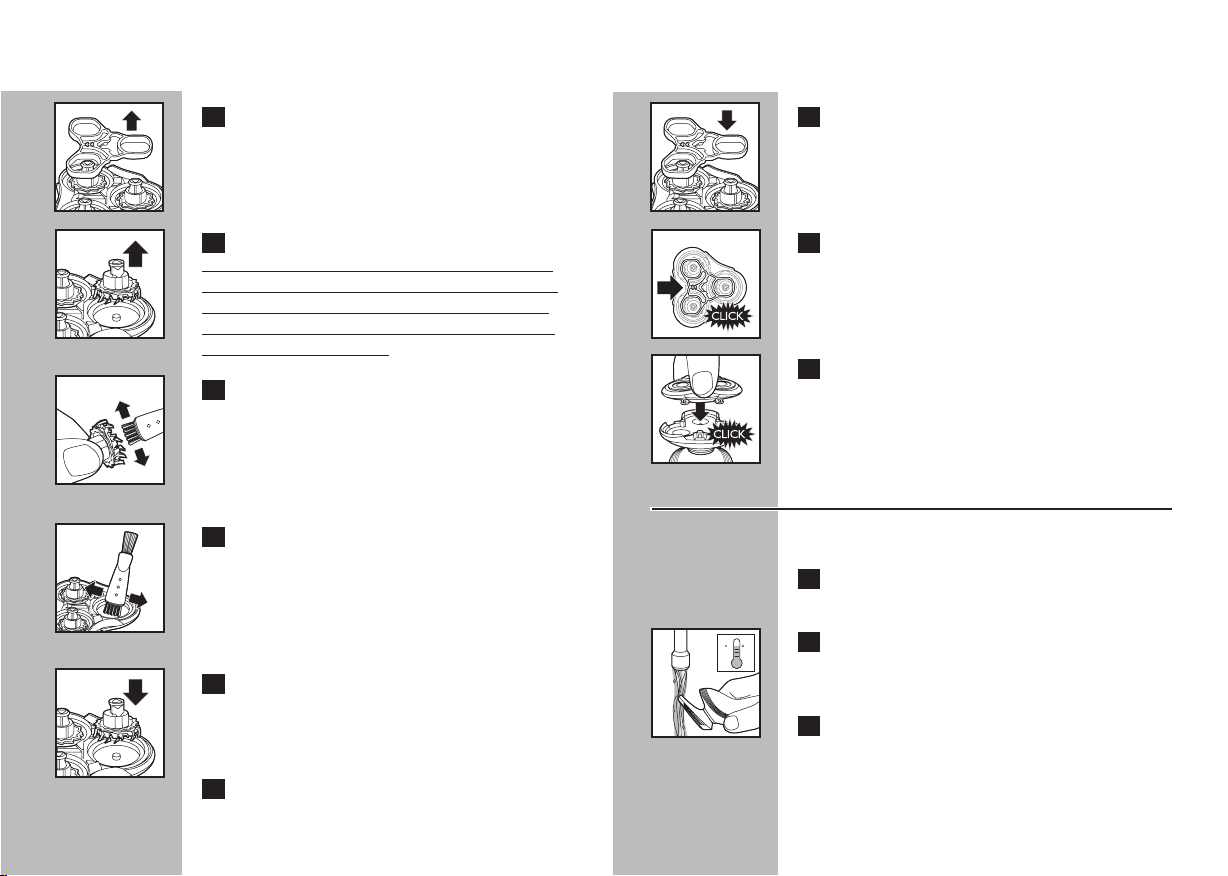
ENGLISH
C 10 Place the retaining frame back onto the
shaving head holder.
C 11 Slide the retaining frame back into place
(‘click’).
C 12 Reattach the shaving head holder to the
bottom part of the shaving unit.
Cleaning the Trimmer
Clean the trimmer after each use.
1 Turn razor ON with trimmer attached to
razor.
C 2 Rinse the trimmer under hot water. BUT
BE CAREFUL TO TEST WATER FIRST SO
AS NOT TO BURN OR SCALD HANDS.
3 Remove trimmer from razor and allow to
air dry.
Tip: For optional trimmer performance, lubricate
the trimmer teeth with one drop of mineral oil
every 6 months.
33
ENGLISH
C 4 Lift the retaining frame out of the shaving
head holder.
C 5 Remove the cutter from the comb.
Do not clean more than one cutter and comb
at a time, since they are all matching sets. If you
accidentally put a cutter in the wrong comb, it
may take several weeks before optimal shaving
performance is restored.
C 6 Clean the cutter with the cleaning brush
supplied.
C 7 Clean the inside of the comb.
C 8 After cleaning, place the cutter back into
the comb with the cutter legs pointing
downwards.
9 Repeat the process for the other two
cutters and combs.
32
CF
Loading ...
Loading ...
Loading ...