Loading ...
Loading ...
Loading ...
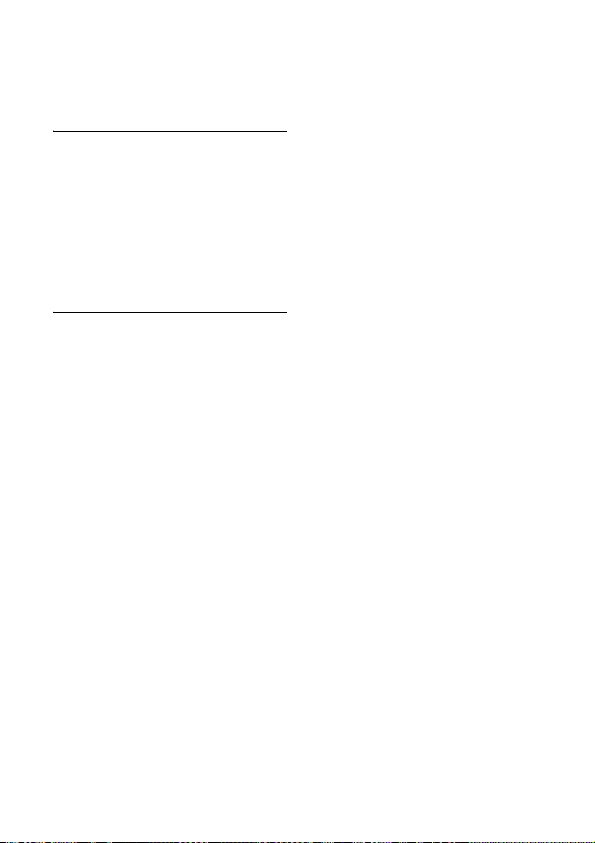
32 Call log
Enter and edit the name if necessary.
Press
OK
.
• The record is saved.
9.5 Deleting a call record
Enter the call list.
Select the record you want while
browsing the log. Press
OK
.
Select
DELETE
. Press
OK
.
• The handset displays a confirmation
request.
Press
OK
to confirm.
• The record is deleted.
9.6 Deleting all call records
Enter the call list.
Press
OK
to enter the options menu
while browsing the log.
Select
DELETE ALL
. Press
OK
.
• The handset displays a confirmation
request.
Press
OK
to confirm.
• All records are deleted.
4
1
2
3
4
1
2
3
4
Loading ...
Loading ...
Loading ...
