Loading ...
Loading ...
Loading ...
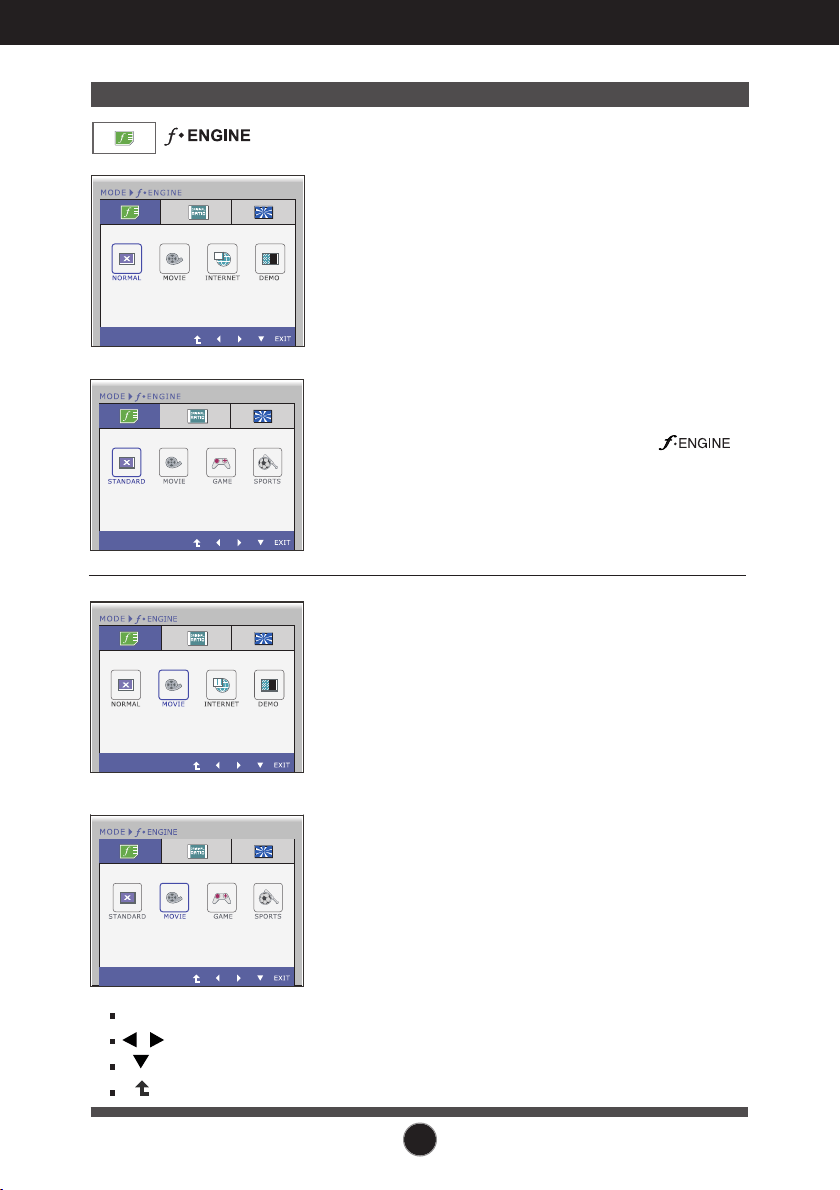
17
On Screen Display(OSD) Selection and Adjustment
Main menu Sub menu Description
Exit : Exit
,
: Move
: Select another sub-menu
: Restart to select sub-menu
NORMAL
STANDARD
MOVIE
Select this when you want to use the product
in the most general using environment.
Select this when you are watching a video or
movie.
Select this when you want to use the original
standard video.
* In the General (Standard) mode, the
is turned off.
D-SUB/DVI-D input
HDMI input
D-SUB/DVI-D input
HDMI input
Loading ...
Loading ...
Loading ...