Loading ...
Loading ...
Loading ...
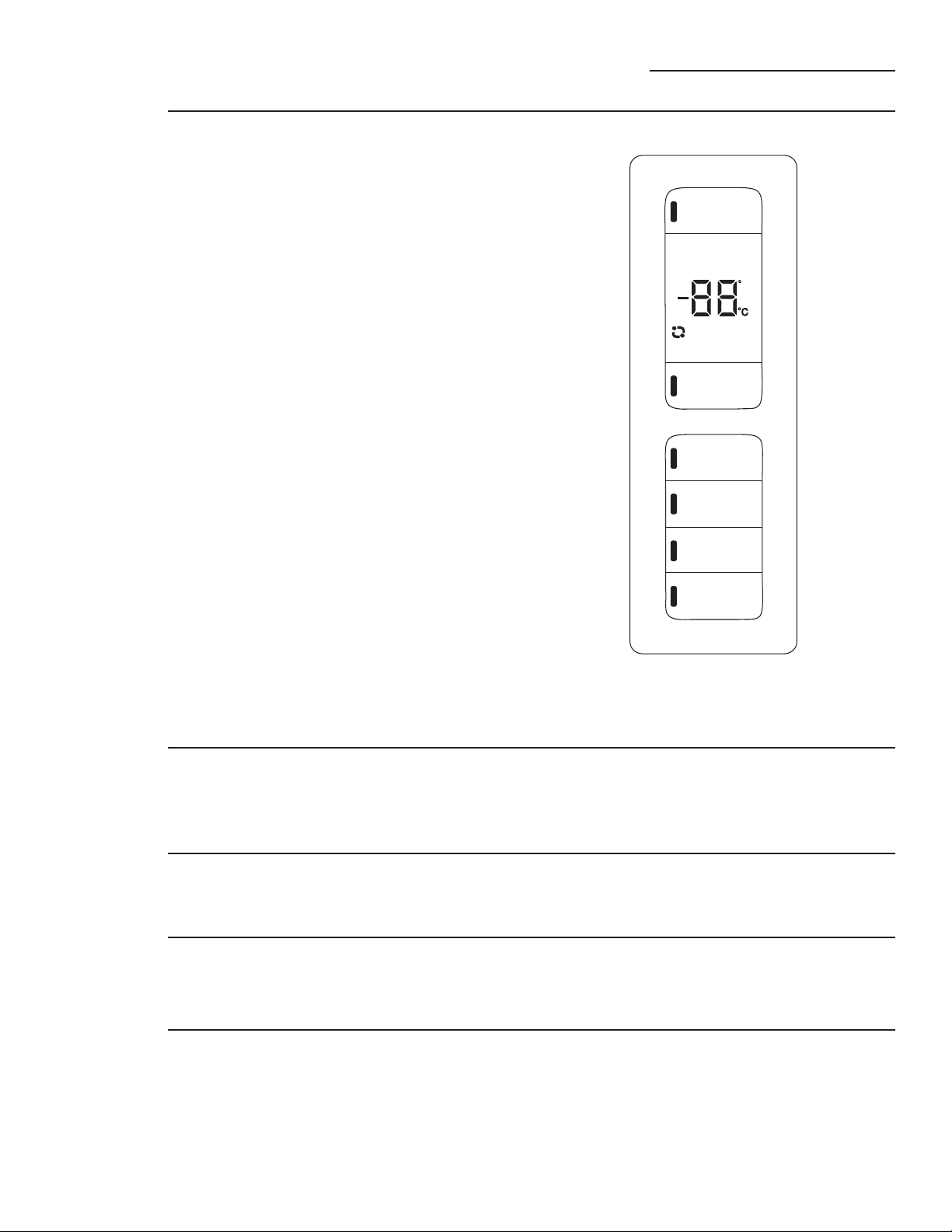
6 49-60718 Rev. 5
Temperature
controls
Operating Instructions
Stainless Steel Refrigerator
Refrigerator
Hold 3 Sec for °F/°C
Hold 3 Seconds
Hold 3 Seconds
Recommended: 37 °F
Actual Set
Energy Smart
Energy Smart Override
Hold 3 Seconds
Freezer
Door Alarm
Ice Maker
Lock Controls
Reset Filter
Recommended: 0°F
F
Changing Temperature Controls
Temperature Display is located on inside
of left-hand refrigerator door. To change
the temperature, press and release the
REFRIGERATOR or FREEZER pad. The
ACTUAL TEMP light will come on and the
display will show the actual temperature. To
change the temperature, tap either the
REFRIGERATOR or FREEZER pad until the
desired temperature is displayed.
To turn OFF cooling system, press and hold
the REFRIGERATOR and FREEZER pads
simultaneously for 3 seconds. When the
cooling system is OFF the display should read
OFF.
To turn ON cooling system, press either
REFRIGERATOR or FREEZER pad. The
display will show the preset temperature
settings of 37°F (2.77°C) for refrigerator and
0°F (-17.77°C) for freezer. Turning the cooling
system off stops the cooling to refrigerator, but
it does not shut off the electrical power.
NOTE: The refrigerator is shipped with
SURWHFWLYH¿OPFRYHULQJWKHWHPSHUDWXUH
FRQWUROV,IWKLV¿OPZDVQRWUHPRYHGGXULQJ
installation, remove it now.
NOTE: For optimal temperature
performance, we recommend to avoid
SODFLQJIRRGLWHPVGLUHFWO\DWWKHDLUÀRZ
vents of the fresh food air tower and thus
EORFNLQJWKHDLUÀRZ
Door alarm
Icemaker
Lock
controls
Reset filter
The door alarm will sound if either door is open
for more than 2 minutes. The beeping sound
will stop when you close the door.
Press to turn the icemaker on or off.
Press and hold for 3 seconds to lock or unlock
the refrigerator and freezer controls.
Press and hold for 3 seconds after replacing
the filter to reset the timer.
Loading ...
Loading ...
Loading ...