Loading ...
Loading ...
Loading ...
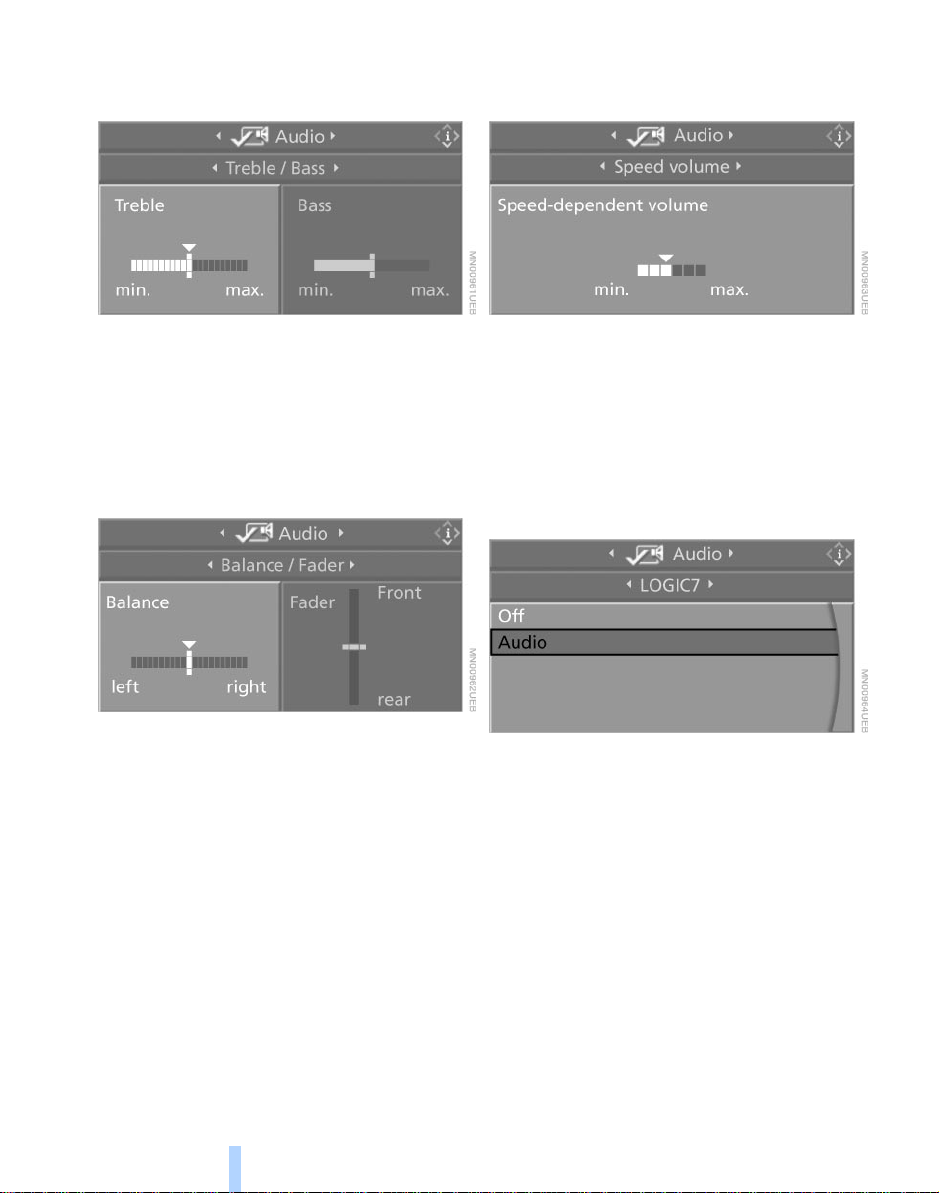
On/off, tone
132
Treble and bass
1. Select "Treble / Bass" and press the
controller
2. Move the controller to the left or right to
select "Treble" or "Bass"
3. Turn the controller. The adjustment is
adopted; the field can be changed.
Balance and fader
1. Select "Balance / Fader" and press the
controller
2. Move the controller to the left or right to
select "Balance" or "Fader"
3. Turn the controller. The adjustment is
adopted; the field can be changed.
Speed-dependent volume
1. Select "Speed volume" and press the
controller
2. Turn the controller to make the adjust-
ment
3. Press the controller. The adjustment is
adopted; the field can be changed.
Spatial sound effect Professional
LOGIC7*
1. Select "LOGIC7" and press the control-
ler
2. Select "Audio" and press the controller.
LOGIC7 spatial sound is switched on.
To switch off LOGIC7 spatial sound:
Select "Off" and press the controller.
LOGIC7 and the LOGIC7 logo are regis-
tered trade marks of Lexicon, Inc., a com-
pany of the Harman International Group.
Online Edition for Part No. 01 41 0 157 647 - © 07/03 BMW AG
Loading ...
Loading ...
Loading ...
