Loading ...
Loading ...
Loading ...
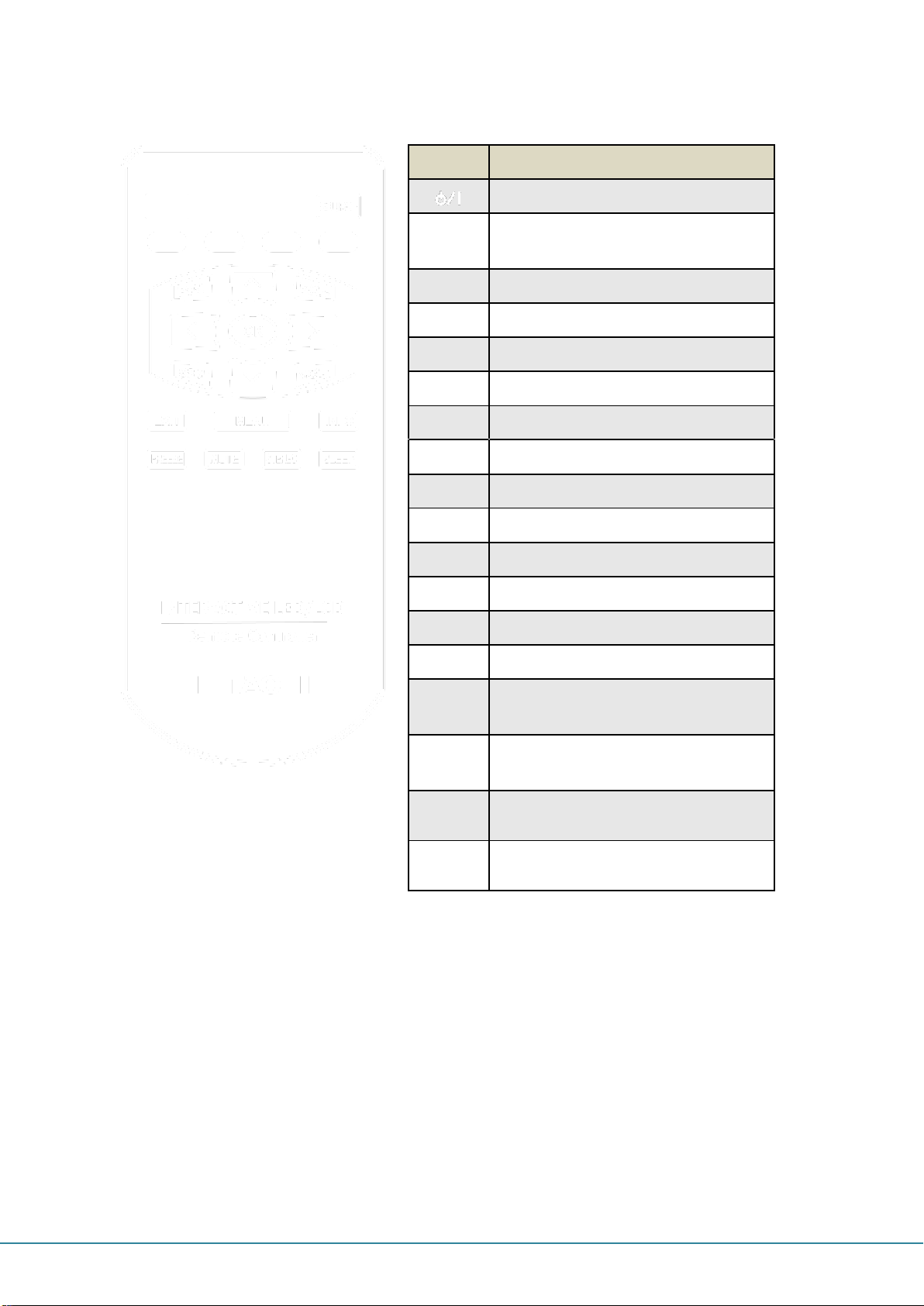
12
4. Remote Controller
** How to insert battery.
Insert the battery into proper polarities.
Battery model: CR-2025 3V
Key Name
Description
Power ON/OFF.
SOURCE
Activates OSD menu of input source selecting.
Navigates input source.
PC
VGA
AV
AV.
HDMI
OPS, HDMI 2, HDMI 1. DP
PSM
Picture mode: Standard, Dynamic, Soft, User.
SSM
Sound mode: Standard, Flat, Music, Movie.
MENU
Activates main OSD menu.
EXIT
Escapes main OSD menu.
INFO
Displays input source information.
FREEZE
Videos are saved with pictures.
MUTE
Toggles sound status of speaker.
STEREO
Set the Audio L+R, Audio L, Audio R.
SLEEP
Set the sleep timer.
∧
Navigates upper menu in main OSD menu.
Navigates input source.
∨
Navigates down menu in main OSD menu.
Navigates input source
>
Navigates next menu in main OSD menu.
<
Navigates before menu in main OSD menu.
Loading ...
Loading ...
Loading ...