Loading ...
Loading ...
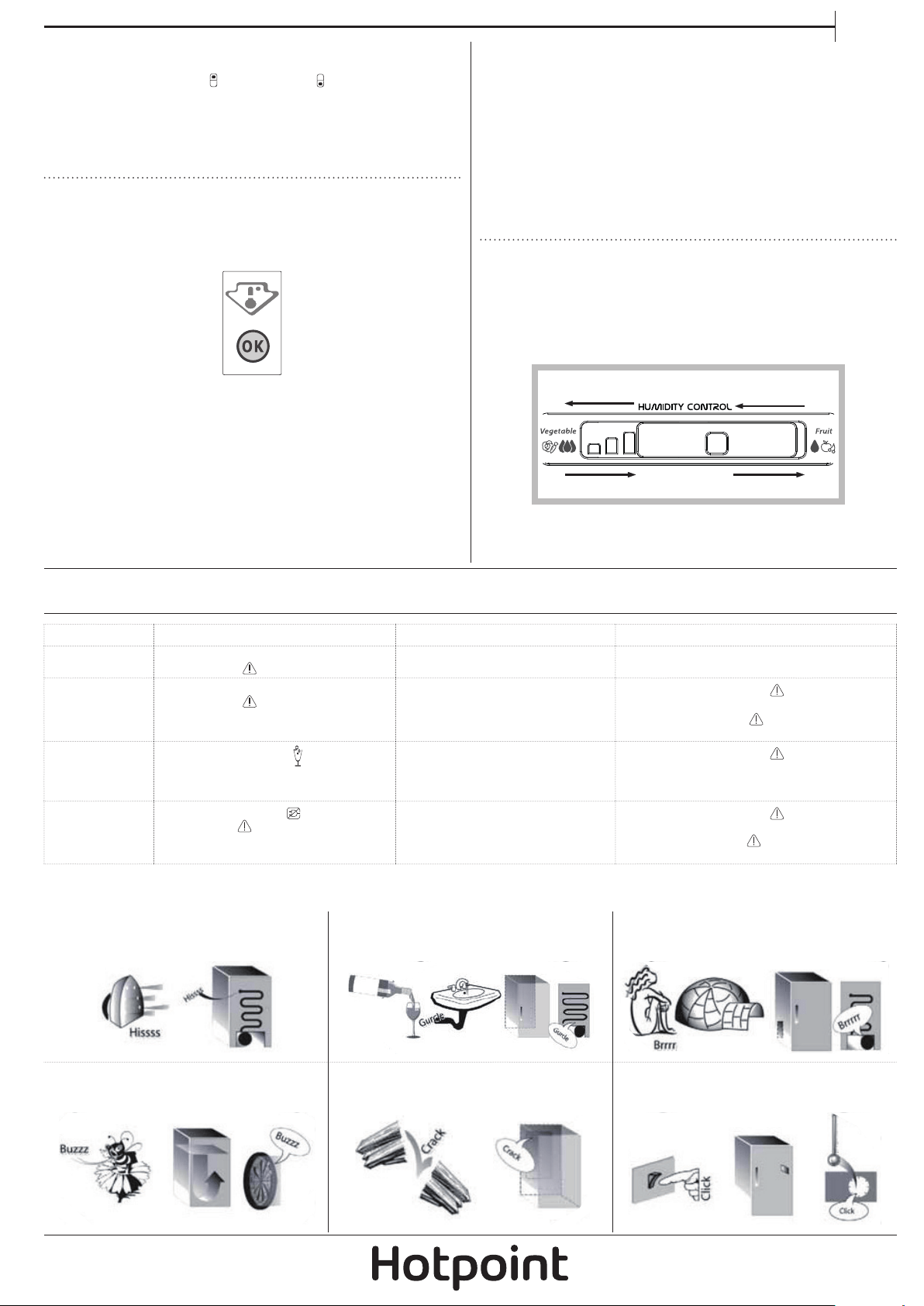
EN
3
SMART DISPLAY
This optional function can be used to save energy. To activate
the Smart Display, press
Fridge °C and Freezer °C buttons
at the same time for 3 seconds until an audible signal sounds.
To deactivate this function repeat the same procedure.
Remember that this function does not disconnect the
appliance from the power supply, but only reduce the power
consumed by external display.
TEMPERATURE INDICATOR*
Temperature indicator informs you if the temperature in this
cavity is cold enough for storage with the word “OK”.
1. Check that OK appears clearly on the indicator light (see
the picture below).
2.
If the word “OK” does not appear it means that the
temperature is too high: set a lower temperature and wait
approximately 10 hours until the temperature has been
stabilised.
3. Check the indicator light again: if necessary, readjust it
following the initial process. If large quantities of food have
been added or if the refrigerator door has been opened
frequently, it is normal for the indicator not to show OK.
Wait at least 10 hours before adjusting the REFRIGERATOR
OPERATION knob to a higher setting.
FOOD CARE ZONE 0°C/SAFE DEFROST*
A compartment designed to keep delicate food such as meat
and sh fresh. The low temperature in the compartment
makes it possible to store the food for up to one week -
tests performed on meat products - without changing
its nutrients, appearance and avour.The compartment
is also very suitable for healthy food defrosting, as low-
temperature defrosting prevents any proliferation of
microorganisms, while protecting its taste and organoleptic
properties.It is not suitable for fruit, vegetables and green
salad. But it can be used for stued fresh pasta and even
cooked food or leftovers.
FRUIT AND VEGETABLE BIN*
The salad crispers tted inside the fridge have been specially
designed for the purpose of keeping fruit and vegetables
fresh and crisp. Open the humidity regulator (position B)
if you want to store food in a less humid environment like
fruit, or close it (position A) to store food in a more humid
environment like vegetable.
A
B
A
B
SHELVES*
Due to the special guides the shelves are removable and the height
is adjustable, allowing easy storage of large containers and food.
ALARM TABLE
ALARM TYPE SIGNAL CAUSE SOLUTION
Door open alarm The acoustical alarm is activated and the
Alarm Indicator
blinks.
The door has remained open for more
than 2 minutes.
Close the door or press the Stop Alarm to mute the
acoustical alarm.
Temparature Alarm The Temperature display blinks (°C) and the
Alarm Indicator
remains on.
The inside temperature is not adequate.
Press the Stop Alarm button
; the acoustical
alarm stops, the Temperature Display (°C) blinks
and the Alarm I ndicator remains on until a
temperature < -10°C is reached.
Party Mode Alarm
The Party Mode Indicator
blinks and the
acoustical alarm is activated.
30 min. elapsed since Party Mode
function has been activated. It is time to
take out the bottle from the freezer (see
Instructions for Use for more details).
Press the Stop Alarm button
and remove the
bottle from the freezer.
Long Black-Out
alarm
The Black Out Alarm icon
remains on, the
Alarm indicator blinks and the Temperature
display (°C) blinks.
Prolonged power failure, able to cause
the inside temperature to increase to
0°C.
Press the Stop Alarm button
; the acoustical
alarm stops, the Temperature Display (°C) blinks
and the Alarm Indicator remains on until a
temperature <-10°C is reached.
SOME OF THE FUNCTIONAL SOUNDS
YOU MIGHT HEAR
A hissing sound when switching on the
appliance for the rst time or after a long
pause.
A gurgling sound when refrigerant uid
enters into the pipes.
BRRR sound is from the compressor
running.
Buzzing sound when water valve or fan
start working.
A cracking sound when compressor
starts.
The CLICK is from the thermostat which
adjusts how often the compressor is
running.
Loading ...