Documents: Go to download!
- Owner's manual - (English)
- Activate your guarantee
- Getting started
- Changing your filter
- How to use your machine
- Understanding the LCD screen
- Maintaining your machine
- Cleaner indoor air, day after day
- Useful tips
- Looking after your machine
- Troubleshooting
- Part broken/replacement part
Table of contents
User Manual Air Purifiers
Activate your guarantee
We don’t stop caring about our machines once they’re yours.
-
Even after your guarantee has ended, we’ll still be on hand to help.
-
Exclusive owner benefits.
-
Free Dyson parts and labor.
-
Hassle-free replacement.
-
Expert advice. Seven days a week.
-
How-to videos and helpful tips.
How can we help?
-
Solve a problem.
-
Get tips and guides.
-
Learn about Dyson technology and other Dyson machines.
Dyson customer care
-
If you have a question about your Dyson personal purifying fan, call the Dyson Helpline with your serial number and details of where and when you bought the machine, or contact us through the Dyson website.
Getting started
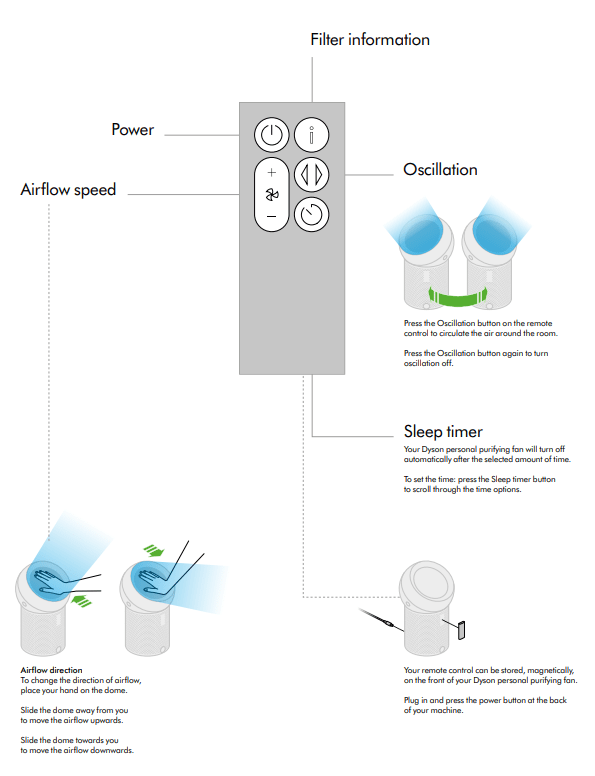
Changing your filter
To always get the best performance from your Dyson personal purifying fan, it is important to regularly clean it and check for blockages.
Do not use your machine without the filter in place.
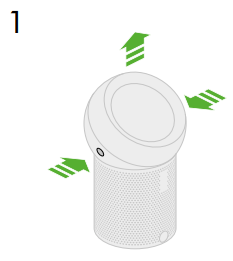
Push the side buttons at the same time to release the ball.
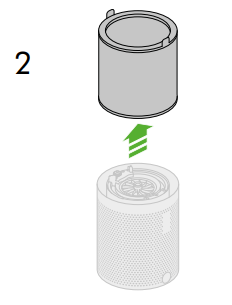
Lift out your old filter using its tabs.
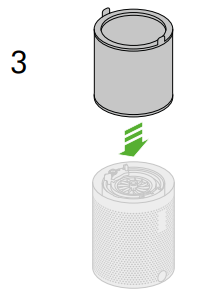
Insert your new filter.
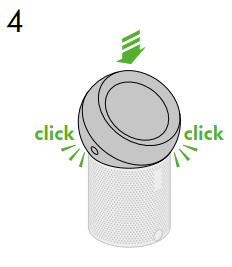
Firmly push the ball back into position, making sure it clicks securely into place.
How to use your machine
Controlling your airflow
To change the direction of airflow, place your hand on the dome. Slide the dome away from you to move the airflow upwards. And towards you to move the airflow downwards. You can use the remote control to quickly adjust the airflow speed.

Turning oscillation on
Press the Oscillation button on your remote control to set your machine to rotate from side to side. It delivers airflow through a 70-degree range. Press the button again to turn the oscillation off.

Setting the sleep timer
To cool yourself with purified air while you rest, press the Sleep timer button on your remote control. Then select the amount of time you want your machine to run. Cycle through the remaining time options to cancel.

Understanding the LCD screen
The built-in LCD screen shows your airflow speed, modes, and filter life. Some of the icons you might see displayed on your screen are shown below.
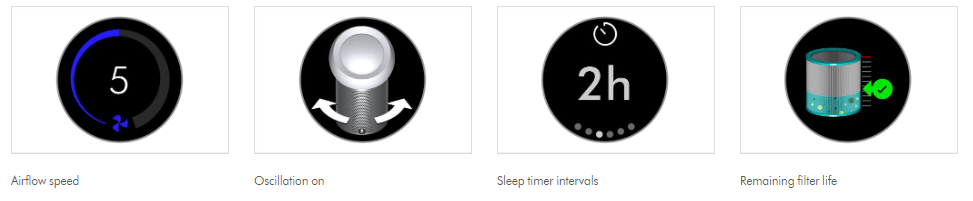
Maintaining your machine
You only need to change your filter after around 12 months, based on 12 hours of use a day. The screen tells you when the filter is full and needs replacing. Or to see the remaining filter life at any time, press the Information button on your remote control.
Cleaner indoor air, day after day
Over time, purifier filters can get clogged up with microscopic pollutants, and even let unpleasant odors back into the room. That’s why we recommend changing your filter when your machine alerts you – so it keeps on running effectively, for a cleaner environment.
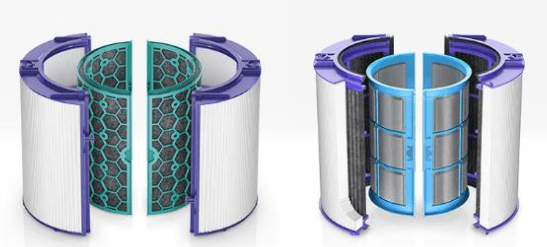
Replacement Filters: 360° Glass HEPA Filter
Compatible with:
- Dyson Pure Cool Link™ TP02 purifying tower fan
- Dyson Pure Cool Link™ TP01 purifying tower fan
- Dyson Pure Cool Me™ BP01 personal purifying fan
Useful tips
Clean your machine
To always get the best performance from your machine, it's important to regularly clean it. Brush the outside with a soft brush, and use a soft, dry, lint-free cloth to clean the ball and dome. For more information about cleaning your machine, you can download its user manual.
Dock your remote
Your remote control attaches magnetically to the front of your machine. So it's always to hand when you need it.
Looking after your machine
To always get the best performance from your Dyson personal purifying fan, it is important to regularly clean it and check for blockages.
Cleaning your Dyson personal purifying fan.
Regular clean
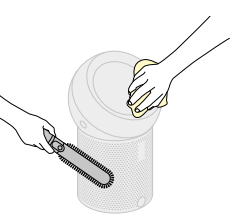
Brush the outside of your machine with a soft brush to remove any debris from the mesh. Use a soft, dry, lint-free cloth to clean the ball and dome.
Deep clean
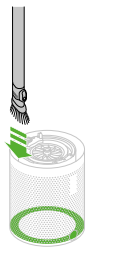
When changing your filter, give your machine a thorough clean. With the filter removed, use Dyson's Flexi crevice tool (or long-handled, clean, paintbrush) to remove any debris from the base of the machine.
Error codes
If your machine shows an error code, try turning it off and then on again. If this does not clear the error code contact Dyson Customer Care.
Troubleshooting
Power or an electrical issue
- Check airflow direction. Please ensure you have directed the airflow to come out of the machine before beginning these checks.
- Use the airflow dome on the machine to select the airflow direction.
- Airflow direction: To change the direction of airflow, place your hand on the dome. Slide the dome away from you to move the airflow upwards or Slide the dome towards to you, to move the airflow downwards.
No power
- No power to the machine at all
- Check the electrics: Ensure the cable is firmly plugged into the back of the machine.
- Check the plug and power cord for signs of damage.
- Try the machine in a different plug socket.
- Check that the household electrics are on.
- NB: There will be a 3-second delay when switching on after plugging in for the first time or when changing plug sockets.
- Airflow but no oscillation
- Check Remote Control
 : Press the oscillation button on the remote.
: Press the oscillation button on the remote. - Remote Control: Point the remote directly at the front of the machine while pressing the button.
- Check Remote Control
- The oscillation works, but no airflow
- Contact Dyson Customer Care.
Intermittent power
- Check the power cord: Try moving the power cord back and forth.
Will not switch off
- Main power button: Press the On/Off button on the Main Body of the machine (located at the rear of the machine).
- The ON/OFF button on the Main Body has two functions:
- Press the button to turn the machine on or off.
- Press and hold the button to adjust the airflow speed
Machine oscillating with no power or airflow
- Display icons
 : Filter information
: Filter information - Fan speed

- Fan speed with sleep timer

- Sleep timer countdown
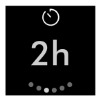
- Sleep timer options

- Oscillation

- Exclamation mark
 : Wrong PSU (Power Supply Unit)
: Wrong PSU (Power Supply Unit) - No display
Unusual noise
Unusual noise from Oscillation
- Test oscillation: Press the oscillation button on the remote.

- Point the remote directly at the front of the machine while pressing the button.
- Oscillation noise
- Check ball: Remove the ball from the machine by pressing the side buttons at the same time.

- Check there are no foreign objects or debris within the ball's mechanism. Use a soft brush to remove any debris.
- Check the machine: Lift the filter out of the machine.

- Turn the machine upside down to remove any foreign objects or debris which may have fallen into the base of the machine.
- Refit your filter by dropping it into the base of the machine whilst ensuring it's securely in place.
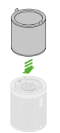
- If the filter is not attached correctly, a warning triangle may show on your screen. If this happens, please refit the filter securely.
- Refit by firmly pushing the ball back into position, making sure it clicks securely into place with the ball aligned with the Dyson logo on the Main Body.
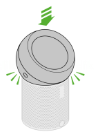
- Check ball: Remove the ball from the machine by pressing the side buttons at the same time.
Unusual noise from Airflow
- Is the unusual noise heard from the initial turn-on?
- Check the ball: Remove the ball, and push the side buttons at the same time to release the ball.

- Check there are no signs of blockage around the machine and ball.
- Use a soft brush to remove dust and debris.
- Check the dome: Check the dome airflow controls on the ball to ensure there are no signs of blockage.
- Refit by firmly pushing the ball back into position, making sure it clicks securely into place with the ball aligned with the Dyson logo on the Main Body.
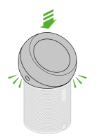
- Check the ball: Remove the ball, and push the side buttons at the same time to release the ball.
Rattle noise
- Check ball: Remove the ball from the machine by pressing the side buttons at the same time.

- Check there are no foreign objects or debris within the ball's mechanism. Use a soft brush to remove any debris.
- Check the machine: Try lifting the filter out of the machine using its tabs.
See other models: DC33 AM07 CSYS 214890-01 (Black/Brass)
.
- Turn the machine upside down to remove any foreign objects or debris which may have fallen into the base of the machine.
- Refit your filter by dropping it into the base of the machine whilst ensuring it's securely in place.
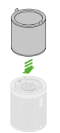
- If the filter is not attached correctly, a warning triangle may show on your screen. If this happens, please refit the filter securely.
- Refit by firmly pushing the ball back into position, making sure it clicks securely into place with the ball aligned with the Dyson logo on the Main Body.
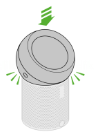
Unusual smell
The airflow speed won't change
- Ensure the machine is switched on.
- Ensure the correct button on the remote is being pressed.
- Airflow
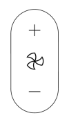
- Point the remote directly at the front of the machine while pressing the button.
Fault
- Restart the machine: Unplug the machine and leave it for 10 seconds.
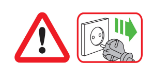
- Ensure the power cord is plugged into the center of the base.
- Plug the machine back in and retest.

Part broken/replacement part
Please contact Dyson Customer Care by calling 1-866-314-8881.
