Loading ...
Loading ...
Loading ...
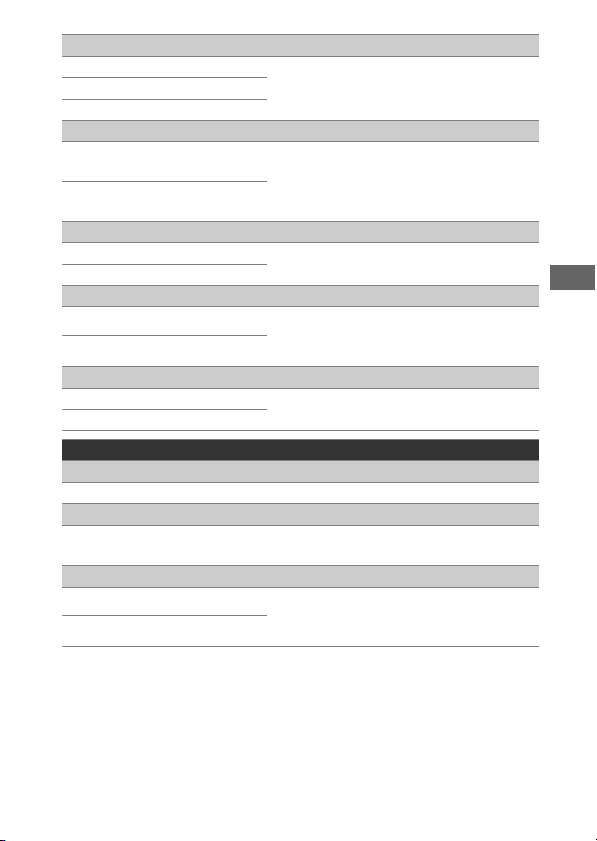
143Menu List
d7 File number sequence (defaults to On)
On Choose how the camera assigns file
numbers.
Off
Reset
d8 Apply settings to live view (defaults to On)
On When On is selected, the effects of
camera settings on color and brightness
can be previewed in the viewfinder or
monitor shooting display.
Off
d9 Framing grid display (defaults to Off)
On Choose On to display a grid for
reference when framing shots.
Off
d10 Peaking highlights
Peaking level Adjust settings for the manual focus
peaking display, which uses outlines to
show objects that are in focus.
Peaking highlight color
d11 View all in continuous mode (defaults to On)
On If Off is selected, the display will go
blank during burst photography.
Off
e Bracketing/flash
e1 Flash sync speed (defaults to 1/200 s)
1/200 s (Auto FP)–1/60 s Choose a flash sync speed.
e2 Flash shutter speed (defaults to 1/60 s)
1/60 s–30 s Choose the slowest shutter available
when the flash is used in modes P and A.
e3 Exposure comp. for flash (defaults to Entire frame)
Entire frame Choose how the camera adjusts flash
level when exposure compensation is
used.
Background only
Loading ...
Loading ...
Loading ...