Loading ...
Loading ...
Loading ...
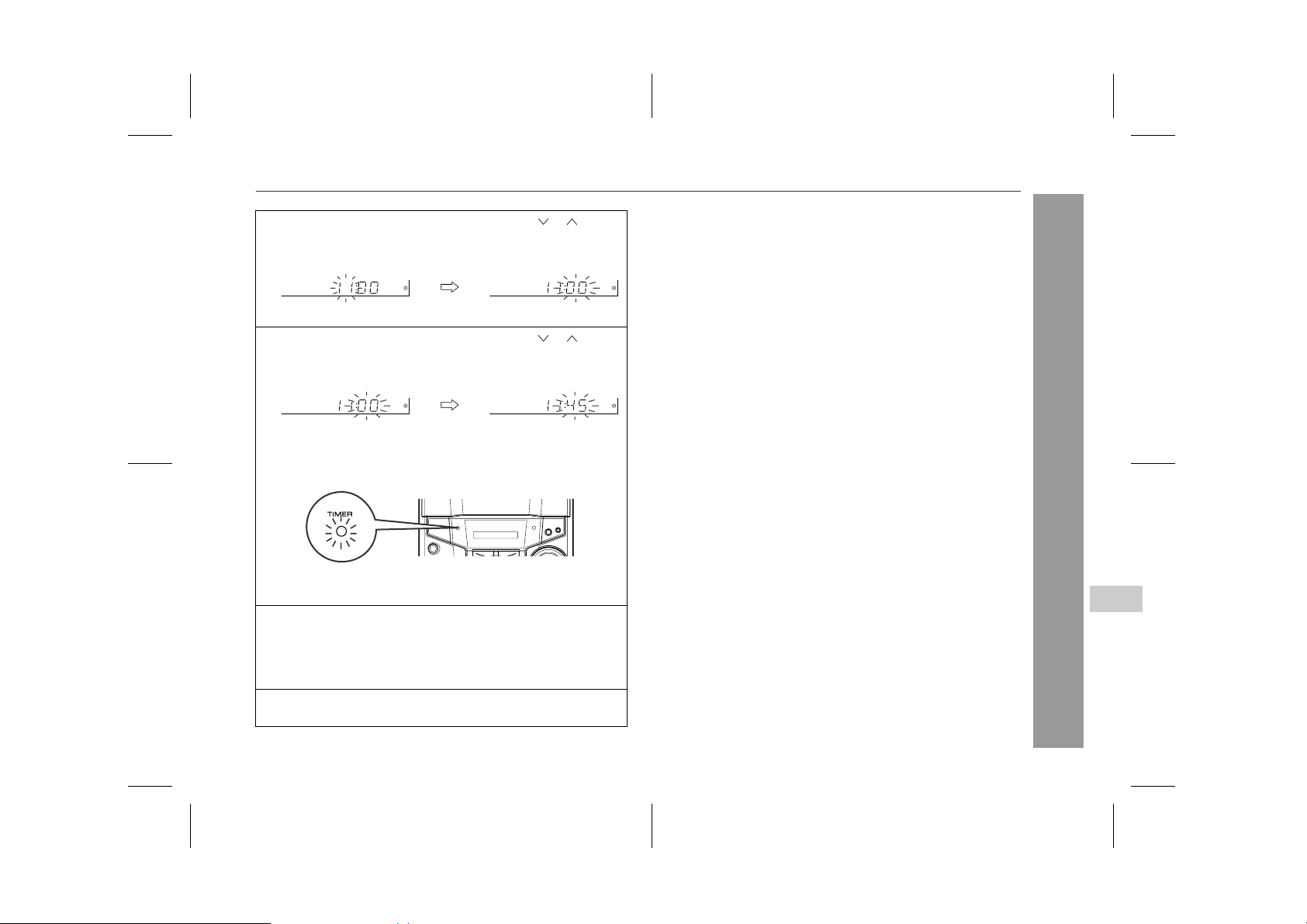
23
CD-ES222E
03/10/29 CD-ES222E(UK).fm
TINSEA002SJZZ
Advanced Features
To reset or change the timer setting:
Perform "Timer playback or timer recording" from the beginning.
Note:
When performing timer playback or recording using another unit con-
nected to the VIDEO/AUX IN sockets, select "VIDEO/AUX" in step 2.
At this time, only this unit will be turned on or enter the power stand-
by mode automatically. It will enter the power stand-by mode 1 hour
after the playback or recording starts. However, the other unit will not
be turned on or off.
5 Within 30 seconds, press the TUNING/TIME ( or ) button
to specify the hour to start, then press the MEMORY/SET
button.
The illustrations show the timer playback setting.
6 Within 30 seconds, press the TUNING/TIME ( or ) button
to specify the minute to start, then press the MEMORY/SET
button.
z Settings are displayed in order and the unit will enter the tim-
er stand-by mode.
z Timer set indicator will light up.
To cancel the timer playback/timer recording:
Press the ON/STAND-BY button to turn the power on.
7 When the preset time is reached, playback or recording will
start.
The volume will increase gradually until it reaches the volume
you were listening to before your system entered the timer
stand-by mode.
8 The unit will enter the stand-by mode one hour after the
timer playback or recording starts.
8
Downloaded from: http://www.usersmanualguide.com/
Loading ...
Loading ...
Loading ...