Loading ...
Loading ...
Loading ...
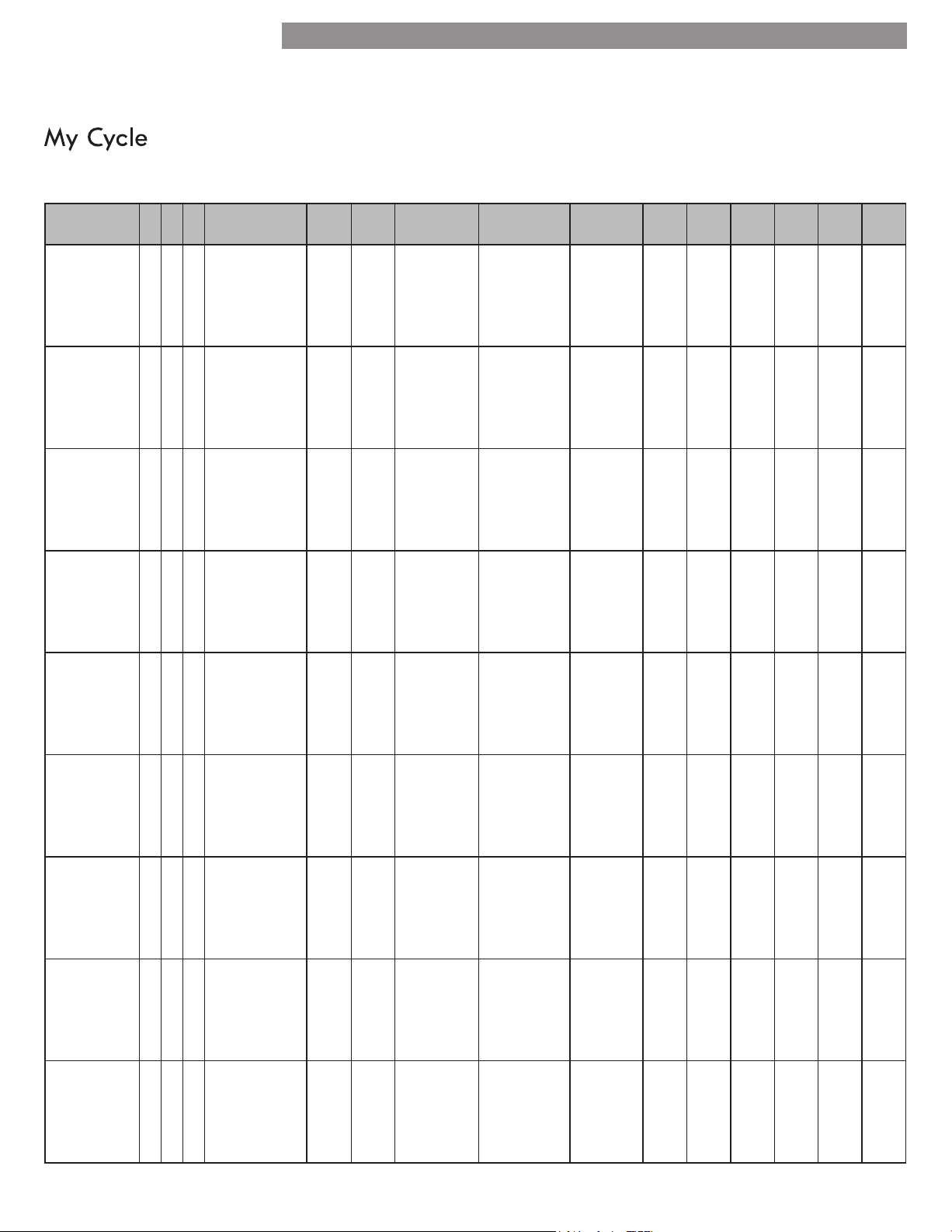
37
MY CYCLE
Use the My Cycle feature in the Kenmore
Smart app to select and download an
additional cycle to your washing machine. The default MY
CYCLE on the washer is SMALL LOAD.
HOW TO USE
Cycle
Load Type
Load
Sensing
Wash
Option
Wash
Temp.
Spin
Speed
Soil
Level
Accela
Wash
Steam
Treat
Stay
Fresh
Auto
Soak
Pre
Wash
Extra
Rinse
Small Load
(default
cycle)
● ● ●
For small loads
of laundry (less
than 3 lbs.)
Yes Yes
Extra Hot
Hot
●
Warm
Cool
Cold
Extra High
●
High
Medium
Low
No Spin
Heavy
●
●
Normal
●
Light
●
Color Care
● ●
Helps to keep
colors from
fading
Yes Yes
Extra Hot
Hot
Warm
Cool
●
Cold
Extra High
High
●
Medium
Low
No Spin
Heavy
●
●
Normal
●
Light
● ●
Beachwear
● ● ●
Designed
specically to
wash
beachwear
No Yes
Extra Hot
Hot
Warm
Cool
●
Cold
Extra High
High
●
Medium
Low
No Spin
Heavy
●
Normal
●
●
Light
● ●
New Clothes
● ●
Designed
specically for
new clothes
Yes Yes
Extra Hot
Hot
Warm
Cool
●
Cold
Extra High
High
Medium
●
Low
No Spin
Heavy
●
Normal
●
●
Light
● ●
Denim
● ● ●
Designed
specically for
jeans
Yes Yes
Extra Hot
Hot
Warm
Cool
●
Cold
Extra High
High
●
Medium
Low
No Spin
Heavy
●
●
Normal
●
Light
● ●
● ● ●
Helps remove
solid stains from
baby wear with
clean rinse
performance
Yes Yes
Extra Hot
●
Hot
Warm
Cool
Cold
Extra High
●
High
Medium
Low
No Spin
●
Heavy
●
Normal
●
Light
● ●
Swimwear
● ● ●
Helps remove
chlorine or salt
from swimwear
No Yes
Extra Hot
Hot
Warm
Cool
●
Cold
Extra High
High
Medium
●
Low
No Spin
Heavy
●
Normal
●
●
Light
●
Rainy Day
● ●
Washes clothes
made slightly
wet by rain
Yes Yes
Extra Hot
Hot
●
Warm
Cool
Cold
●
Extra High
High
Medium
Low
No Spin
Heavy
●
●
Normal
●
Light
● ●
Gym Clothes
● ● ●
Helps remove
sweat stains
from active
wear
No Yes
Extra Hot
Hot
●
Warm
Cool
Cold
Extra High
High
●
Medium
Low
No Spin
Heavy
●
Normal
●
●
Light
● ●
●
●
= Default option
= Available option for selected cycle
= Option not available for selected cycle
Energy Saver option not available for downloaded cycles.
Loading ...
Loading ...
Loading ...