Loading ...
Loading ...
Loading ...
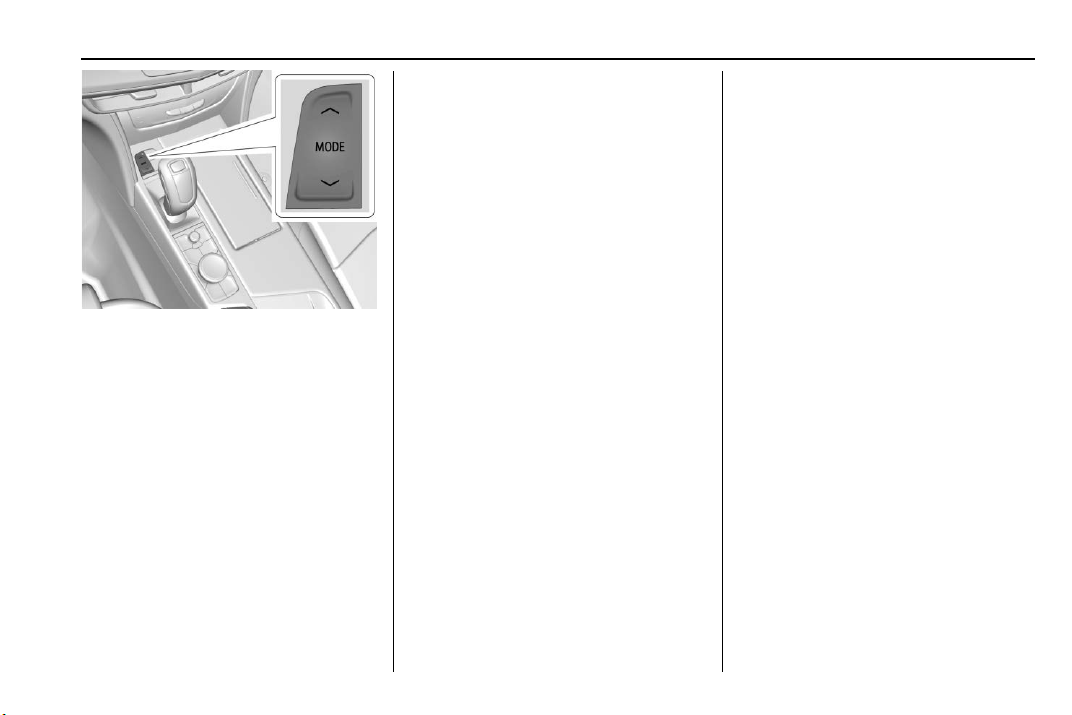
Cadillac CT6 Owner Manual (GMNA-Localizing-U.S./Canada-12533370) -
2019 - crc - 1/23/19
DRIVING AND OPERATING 223
The Driver Mode Control has multiple
modes: Tour, Spor t, Snow/Ice, and
Track. The Track Mode is available for
V-Series models only. All modes have
preset vehicle settings for use in
different driving conditions. For
further detail see “Mode Description”.
To activate a mode, press
y or z on
the MODE switch to make a mode
selection in the instrument cluster.
Every press will scroll to the next
available mode. When a mode is
selected, a unique and persistent
indicator will display in the Driver
Information Center (DIC).
Mode Description
The following describes the modes
that can be selected in furth er detail.
Tour Mode
Use for normal city and highway
driving to provide a smooth, soft ride.
This setting provides a balanced
setting between comfort and handling.
This is the standard mode. For further
details on Tour Mode, see “Driver
Mode Selector Attributes Affected”.
Sport Mode
Use where road conditions or personal
preference demand a more controlled
response.
When selected, the Sport Mode
indicator light will display in the
instrument cluster.
In this mode, the vehicle monitors
driving behaviors and automatically
enables Performance Shift Features
when spirited driving is detected.
These features maintain lower
transmission gears to increase
available engine braking and improve
acceleration response. The vehicle will
exit these features and return to
normal operation after a short period
when no spirited driving is detected.
The steering including Active Rear
Steer (if equipped), will change to
provide more precise control. If the
vehicle has Magnetic Ride Control, the
suspension will change to provide
better cornering performance. If the
vehicle is equipped with AWD, Sport
Mode sends more torque to the rear
wheels.
For further details on Sport Mode, see
“Driver Mode Selector Attributes
Affected”.
Loading ...
Loading ...
Loading ...