Loading ...
Loading ...
Loading ...
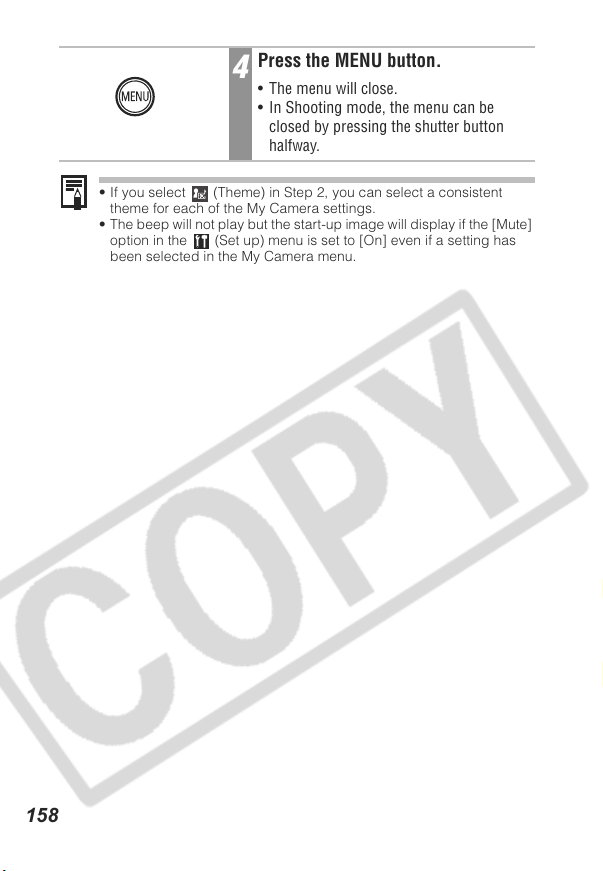
158
• If you select (Theme) in Step 2, you can select a consistent
theme for each of the My Camera settings.
• The beep will not play but the start-up image will display if the [Mute]
option in the (Set up) menu is set to [On] even if a setting has
been selected in the My Camera menu.
4
Press the MENU button.
• The menu will close.
• In Shooting mode, the menu can be
closed by pressing the shutter button
halfway.
Loading ...
Loading ...
Loading ...
