Loading ...
Loading ...
Loading ...
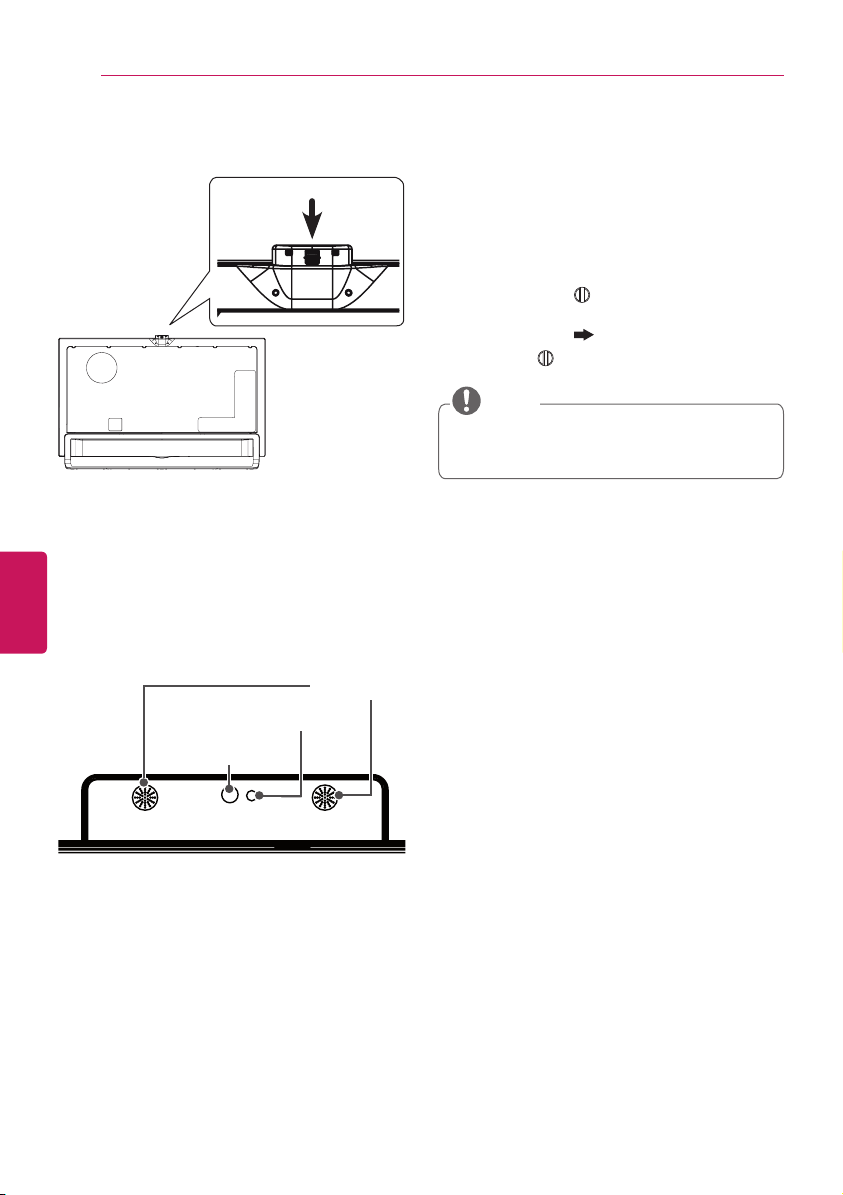
ENGLISH
20
ASSEMBLING AND PREPARING
MAKING CONNECTIONS
3
Pull down the built-in camera when you are
not using it.
Name of Parts for the Built-In Camera
Indicator
Microphone
Camera Lens
y
The optimal distance from the camera
to use the motion recognition function is
between 1.5 m (5 ft) and 4.5 m (15 ft).
NOTE
Checking the Camera’s Shooting
Range
1
Press the SMART button on the remote
control to display the More menu.
2
Select Settings from the More menu and
then press the
Wheel (OK)
button.
3
Go to OPTION Camera Setting Help and
press the
Wheel (OK)
button.
MAKING CONNECTIONS
You can connect various external devices to the TV. Supported external devices are: HD receivers,
DVD players, VCRs, audio systems, USB storage devices, PC, gaming devices, and other external
devices. For more information on external device’s connection, refer to the manual provided with
each device.
Connecting to an Antenna or Cable
Connect an antenna, cable, or cable box to watch TV while referring to the following. The illustrations
may differ from the actual items and a RF cable is optional.
Loading ...
Loading ...
Loading ...