Loading ...
Loading ...
Loading ...
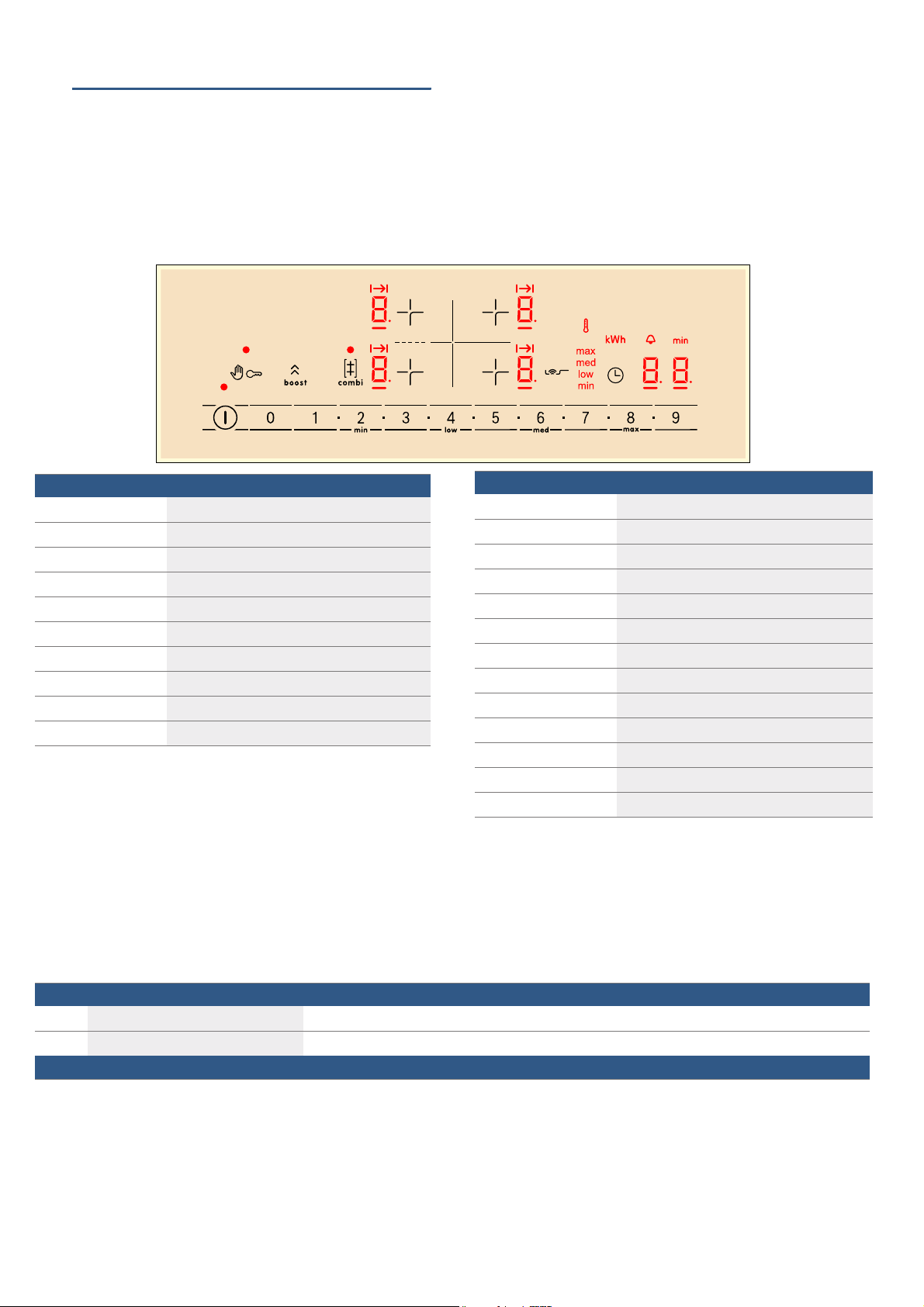
Getting to know your appliance en
9
*Getting to know your
appliance
Getting to know your appliance
You can find information on the dimensions and power
of the hotplates in~ Page 2
The control panel
Controls
Touching a symbol activates the respective function.
Note: Always keep the control panel clean and dry.
Moisture can prevent it from working properly.
The hotplates
Controls
#
Main switch
ø
Selecting a hotplate
0 1Ç2Ç...8Ç9
Settings area
>
Locking the control panel for cleaning
D
Childproof lock
ú
Combi zone function
á
PowerBoost function
0
Timer function
é
Frying sensor
˜,™,š,›
Temperature settings
Indicators
‹
Operating status
‚-Š
Heat settings
‹‹
Timer function
•/œ
Residual heat
›
PowerBoost function
x
Setting the cooking time
V
Timer
ö
Time display
÷
Energy consumption
‘
Frying sensor
K
Frying sensor temperature
˜,™,š,›
Temperature settings
÷
Energy consumption
Hotplates
$
Simple hotplate Use cookware that is a suitable size
à
Combined hotplate See section ~ "CombiZone function"
Only use cookware that is suitable for induction cooking; see section ~ "Induction cooking"
Loading ...
Loading ...
Loading ...