Loading ...
Loading ...
Loading ...
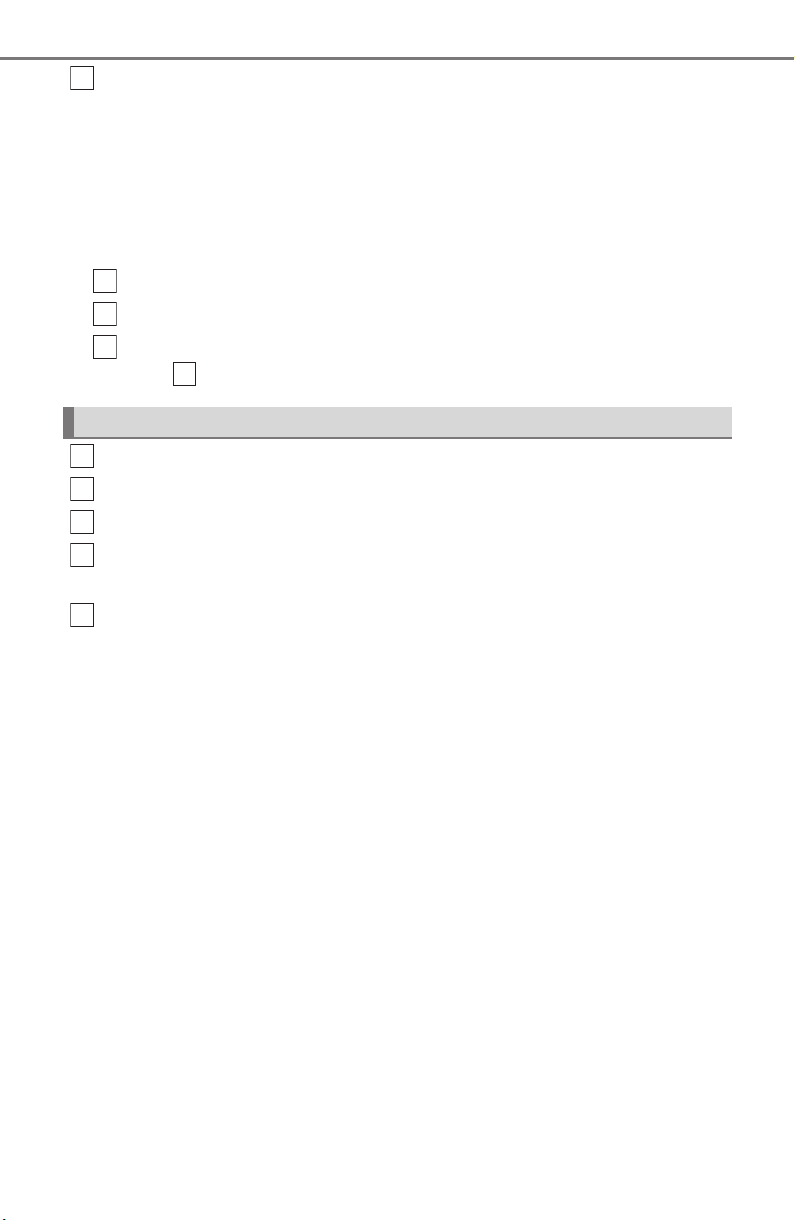
364
5-7. Connecting Bluetooth
®
TUNDRA_OM_USA_OM0C017U_19MY
Select “OK” when the connection status changes from “Connect-
ing...” to “Connected”.
If an error message is displayed, follow the guidance on the screen to try
again.
Registration can be performed from screens other than the “Bluetooth
Setup” screen.
■ When registering from the “Bluetooth Audio” screen
Display the “Bluetooth Audio” screen. (P. 369)
Select “Select Device”.
Follow the steps in “How to registering a Bluetooth
®
device” from
step . (P. 363)
Display the “Bluetooth Setup” screen. (P. 360)
Select “Remove”.
Select the desired device.
A confirmation message will be displayed, select “Yes” to delete the
device.
Check that a confirmation screen is displayed when the operation is
complete.
Deleting a Bluetooth
®
device
6
1
2
3
2
1
2
3
4
5
Loading ...
Loading ...
Loading ...