Loading ...
Loading ...
Loading ...
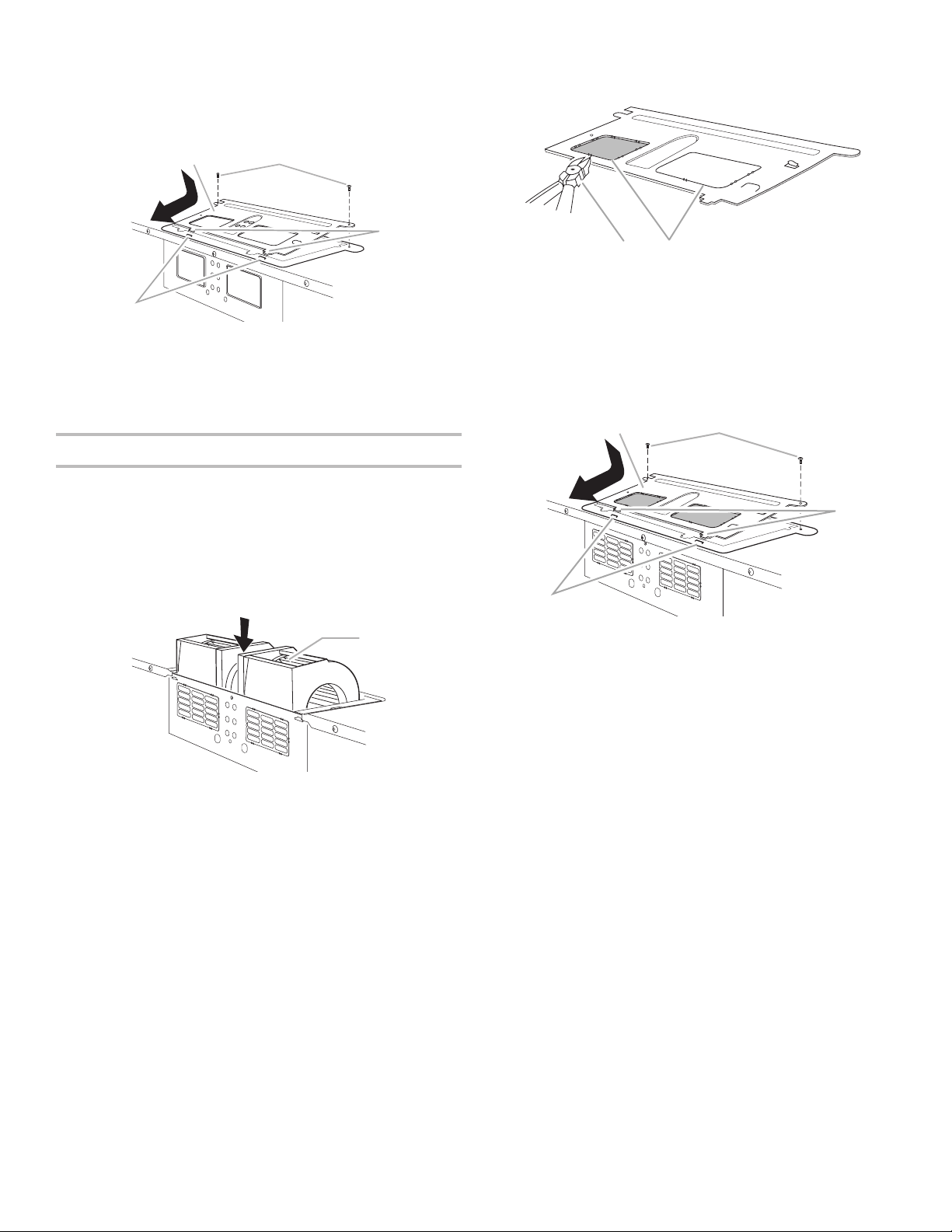
5
7. Reattach blower motor to back of microwave oven
with the 2 screws removed in Step 3.
8. Reattach damper plate. Make sure damper plate tabs are
inserted into the slots in the top of the microwave oven.
A
B
C
D
A. Damper plate
B. Screws
C. Damper plate tabs
D. Slots
9. Secure damper plate with 2 screws removed in Step 1.
Roof Venting Installation Only
1. Repeat Step 1 from “Wall Venting Installation Only.”
2. Repeat Step 2 from “Wall Venting Installation Only.”
3. Repeat Step 3 from “Wall Venting Installation Only.”
4. Repeat Step 4 from “Wall Venting Installation Only.”
5. Rotate blower motor so that exhaust ports face the top of
microwave oven, and flat sides of blower motor face back of
microwave oven. Lower blower motor back into microwave
oven.
A. Exhaust port
IMPORTANT: If blower motor is not positioned with flat sides
facing the back of the microwave oven (as shown), performance
will be poor.
A
7. Reattach blower motor to back of microwave oven with 2
screws removed in Step 3 of “Wall Venting Installation Only.”
Securely tighten screws.
NOTE: If blower motor is not correctly oriented, the 2 screws
removed in Step 3 cannot be reattached to the microwave oven.
8. Reattach damper plate. Make sure damper plate tabs are
inserted into the slots in the top of the microwave oven.
A
B
C
D
A. Damper plate
B. Screws
C. Damper plate tabs
D. Slots
9. Secure damper plate with 2 screws removed in Step 1
of “Wall Venting Installation Only.”
6. Using diagonal wire cutting pliers, gently snip out the
rectangular vent covers on the damper plate removed in Step
1 at the perforations.
B
A
A. Diagonal wire cutting pliers
B. Rectangular vent covers
Loading ...
Loading ...
Loading ...