Loading ...
Loading ...
Loading ...
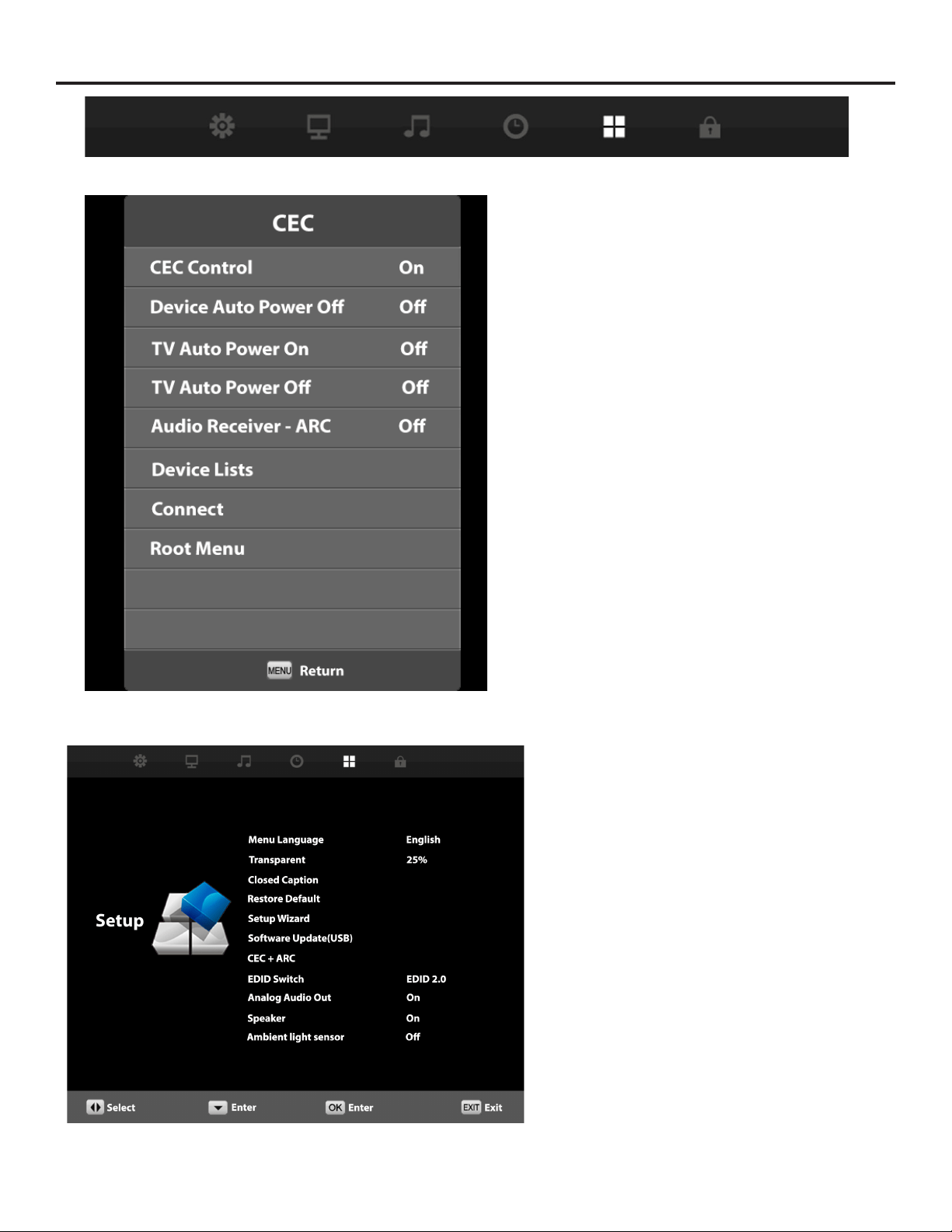
Page 30
Adjusting On-Screen Displays – Setup Menu (continued)
Software Update (USB)
This function is used to update the software on your TV.
Consult your dealer or SunBrite TV for more information.
EDID Switch
Press the qp buttons to highlight the EDID Switch, then
use t u to select EDID 1.4 or EDID 2.0 mode.
EDID 1.4 should be used for older devices or with 4k
extenders or cables which are limited to 4k @ 30hz.
EDID 2.0 should be used for newer source devices for full 4k
@ 60hz resolution
Analog Audio Out
The 3.5mm analog audio output on the rear panel can be us
to feed a soundbar or other external audio system. Press the
qp buttons to highlight the analog audio out adjustment,
then use t u to switch the earphone output on and o.
Speaker
This control turns the TV’s speakers on and o. Press the
qp buttons to highlight the Speaker adjustment, then use
t u to switch the speakers on and o.
CEC Control
On enables the HDMI CEC device control and audio return
channel (ARC) from HDMI1
Device Auto Power O
When turned on the TV will power down certain source
devices. Note: the TV CEC control cannot turn on devices.
TV Auto Power on
When on the TV can be turned on using the CEC HDMI
control from certain source devices.
TV Auto Power O
When on the TV can be turned o using the CEC HDMI
control from certain source devices.
Audio Receiver - ARC (Audio Return channel)
When on allows the audio channel to be returned via HDMI1
port to a compatible audio receiver.
Device Lists
Connect
Root Menu
Reserved for future use.
Loading ...
Loading ...
Loading ...