Loading ...
Loading ...
Loading ...
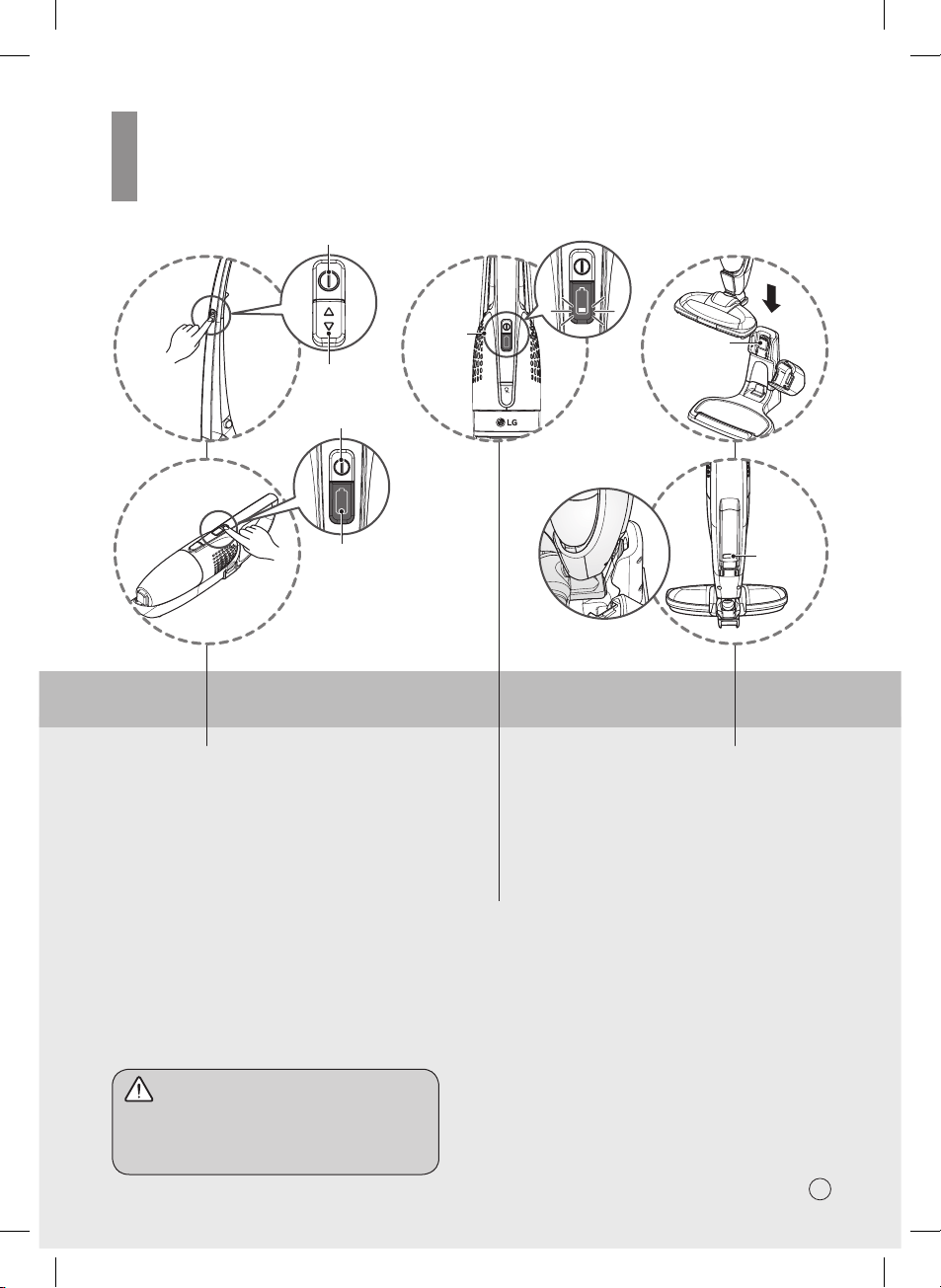
9
How to use
Using the Product
Power ON/OFF button
Vacuum power button
Power control button
(Power or Regular)
Battery
indicator
Groove
Make sure the assembly
part has docked correctly.
Projection
Battery indicator
Press the power button to turn on the
product.
• When you use the vacuum cleaner,
select the motor speed with the speed
control button.
• If the product doesn’t work, check the
battery indicator for a visual display.
Battery indicator shows remaining charge.
• A fully charged battery can last up to 20 minutes
on the Power mode and up to 30 minutes on the
Regular mode (depending on the floor type).
• When the battery power level is low, the battery
indicator shows one blinking light, and then the
power turns off soon after.
Place the rear bottom of the main
body on the charger as shown on
the figure.
Make sure the assembly part has
docked correctly.
WARNING
Do not use this cleaner to vacuum liquids.
Vacuuming liquids will cause the unit to
malfunction.
Loading ...
Loading ...
Loading ...