Loading ...
Loading ...
Loading ...
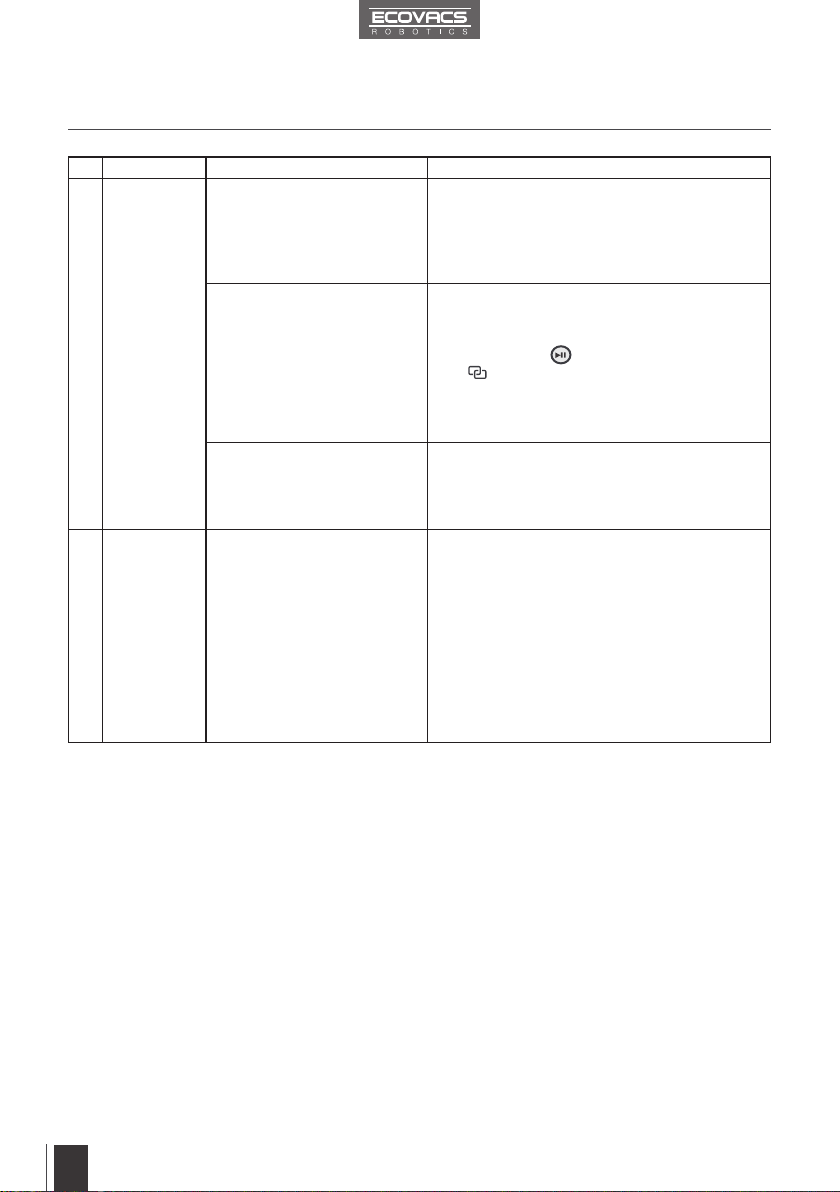
EN EN
16
6. Troubleshooting
NO.
Malfunction Possible Causes Solutions
1
Remote
Control
does not
work.
WINBOT 9 is cleaning.
When WINBOT 9 is
cleaning, only the START/
PAUSE Button works on the
Remote Control.
Pause WINBOT 9 by pressing the START/
PAUSE button on the robot or Remote
Control. Other buttons on the Remote Control
will function when WINBOT 9 is paused.
The Remote Control is not
paired with WINBOT 9.
WINBOT 9 arrives from
the factory paired with
its Remote Control. If the
Remote Control becomes
un-paired or is replaced, it
can be re-paired.
Power ON WINBOT 9. At the same time,
press and hold button on WINBOT 9
and button on the Remote Control. Paring
is complete when WINBOT 9 beeps.
The batteries are not
installed in the Remote
Control or need to be
changed.
Install or replace the batteries in the Remote
Control.
2
Status
Indicator
Light
ashes
BLUE after
WINBOT 9
is placed on
the glass.
There is not enough suction
to attach WINBOT 9 to the
glass.
A.Press WINBOT 9 on the window a little
more rmly.
B.Check for debris on the Cupule. Clean
the surface of the Cupule with the provided
Finishing Cloth as described in section 4.
C.The glass is too dirty for WINBOT 9 to
attach to the glass properly. Clean a small
area on the glass before use and place
WINBOT 9 there.
D.If the problem persists, please contact
Customer Service.
Loading ...
Loading ...