Loading ...
Loading ...
Loading ...
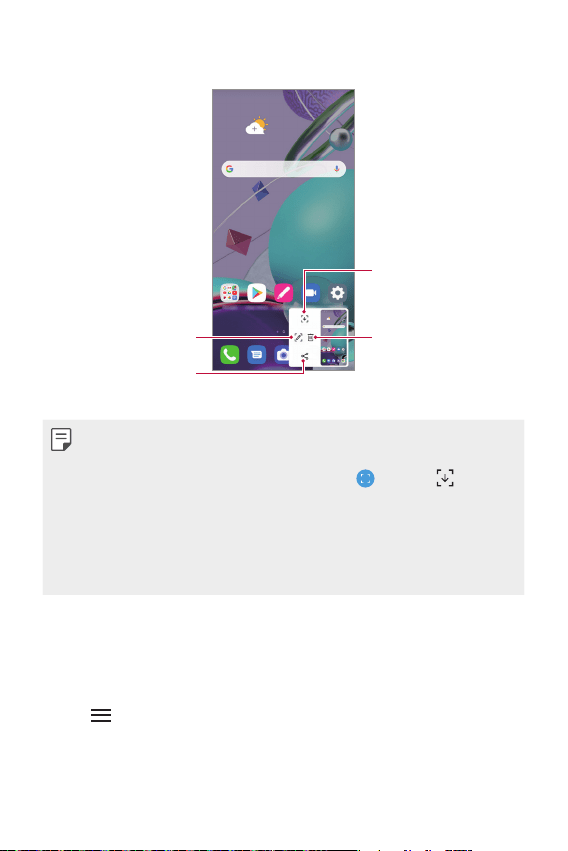
Useful Apps 72
Additional features after capturing a screenshot
Tap to capture entire
screen by using the scroll
capture feature.
Tap to delete the captured
screen shot.
Tap to write notes on the
captured screen.
Tap to share the captured
screen shot.
• You can capture the entire screen by using the scroll capture feature.
• While using an app such as Messages and Chrome, drag the
notifications panel downwards and then tap
. Then, tap to
capture the entire screen you are currently viewing as a single file.
• This feature is available only on some apps that support the scroll
capture feature.
• Pinch two fingers or spread your fingers apart to change the memo
layout.
Managing folders
You can organize and view memos according to the memo type.
1
On the home screen, tap QuickMemo+.
2
Tap on the top part of the screen and then select the desired
function.
• All memos: You can collectively view all memos saved in
QuickMemo+.
Loading ...
Loading ...
Loading ...