Loading ...
Loading ...
Loading ...
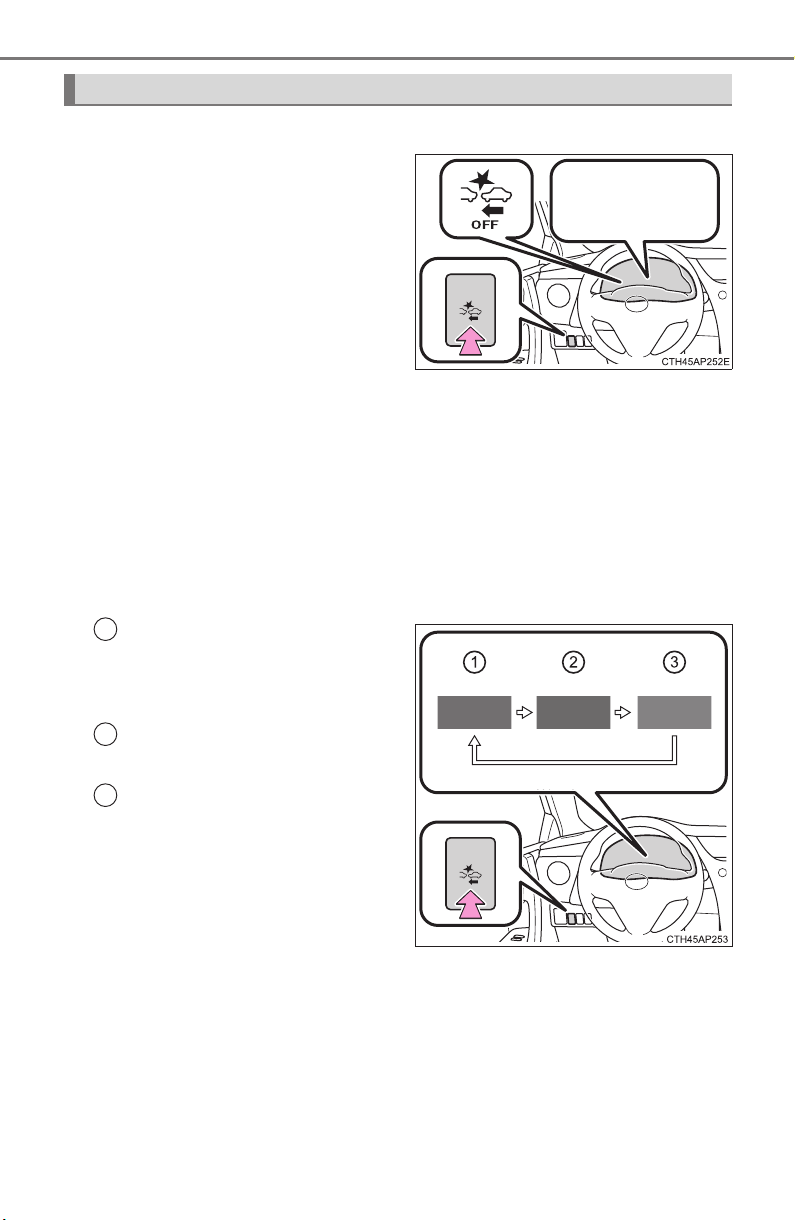
162
4-5. Using the driving support systems
COROLLA iM_U (OM12M42U)
■
Enabling/disabling the pre-collision system
Press the PCS switch for 3 sec-
onds or more.
The PCS warning light will turn
on and a message will be dis-
played in the multi-information
display, when the system is
turned off.
To enable the system, press the
PCS switch again.
The pre-collision system is
enabled each time the engine is
started.
■
Changing the pre-collision warning timing
Press the PCS switch to display the current warning timing in the
multi-information display. Each time the PCS switch is pressed in
the displayed state, the timing for the warning changes as follows:
If the operation timing setting has been changed, the setting will be
retained the next time the engine is started.
Far
The warning will begin to oper-
ate earlier than with the default
timing.
Middle
This is the default setting.
Near
The warning will begin to oper-
ate later than with the default
timing.
Changing settings of the pre-collision system
1
2
3
Loading ...
Loading ...
Loading ...