Loading ...
Loading ...
Loading ...
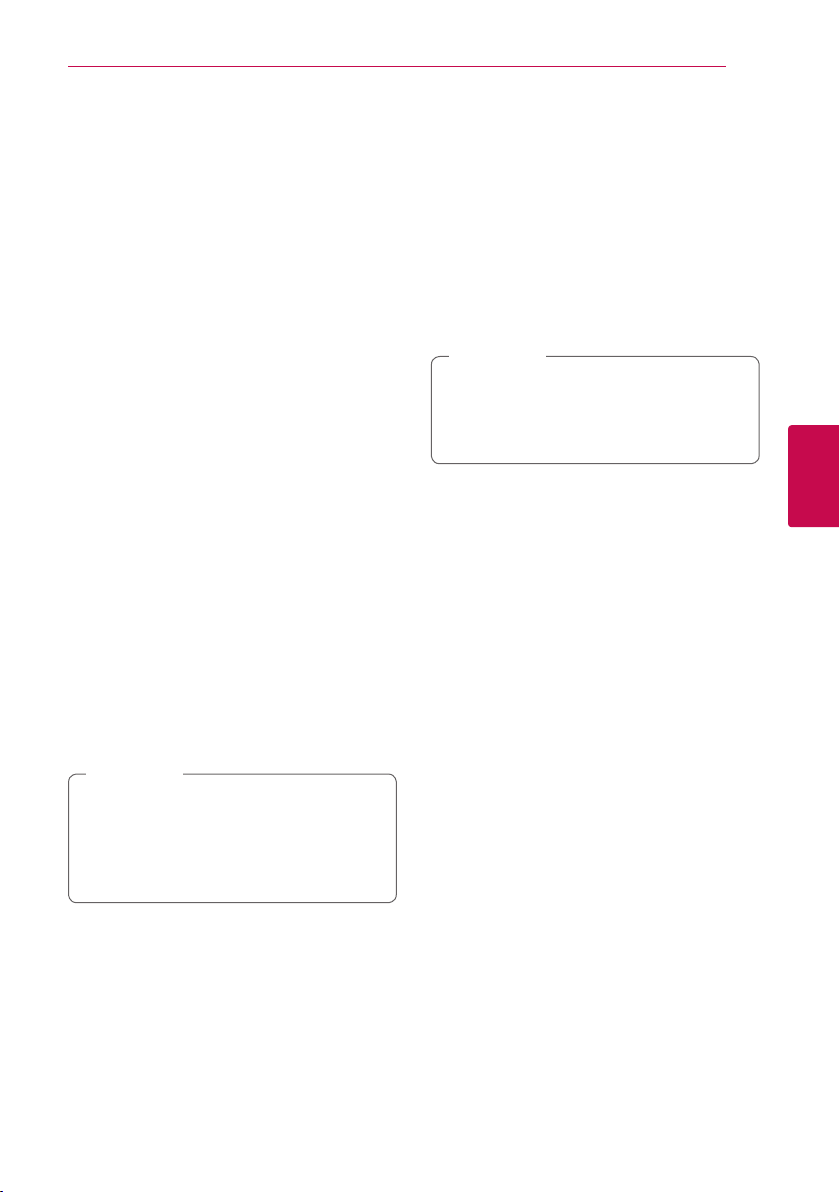
Operating 45
Operating
4
Advanced Playback
Repeat Playback
erotu
During playback, press REPEAT (
h
) repeatedly to
select a desired repeat mode.
BDs/DVDs
j
A- – Selected portion will be repeated continually.
j
Chapter – The current chapter will be played
back repeatedly.
j
Title – The current title will be played back
repeatedly.
To return to normal playback, press REPEAT (
h
)
repeatedly to select [O ].
Audio CDs/Music les
;
Track– The current track or le will be played
back repeatedly.
:
All – All the tracks or les will be played back
repeatedly.
l
– The tracks or les will be played back in
random order.
l:
All – All the tracks or les will be played
back repeatedly in random order.
k
A-B – Selected portion will be repeated
continually. (Audio CD only)
To return to normal playback, press CLEAR.
y
If you press
V
once during Repeat
Chapter/Track playback, the repeat playback
cancels.
y
This function may not work on some disc or
title.
,
Note
Repeating a specific portion
erot
This player can repeat a portion you have selected.
1. While playback, press REPEAT (
h
) to select
[A-] at the beginning of the portion you wish to
repeat.
2. Press ENTER (
b
) at the end of the portion. Your
selected portion will be repeated continually.
3. To return to normal playback, press REPEAT
(
h
) repeatedly to select [O ].
y
You cannot select a portion less than 3
seconds.
y
This function may not work on some disc or
title.
,
Note
Loading ...
Loading ...
Loading ...
