Loading ...
Loading ...
Loading ...
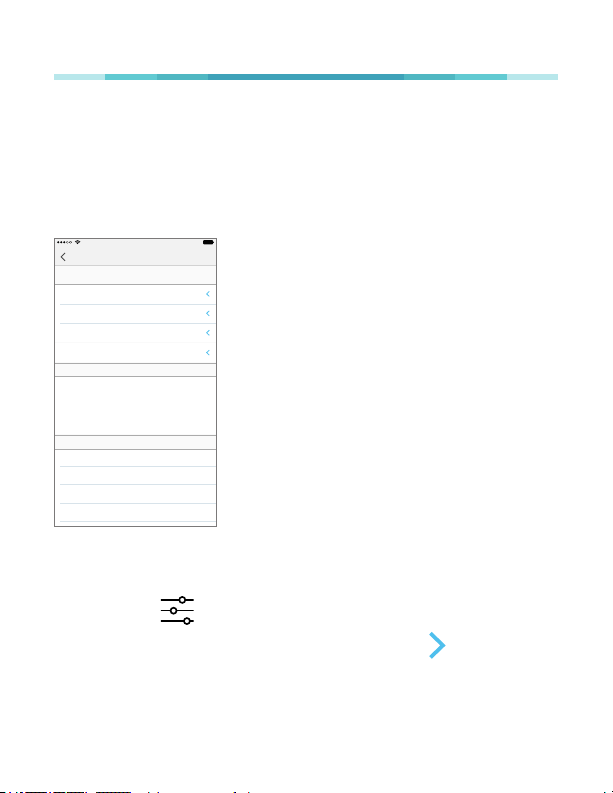
12www.tp-link.com
User’s Manual Smart Wi-Fi LED Bulbs
Customizing Smart Wi-Fi LED Bulbs
You can personalize your Smart Wi-Fi LED Bulb with a
descriptive name, icon, and other information from the
bulb’s details screen.
Device Settings
9:41 PM 100%
Device Name
Party Bulb
Model
Time Zone
Firmware Version
DEVICE INFO
DEVICE TIME
MAC Address
Location
Hardware Version
Device Time
1.0.0
LB130(US)
1.0
Dec 6, 2016 17:30:57
00:01:02:03:04:05
Synched on 11/3/16 11:30
Pacic Daylight Time (US & Canada)
Device Icon
Default States
Presets
DEVICE CONTROLS
1. On the Devices screen, tap on the row of the Smart
Wi-Fi LED Bulb to go to its controls.
2. Tap the (Settings) icon at the top-right corner.
3. On the Device Settings screen, tap the icon for
each of these settings you want to personalize.
• Device Name – Create a unique name for your
Loading ...
Loading ...
Loading ...