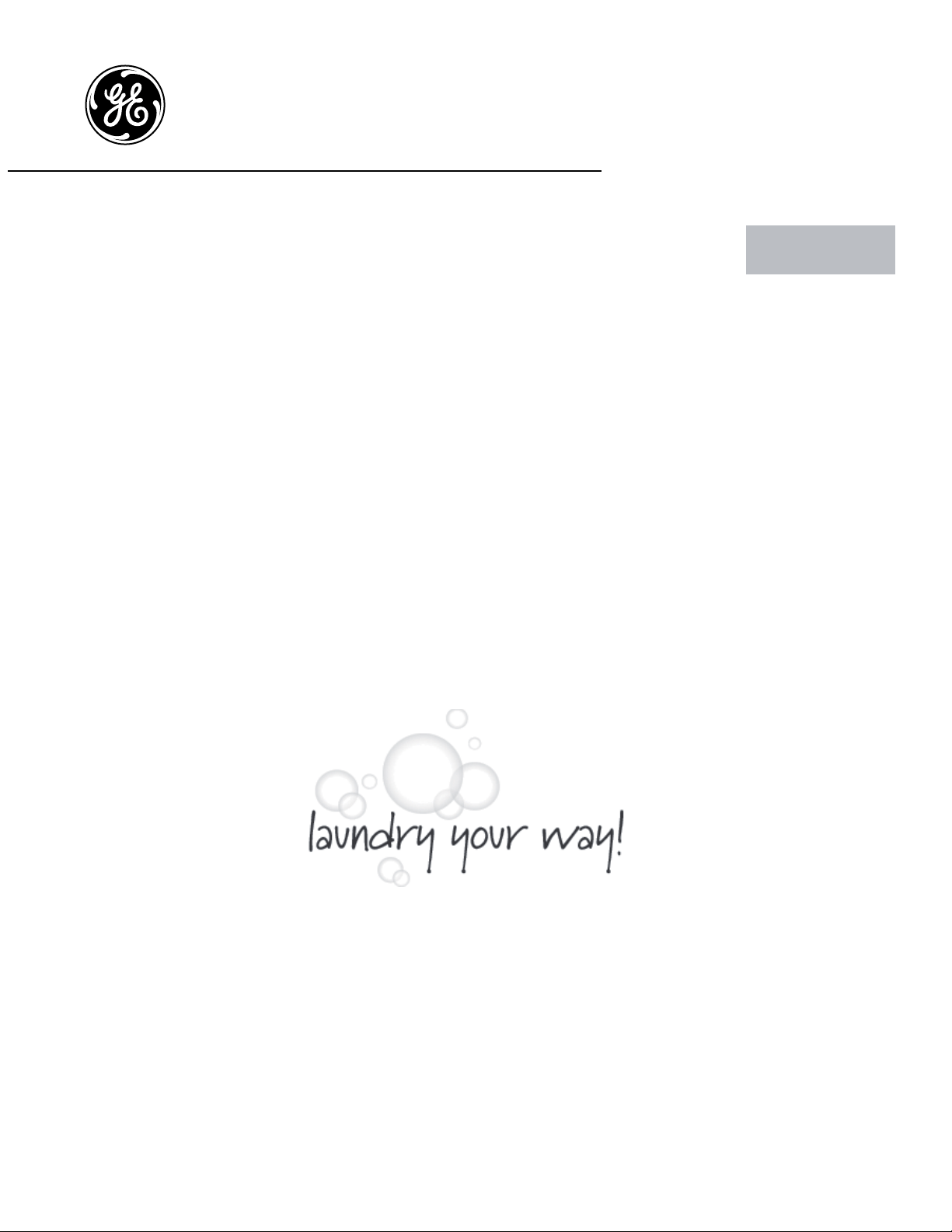
GEAppliances.com
Dryers
234D1754P002 49-90462-3 11-12 GE
Safety Instructions ........ 2, 3
Operating Instructions
Appliance Communication . . . 10,11
Features .........................7
Loading and Using the Dryer ......8
Operating Instructions .........4-7
Reversing the Door ...........12, 13
Venting the Dryer ................9
Troubleshooting Tips . . . 14-16
Consumer Support
Consumer Support .............. 18
Parts and Accessories ........ 3, 18
Warranty ....................... 17
Write the model and serial
number here:
Model # __________________
Serial # ___________________
You can find them on a label
on the front of the dryer
behind the door.
Owner’s Manual
Printed in Mexico
Loading ...
Loading ...
Loading ...
