Loading ...
Loading ...
Loading ...
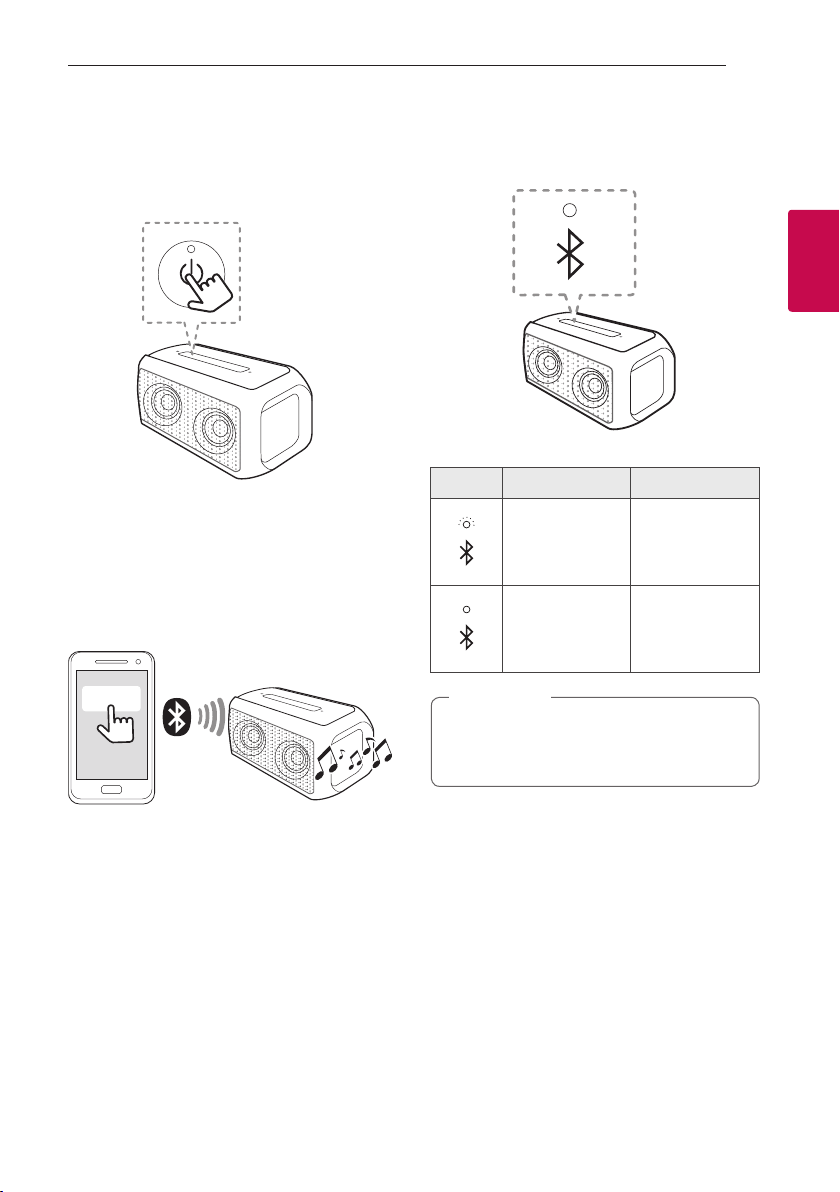
Operating 11
Operating
2
Basic Operations
Using power button
Power On / Off
Press the
1
button.
Bluetooth Connection
LG-PK3(XX)
Play the desired music on the Bluetooth device. After
pairing, you can control playback using the buttons
on the unit. (Page 12, 17-18)
Bluetooth LED status
Check the Bluetooth LED blinks before connecting
Bluetooth device.
LED Status Description
Bluetooth LED
blinks with the
sound.
Searching for
Bluetooth device.
Bluetooth LED
turns on with the
sound.
Bluetooth device
is connected.
y
In Portable mode, Bluetooth LED turns off.
y
Once pairing is performed, it does not need to
be done again even if you turn off this unit.
,
Note
Loading ...
Loading ...
Loading ...