Loading ...
Loading ...
Loading ...
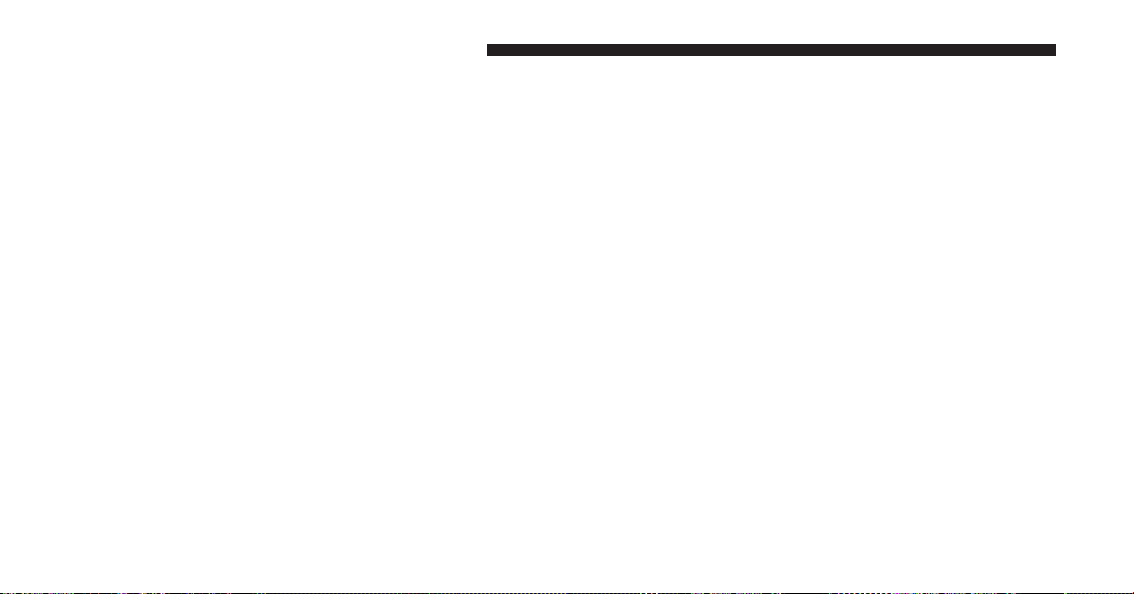
Fuel Economy
Press and release the UP or DOWN button until “Fuel
Economy” displays highlighted in the EVIC and press
the SELECT button. Press and release the UP/DOWN
buttons until one of the following Fuel Economy func-
tions displays in the EVIC:
• Average Fuel Economy/Fuel Saver Mode
• Distance To Empty (DTE)
• Miles Per Gallon (MPG) or L/100km
Press the UP/DOWN buttons to cycle through all the
Trip Computer functions.
The Trip Functions mode displays the following informa-
tion:
Average Fuel Economy/ECO Fuel Saver Mode — If
Equipped
Shows the average fuel economy since the last reset. When
the fuel economy is reset, the display will read “RESET” or
Fuel Economy
318 UNDERSTANDING YOUR INSTRUMENT PANEL
Loading ...
Loading ...
Loading ...