Loading ...
Loading ...
Loading ...
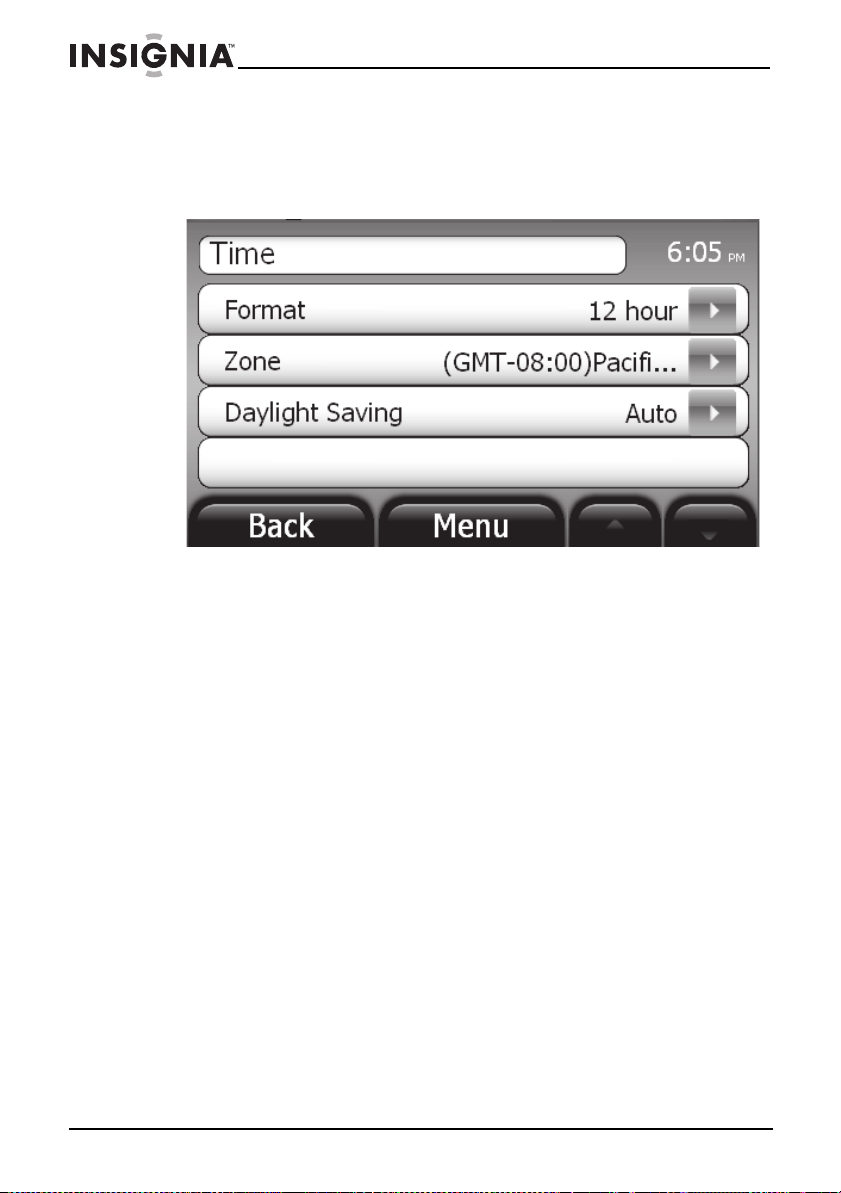
38
Insignia NS-NAV02R GPS
www.insigniaproducts.com
Configuring time settings
To configure time settings:
1 From the Settings menu, touch Time. The TIme screen opens.
2 You can set one of the following:
• Format—12 hour clock or 24 hour clock
• Zone—Time zone, listed alphabetically
• Daylight Savings—Auto, On, or Off
3 Touch an option. A secondary screen opens that provides the available
choices.
4 Touch the button to make your selection, then touch Back or Menu at
the bottom of the screen to exit this screen and save your changes.
Loading ...
Loading ...
Loading ...