Loading ...
Loading ...
Loading ...
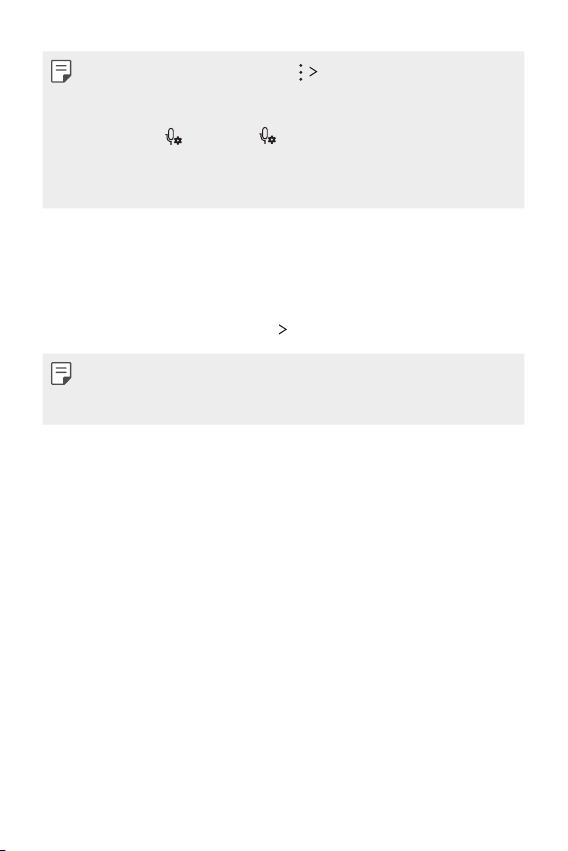
Useful Apps 122
• To change additional settings, tap Settings, then customize the file
type, bit depth, sampling rate and other settings.
• When you select the Concert or Custom mode with earphones
connected,
appears. Tap and then select the microphone to use.
• You can monitor the the sound quality with the connected earpiece
while recording audio. While recording audio in Studio mode, sound
monitoring is not supported. You can hear only the background music.
FM Radio
You can listen to FM Radio.
On the home screen, tap Essentials
FM Radio.
• To use this app, first connect earphones to the device. The earphones
function as the radio antenna.
• This function may not be supported depending on the area.
Loading ...
Loading ...
Loading ...