Documents: Go to download!
User Manual
- User Manual - (English, French)
- Product spec sheet - (English)
- Appliance description
- Preparing for use
- Use
- Parking, transport and storage
- Maintenance
- Cleaning and care
- Frequently Asked Questions
Table of contents
User manual Vacuum Cleaner
Appliance description
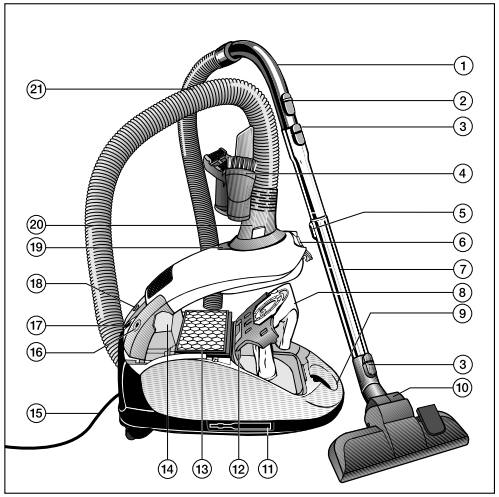
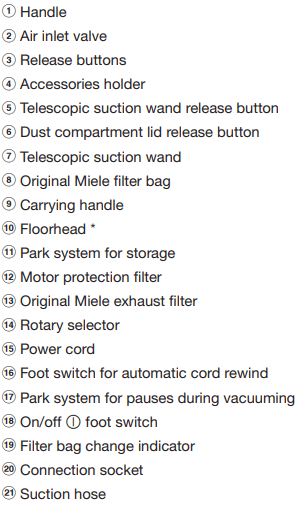
* These features are model-specific and may vary or may not be available on your vacuum cleaner.
Preparing for use
Attaching the suction hose (Fig. 01)
Insert the hose connector into the suction socket on the vacuum cleaner until it clicks into position.
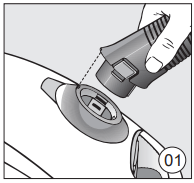
Disconnecting the suction hose (Fig. 02)
Press the release buttons at the side of the hose connector, and lift the hose from the socket.
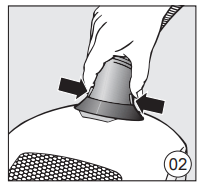
Connect the suction hose to the handle (Fig. 03)
Fit the connector at the other end of the suction hose into the handle until it clicks into position.
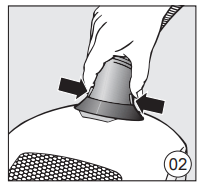
Connecting the handle to the wand (Fig. 04)
Insert the handle into the wand until it clicks into position. To do this, line up the guides on the two pieces.
To release the handle from the wand, press the release button and pull the handle out of the wand, twisting it slightly as you do so.
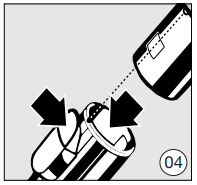
Adjusting the telescopic suction wand (Fig. 05)
One part of the telescopic suction wand is packed inside the other and it can be adjusted to suit your height for comfortable vacuuming.
Press the release button and adjust the telescopic suction wand to the required length.
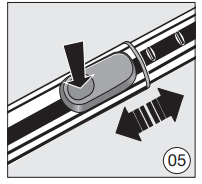
Connect the suction wand to the floorhead (Fig. 06)
Push the suction wand into the floorhead and turn it clockwise or counterclockwise until it clicks into position.
To separate the suction wand from the floorhead, press the release button and pull the suction wand away from the floorhead, twisting it slightly as you do so.
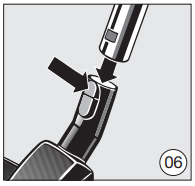
Adjusting the floorhead (Fig. 07 + 08)
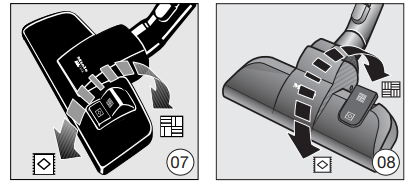
(only for models with a reversible floorhead included in the standard version)
This vacuum cleaner can be used for the everyday cleaning of carpets, rugs and hard flooring.
Miele offers a range of other floorheads, brushes and accessories for other types of flooring and special applications (see "Optional accessories").
Please always follow the flooring manufacturer's cleaning and care instructions.
Vacuum carpets and rugs with the brush retracted:
- Press the foot switch
 .
.
Clean hard flooring which is not susceptible to scratching, and flooring with gaps or deep crevices in it with the brush protruding:
- Press the foot switch
 .
.
Activating the TimeStrip® exhaust filter change indicator on the exhaust filter
Depending on the model, your vacuum cleaner will be fitted as standard with one of the following exhaust filters (Fig. 09).
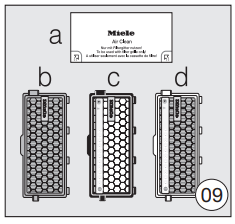
a. AirClean
b. AirClean Plus 50 (light blue)
c. Active AirClean 50 (black)
d. HEPA AirClean 50 (white)
If your vacuum cleaner is fitted with exhaust filter c or d, you need to activate the TimeStrip® exhaust filter change indicator.
- Press the release button on the recessed grip and raise the dust compartment lid as far as it will go (Fig. 10).
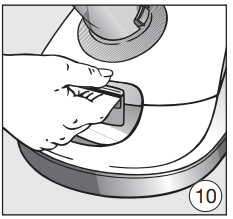
- Remove the indicator strip (Fig. 11).
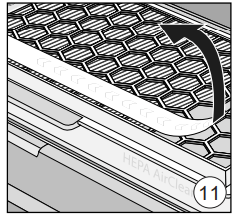
- Press the TimeStrip® exhaust filter change indicator (Fig. 12).
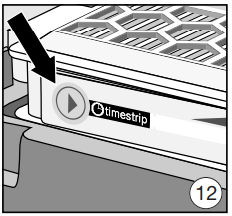
- After approx. 10–15 seconds a thin red line will appear in the left-hand side of the display (Fig. 13).
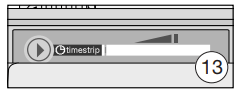
- Close the dust compartment lid securely, making sure it clicks into position. Take care not to trap the filter bag when doing so.
How the TimeStrip® exhaust filter change indicator works
The TimeStrip® exhaust filter change indicator shows the remaining functional life of the exhaust filter. After approx. 50 operating hours, or approx. one year of average use, the display will be completely filled with red (Fig. 14).
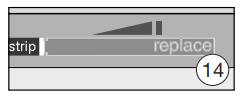
Using the accessories supplied (Fig. 15 + 16)
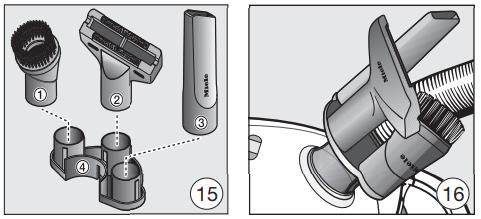
- Dusting brush
- Upholstery nozzle
- Crevice nozzle
- Accessory holder for the three accessories supplied
Symbols on the holder show where to attach the different accessories.
- Attach the accessories holder to the top or bottom of the suction wand when required (Fig. 16).
Some models are supplied as standard with one of the following accessories which are not illustrated.
- AllergoTeQ floorhead
- Turbobrush
These vacuum cleaners are supplied with separate operating instructions for the relevant accessory part.
Reversible floorhead (Fig. 17)
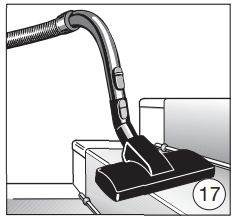
(included as standard depending on model)
For general use and also for vacuuming the stairs.
Parquet floorbrush (SBB Parquet-3)
(included as standard depending on model)
This brush has natural bristles and is designed for use on smooth floors that are susceptible to scratching.
Use
Unwinding the cord (Fig. 18)
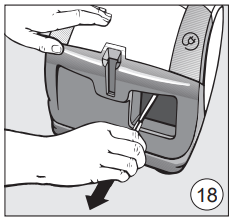
Pull the power cord out to the required length (max. cord length approx. 18" (5.5 m).
Insert the plug into the socket.
Rewinding the power cord (Fig. 19)
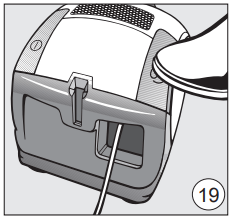
Turn off at the wall socket and unplug.
Press the rewind foot control. The cord will rewind automatically.
Turning the vacuum cleaner on and off (Fig. 20)
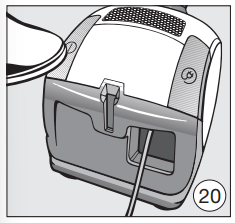
Press the On/Off foot control  .
.
Regulating the suction power (Fig. 21)
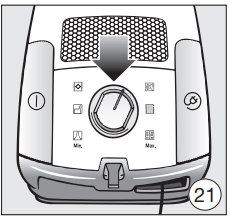
The suction power can be regulated to suit the type of flooring being cleaned. Reducing the suction power reduces the amount of effort required to maneuver the floorhead.
The vacuum cleaner has symbols on the controls which indicate the type of use the settings are suitable for.
 Curtains, fabrics
Curtains, fabrics
 Upholstery, cushions
Upholstery, cushions
 Deep pile carpets, rugs and runners
Deep pile carpets, rugs and runners
 Energy-saving normal vacuuming with low noise
Energy-saving normal vacuuming with low noise
 Low pile carpet and rugs
Low pile carpet and rugs
 Hard flooring and heavily soiled carpets and rugs
Hard flooring and heavily soiled carpets and rugs
When using the adjustable floorhead, if the suction seems too high, reduce the suction until the floorhead is easier to maneuver.
- Turn the suction power selector manually to the suction power setting you require.
Opening the air inlet valve (Fig. 22)
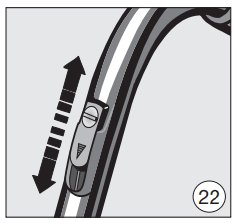
It is easy to reduce the suction power for a short time, e.g., to prevent rugs or other objects being sucked into the vacuum cleaner.
- Open the air inlet valve on the handle far enough to reduce the suction power.
This reduces the suction on the respective nozzle used.
During vacuuming
When vacuuming, pull the vacuum cleaner behind you on its wheels. You can stand it upright for vacuuming stairs and curtains, etc.
 When vacuuming, in particular fine dust, e.g. dust, sand, plaster, flour, etc., electrostatic charges build up naturally. Under certain conditions these charges will be released. To avoid the unpleasant effects of these discharges, a metal inlay has been incorporated into the underside of the handle. Please make sure that you keep your hand in constant contact with this metal strip during vacuuming (Fig. 23).
When vacuuming, in particular fine dust, e.g. dust, sand, plaster, flour, etc., electrostatic charges build up naturally. Under certain conditions these charges will be released. To avoid the unpleasant effects of these discharges, a metal inlay has been incorporated into the underside of the handle. Please make sure that you keep your hand in constant contact with this metal strip during vacuuming (Fig. 23).
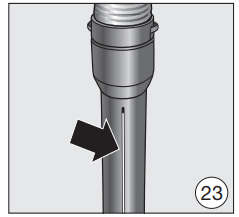
Parking, transport and storage
Park system for pauses during vacuuming (Fig. 24)
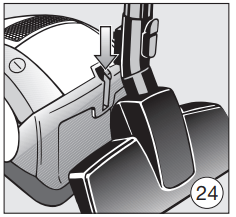
The Park system allows you to conveniently park the wand and floorhead during short pauses in vacuuming.
- Slot the floorhead into the parking attachment on the vacuum cleaner.
If your vacuum cleaner is on a sloping surface such as a ramp, fully retract the telescopic wand fully.
Park system for storage (Fig. 25)
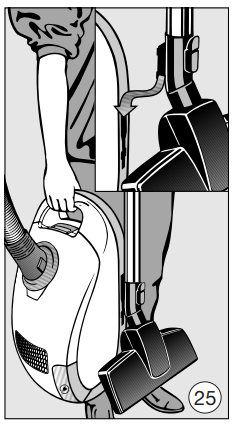
 Always disconnect the vacuum cleaner from the power supply when you have finished using it. Remove the plug from the socket.
Always disconnect the vacuum cleaner from the power supply when you have finished using it. Remove the plug from the socket.
- Stand the vacuum cleaner upright.
It is a good idea to retract the telescopic suction wand fully.
- Slot the floorhead downwards into one of the parking attachments on either side of the vacuum cleaner (the parking attachments cannot be used with Electrobrushes SEB 217 and SEB 228).
This makes the vacuum cleaner easier to carry or store.
Maintenance
 Always switch off the vacuum cleaner for maintenance work and remove the plug from the outlet.
Always switch off the vacuum cleaner for maintenance work and remove the plug from the outlet.
The Miele filtration system consists of three components:
- Original Miele FilterBag
- Motor protection filter
- Original Miele exhaust filter
These will need to be replaced from time to time to ensure that your vacuum cleaner performs efficiently.
When to change the FilterBag (Fig. 26)
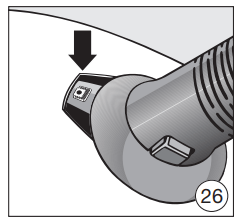
Change the FilterBag when the color marker in the FilterBag change indicator turns red.
FilterBags are disposable and intended to be used only once. Dispose of the entire FilterBag. Do not attempt to re-use. Blocked pores reduce the efficiency of the vacuum cleaner.
Checking the FilterBag change indicator
- Attach the standard adjustable floorhead to the vacuum cleaner.
- Switch the vacuum cleaner on and select the highest power setting.
- Lift the floorbrush off the floor a little.
How the FilterBag change indicator works
The FilterBag change indicator is set for normal household dust. This generally contains a mixture of dust, hair, threads, carpet lint, grit, etc.
However, if the cleaner has been used to vacuum up fine dust, such as plaster, brick dust, cement or flour, the pores of the FilterBag will become blocked very quickly.
This affects the air permeability of the bag, and the marker will indicate that the bag is "full" even when it is not. If this happens you must still change the FilterBag because suction power will be greatly reduced by blocked pores in the FilterBag.
If, on the other hand, a large amount of hair and carpet lint which typically contains a lot of air is vacuumed up, the indicator may fail to react even though the bag is full. You should still change it. Both these extremes can occur.
How to replace the FilterBag (Fig. 27 + 28)
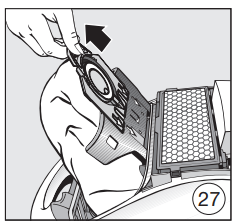
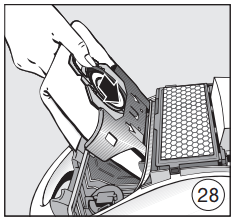
- Press the release catches at the side of the hose connector, and remove the hose from the socket (Fig. 02).
- Press the release button on the recessed grip and raise the dust compartment lid as far as it will go (Fig. 10).
The FilterBag has a flap which closes automatically when the dust compartment lid is raised to prevent any dust escaping.
- Pull the FilterBag out by the grip on the collar.
- Fit the new FilterBag into the holder as far as it will go. Leave it folded up when you take it out of the box.
- Close the dust compartment lid securely, making sure it clicks into position. Take care not to trap the FilterBag when doing so.
An empty operation lock prevents the dust compartment lid from closing without a FilterBag in place. Do not use force!
- Insert the hose connector into the suction socket on the vacuum cleaner until it clicks into position (Fig. 01).
When to change the motor protection filter
Replace this filter every time you start a new packet of filter bags.
Every packet of original Miele filter bags contains a motor protection filter. Multipacks contain four motor protection filters.
How to change the motor protection filter (Fig. 29)
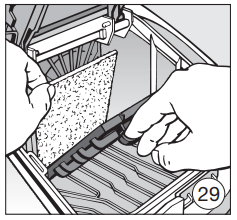
- Open the dust compartment lid.
- Pull the filter bag out by the grip on the collar.
- Lift up the filter frame until it clicks and remove the old motor protection filter. Hold by the clean, unsoiled section to remove it.
- Replace with a new motor protection filter.
- Close the filter frame.
- Fit the filter bag into the holder as far as it will go.
- Close the dust compartment lid securely, making sure it clicks into position. Take care not to trap the filter bag when doing so.
When to replace the exhaust filter
Depending on the model, your vacuum cleaner will be fitted as standard with one of the following exhaust filters (Fig. 09).
a. AirClean
Replace this filter every time you start a new packet of filter bags. Every packet of original Miele filter bags contains one AirClean exhaust filter. Multipacks contain four AirClean filters.
b. AirClean Plus 50 (light blue)
Replace this filter after approx. one year. Make a note of the date on the exhaust filter.
c. Active AirClean 50 (black)
d. HEPA AirClean 50 (white) Replace this filter when the TimeStrip® exhaust filter change indicator is completely red (Fig. 14). The indicator lights up after approximately 50 operating hours, which is equivalent to about a year of average use. You can continue vacuuming when the light comes on. However, the suction power will be reduced as will the effectiveness of the filter.
How to replace the AirClean exhaust filter (Fig. 30 + 31)
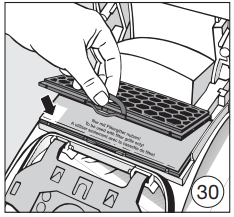
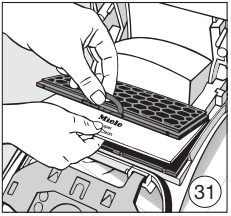
Do not use more than one exhaust filter at a time.
- Open the dust compartment lid.
- Open the filter grille.
- Grasp the used AirClean exhaust filter by the clean, unsoiled section and take it out.
- Replace it with a new AirClean exhaust filter.
If you wish to fit an AirClean Plus 50, Active AirClean 50, or HEPA AirClean 50 exhaust filter, see "Replacing one type of exhaust filter with another".
- Close the filter grille.
- Close the dust compartment lid.
Replacing the AirClean Plus 50, Active AirClean 50, and HEPA AirClean 50 exhaust filters (Fig. 32 + 33)
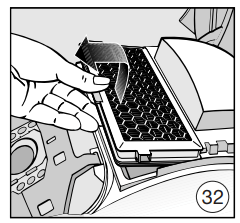
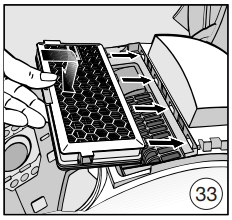
Do not use more than one exhaust filter at a time.
- Open the dust compartment lid.
- Lift the exhaust filter and remove it.
- Insert a new exhaust filter, making sure it goes in properly, then push it down into position.
- If you are using exhaust filter c or d, press the TimeStrip® exhaust filter change indicator (Fig. 12).
After approx. 10–15 seconds, a thin red line will appear in the left hand side of the display for both exhaust filters (Fig. 13).
If you wish to fit the AirClean exhaust filter, see "Replacing one type of exhaust filter with another".
- Close the dust compartment lid.
Replacing one type of exhaust filter with another (Fig. 09)
Depending on model, your vacuum cleaner will be fitted as standard with one of the following exhaust filters:
a. AirClean
b. AirClean Plus 50 (light blue)
c. Active AirClean 50 (black)
d. HEPA AirClean 50 (white)
Do not use more than one exhaust filter at a time.
When changing the filter please note
1. If you wish to replace exhaust filter a with filter b, c, or d, it is essential that you remove the filter grille before you fit the new exhaust filter.
If you are using exhaust filter c or d, you must also activate the TimeStrip® exhaust filter change indicator (Fig. 12).
2. If you wish to replace exhaust filter b, c, or d with filter a, it is essential that you also fit the filter grille * (Fig. 31).
* Filter grille – see "Optional accessories"
When to change the thread catchers?
(only possible for models with a reversible floorhead included as standard)
The thread catchers on the suction inlet of the reversible floorhead can be replaced. Check them from time to time and replace them if the pile has worn down.
How to replace the thread lifters (Fig. 34 + 35)
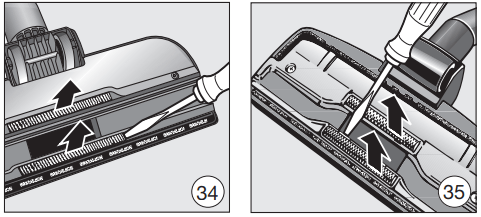
- Use a suitable screwdriver to remove the thread lifters from the slots.
- Fit new thread lifters.
Cleaning the roller on the AllTeQ floorhead (Fig. 36)
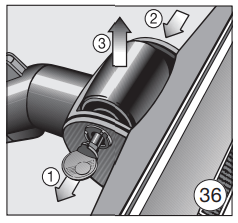
Clean the roller on the floorhead if required.
- Release the bearing using a coin.
- Press the bearing out, and remove.
- Remove the roller.
- Remove any threads and hair, replace the roller and refit the bearing, locking it back into position.
Replacement parts are available from your Miele dealer or through Miele Technical Service.
Cleaning and care
 Always disconnect the vacuum cleaner from the electrical supply before cleaning it. Turn off and unplug it.
Always disconnect the vacuum cleaner from the electrical supply before cleaning it. Turn off and unplug it.
Vacuum cleaner and accessories
The vacuum cleaner and all plastic accessories can be cleaned with a proprietary cleaner suitable for plastic.
 Do not use abrasive cleaning agents, glass cleaning agents, allpurpose cleaners or oil-based conditioning agents!
Do not use abrasive cleaning agents, glass cleaning agents, allpurpose cleaners or oil-based conditioning agents!
Dust compartment
The dust compartment can, if necessary, be cleaned using a dry duster, brush or, if available, a second vacuum cleaner to vacuum the dust out.
Monitor the filter bag change indicator and inspect all filters regularly. Clean or replace them when necessary according to these Operating Instructions.
 Do not let the vacuum cleaner get wet. If moisture gets into the appliance, there is a risk of electric shock.
Do not let the vacuum cleaner get wet. If moisture gets into the appliance, there is a risk of electric shock.
Frequently Asked Questions
With the help of the following guide minor faults in the performance of the machine, some of which may result from incorrect operation, can be remedied without contacting the Service Department. Time and money will be saved because a service call will not be needed.
This guide may help you to find the reason for the fault, and how to correct it.The vacuum cleaner turns off automatically.
Problem | Possible cause and solution |
| The vacuum cleaner turns off automatically. | A temperature limiter turns the vacuum cleaner off automatically if it gets too hot. This can occur if, for instance, large articles block the wand or when the FilterBag is full or contains particles of fine dust. A heavily soiled exhaust or dust compartment filter can also be the cause of overheating.
After removing the cause, wait for approximately 20 - 30 minutes to allow the vacuum cleaner to cool down. It can then be turned on again. |
See other models: H6660BPAM SGFE0 TWF160 WWH860WCS KMR
 , and unplug it.
, and unplug it.