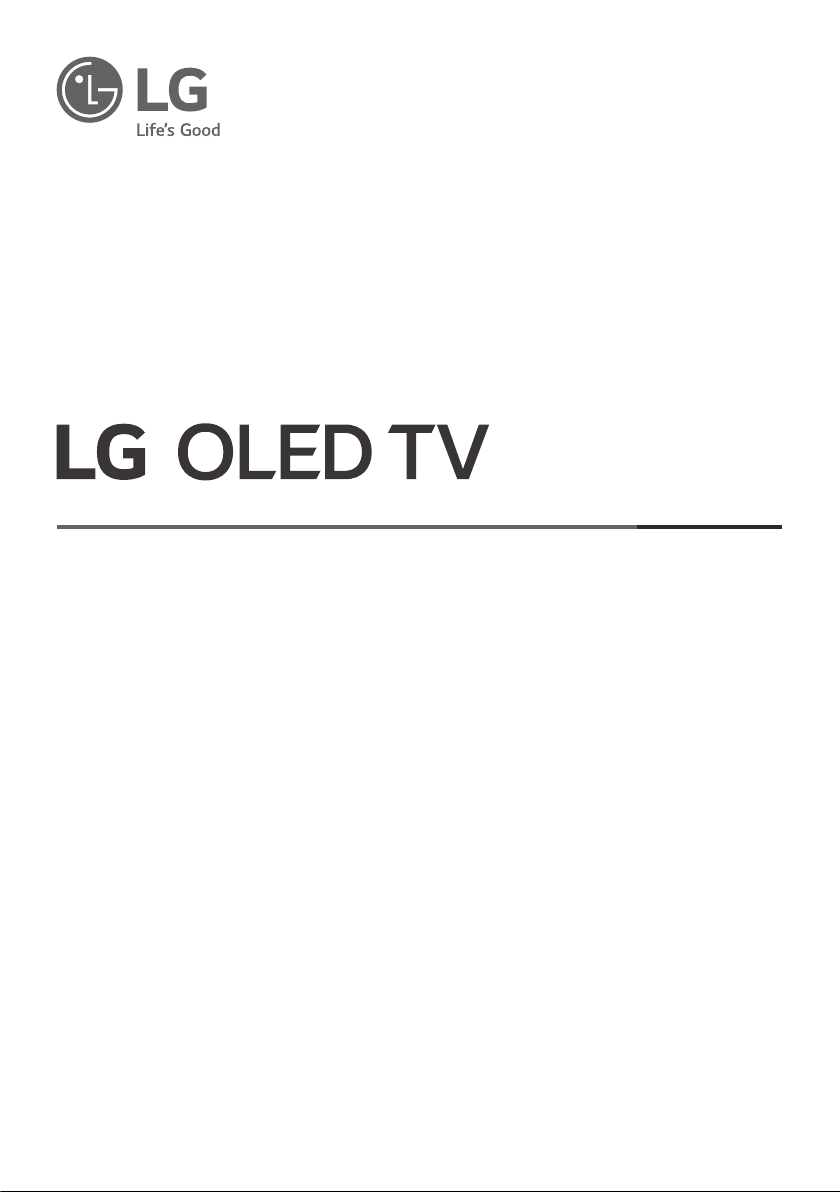#1 How to play audio through the TV's internal speakers and external audio device simultaneously?
Audio can be played through the multiple devices simultaneously.
● This feature is available only for models with built-in TV speakers.
Using Internal TV Speaker + Headphoneshome ► settings ► advanced setting ► Sound ► Sound Out ► Internal TV Speaker + Headphones
Audio is played through the TV's internal speakers and the Headphones simultaneously.
● If you connect the headphones while the TV is powered on, it automatically detects the headphones and redirects audio through them.
● This function is available on certain models only.
● You can adjust the volume of the headphones using the remote.
Using Internal TV Speaker + Audio Outhome ► settings ► advanced setting ► Sound ► Sound Out ► Internal TV Speaker + Audio Out (Optical)
Audio is played through the TV's built-in speakers and the audio device connected to the digital optical audio output port simultaneously.