Loading ...
Loading ...
Loading ...
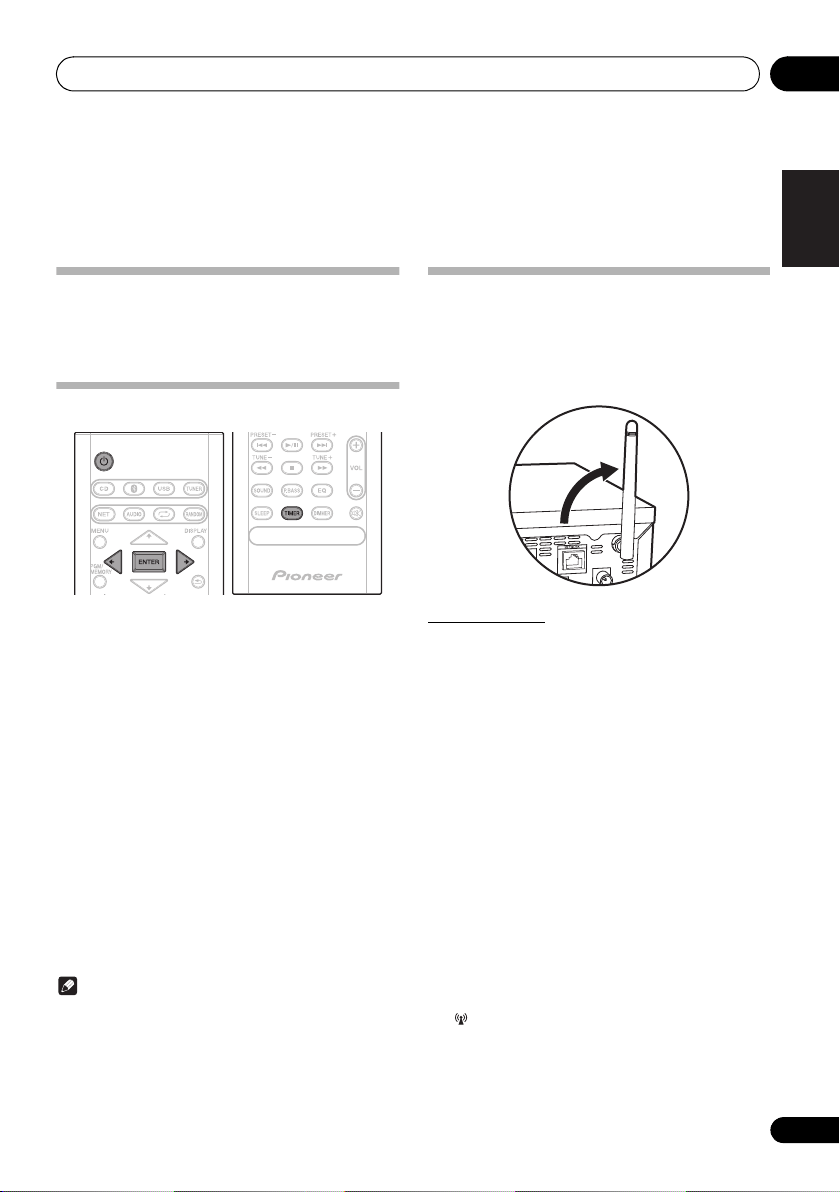
Getting started 04
11
En
English
Français Español
Chapter 4:
Getting started
To turn the power on
Press the Í to turn the power on.
After use:
Press the Í to enter the power stand-by mode.
Setting the clock
1 Press
Í
to turn the power on.
2 Press TIMER on the remote control.
“CLOCK” is shown on the main display.
3 Press ENTER.
4 Press
/
to set the day, then press
ENTER.
5 Press
/
to set the hour, then press
ENTER.
6 Press
/
to set the minute, then press
ENTER to confirm.
7 Press ENTER.
To confirm the time display:
Press the TIMER. The time display will appear for about 10
seconds.
To readjust the clock:
Perform “Setting the clock” from step 1.
Note
• When power supply is restored after unit is plugged in
again or after a power failure, reset the clock.
Connecting to the network via Wi-Fi
You can enjoy features such as TuneIn and Spotify by
connecting to the network.
• Adjust the angle of the wireless antenna according to
the connection status.
• Do not connect the Ethernet cable.
Manual Setup
Enter the password (key) of the access point to establish
connection.
• Take a note of the SSID and password (key) which is on
the main unit of the access point.
1 Press MENU on the remote control.
2 Press
/
to select “Wi-Fi Setting”, and
press ENTER.
3 Press
/
to select “Manual Setup”, then
press ENTER.
4 Press
/
to select the SSID of the access
point to be connected, then press ENTER.
5 Press ENTER.
6 Enter the password.
/:Switch the type of text to enter.
abc...xyzABC...XYZ123...789 !”...|}~
/:Move the position to enter the characters.
7 Press ENTER.
“Connected” is displayed when the connection is established
and lights.
SN29402598_X-CM66D_En.book 11 ページ 2016年8月2日 火曜日 午後4時8分
Loading ...
Loading ...
Loading ...