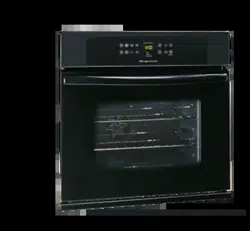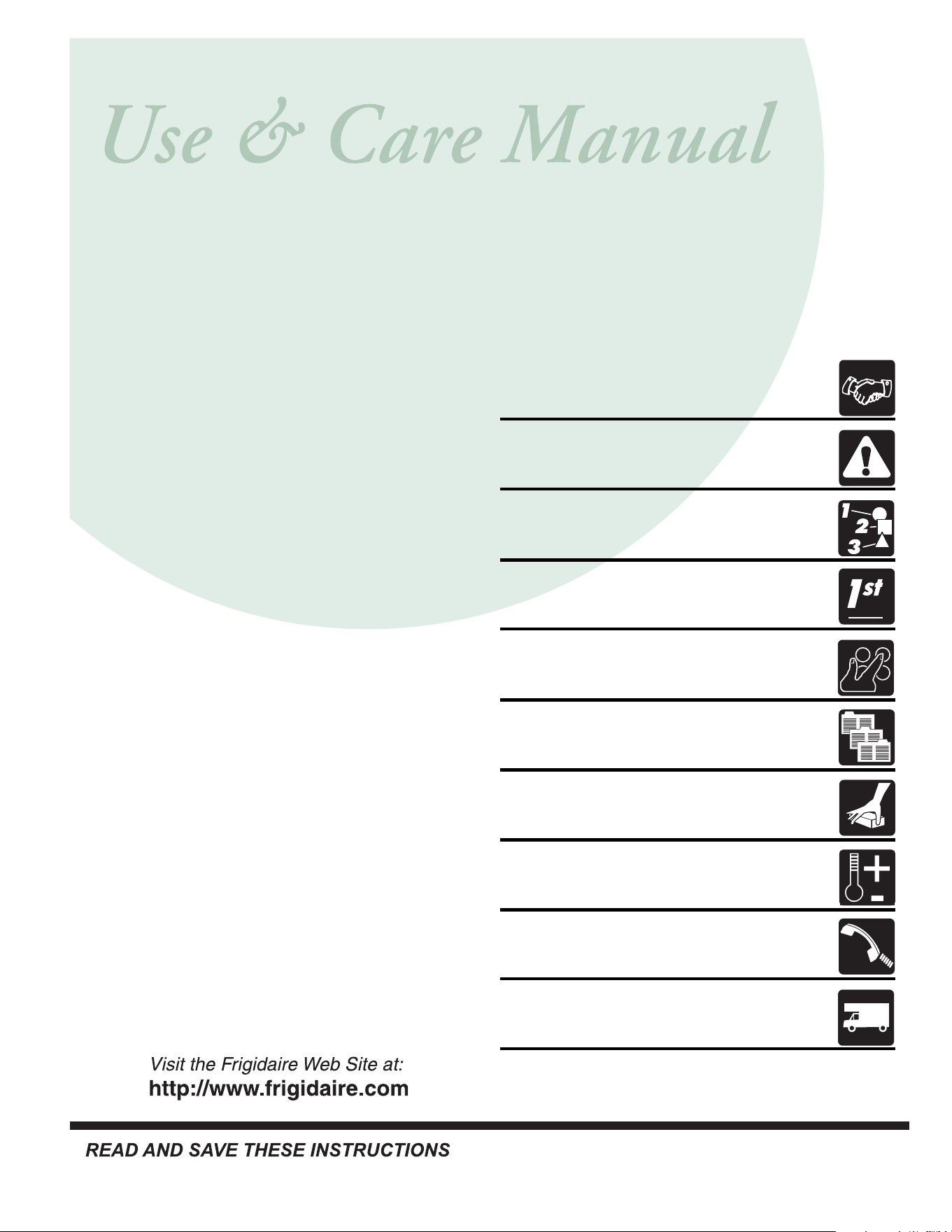
318205115 (1110) Rev. B
Electric
Wall Oven
Single and Double
Warranty .................. Back Cover
Before You Call
.............................................15-16
Adjusting Your
Oven Temperature ..................15
Solutions to
Common Problems
Care & Cleaning .................10-15
Cooking Informations ...........7-9
Setting Oven Controls ..............6
Before Setting
Oven Controls ...........................6
Features at a Glance ................5
Important Safety Instructions ..3-4
......................................................
Welcome ....................................2
Loading ...
Loading ...
Loading ...