Loading ...
Loading ...
Loading ...
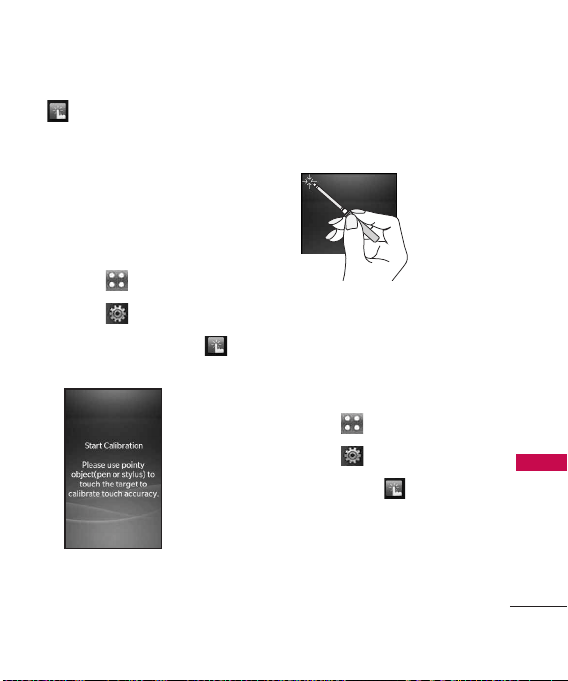
91
Settings
Touch Settings
1. Touchscreen
Calibration
Allows you to calibrate the Touch
Screen to ensure it is working
properly.
1. Touch .
2. Touch .
3. Touch
Touch Settings
and
Touchscreen Calibration
.
4. Touch the screen to start
calibration, then touch the
target each time it appears.
2.
Touchscreen Effect
Allows you to customize your
Touch Screen's sound and
vibration settings.
1. Touch .
2. Touch .
3. Touch
Touch
and
Touchscreen Effect
.
Loading ...
Loading ...
Loading ...