Loading ...
Loading ...
Loading ...
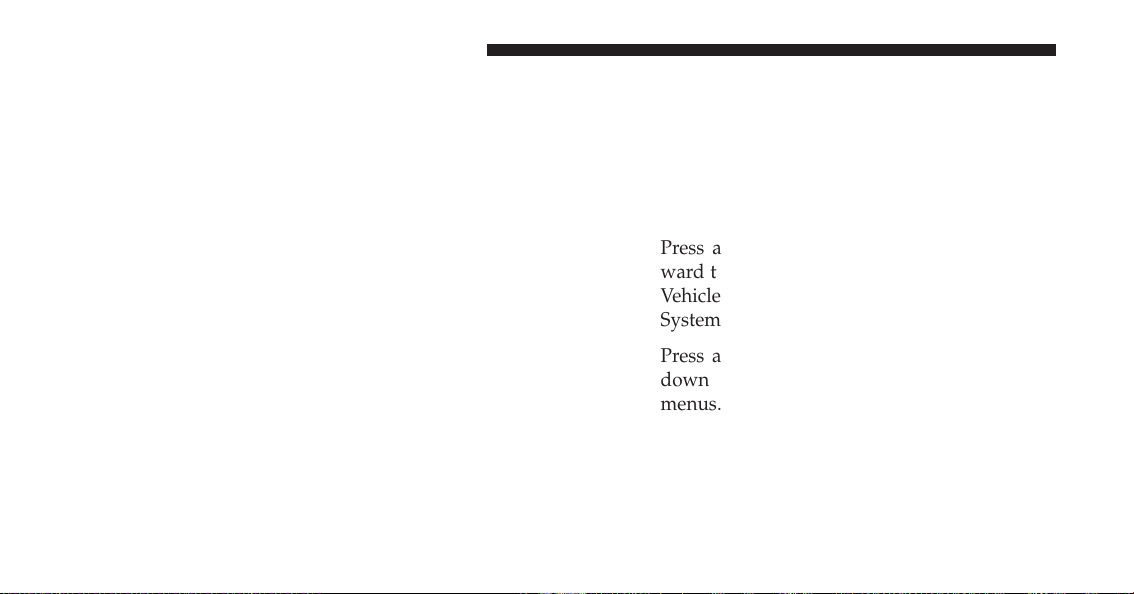
This system conveniently allows the driver to select a
variety of useful information by pressing the switches
mounted on the steering wheel. The EVIC consists of the
following:
•
System Status display
•
Vehicle information warning message displays
•
Customer-Programmable Features (System Setup)
•
Compass display
•
Outside temperature display
•
Trip computer functions
•
Fuel Economy display
•
Average Fuel Economy / Fuel Saver Mode display
•
Audio Modes display
Steering wheel EVIC control button, as
it appears on the left side of the steer-
ing wheel.
Press and release the UP button to scroll up-
ward through the main menus (Fuel Economy,
Vehicle Info, Tire PSI, Cruise, Messages, Units,
System Setup) and sub menus.
Press and release the DOWN button to scroll
downward through the main menus and sub
menus.
220 UNDERSTANDING YOUR INSTRUMENT PANEL
Loading ...
Loading ...
Loading ...