Loading ...
Loading ...
Loading ...
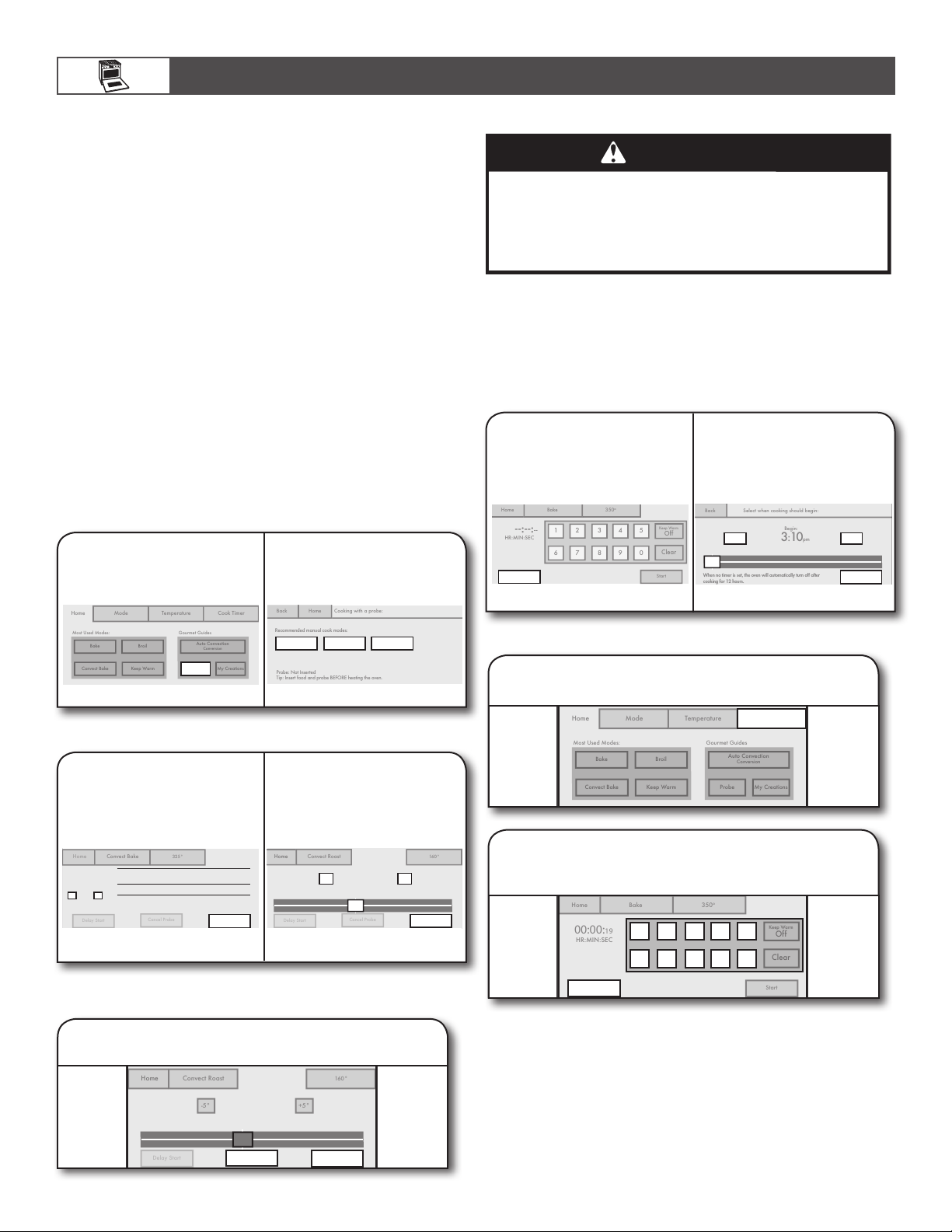
26
TEMPERATURE PROBE
The temperature probe accurately measures the internal
temperature of meat, poultry, and casseroles and should
be used in determining the doneness of food. It can be used
during Bake, Convect Bake, and Convect Roast. The oven
will beep when the food has reached the target temperature.
Know Your Temperature Probe
■ Always unplug and remove the temperature probe from the
oven when removing food.
■ The temperature probe is not available in the left oven cavity
on 48" (121.9 cm) models.
Before Using Temperature Probe:
■ Remove any racks above the food that are not in use.
■ Insert the probe into the food item. For meats, the probe tip
should be located in the center of the thickest part of the
meat and not into the fat or touching a bone.
■ Place food in oven and connect the temperature probe
to the jack.
■ Keep probe as far away from heat source as possible.
Close oven door.
1. Touch PROBE.
2. Touch CONVECT
BAKE, CONVECT
ROAST, or BAKE.
Gourmet Guides
Probe
My Creations
Auto Convection
Conversion
Most Used Modes:
Home
Mode
Temperature
Cook Timer
Convect Bake
Bake
Broil
Keep Warm
Cancel Oven
Light
Setup Menu
Kitchen Timer
Cancel Right
Light
Kitchen Timer
Cancel Left
Convect Bake
Back
Home
Cooking with a probe:
Probe: Not Inserted
Tip: Insert food and probe BEFORE heating the oven.
Recommended manual cook modes:
Convect Roast Bake
To Adjust Probe Temperature, if Needed:
3. Touch -5°F (-1°C)
or +5°F (+1°C),
and then touch
START.
4. Enter desired
cooking
temperature, and
then touch START.
Then touch Temperature keypad.
Home
Convect Bake
325°
Cancel Right
Light
Kitchen Timer
Cancel Left
Cancel Probe
Delay Start
Range: 130-185°
-5°
160°
+5°
Start
Probe Temp
Fresh Beef, Veal, Lamb Medium Rare 135
°
Medium 150°
Well-Done 160°
Chicken, Turkey Whole 180°
Breast 170°
Pork Medium 150°
Well-Done 160°
Ham, Precooked 140°
Cancel Right
Light
Kitchen Timer
Cancel Left
Cancel Probe
Delay Start
200° 250°
300°
350° 400°
450°
-5°
350°
+5°
500°
550°
Start
Home
Convect Roast
Temperature
160 °
Touch keypads or slide bar.
To Use Temperature Probe:
Home
Convect Roast
Temperature
160°
Cancel Right
Light
Kitchen Timer
Cancel Left
Delay Start
200° 250°
300°
350° 400°
450°
-5°
350°
+5°
500°
550°
Start
Cancel Probe
5. Touch CANCEL PROBE and START.
To Remove Probe Temperature but Keep Current
Mode and Cavity Temperature:
DELAY START
Delay Start allows the oven(s) to be set to turn on at a certain
time of day and cook for a set length of time.
Delay Start should not be used for food such as breads and
cakes because they may not bake properly.
Delay Start is available with any cycle that has a Delay Start button.
To Set a Delay Start:
WARNING
Food Poisoning Hazard
Do not let food sit in oven more than one hour before
or after cooking.
Doing so can result in food poisoning or sickness.
To Delay with Cook Timer:
Gourmet Guides
Probe
My Creations
Auto Convection
Conversion
Most Used Modes:
Home
Mode
Temperature
Cook Timer
Convect Bake
Bake
Broil
Keep Warm
Cancel Oven
Light
Setup Menu
Kitchen Timer
1.
Select TIMER NOT SET or COOK TIMER.
1. Touch DELAY
START.
2. Enter desired
start time, and
then touch SET
DELAY.
Touch keypad or slide bar.
Cancel Right
Light
Kitchen Timer
Cancel Left
Home
Clear
Keep Warm
Off
1 2 3 4 5
6 7 8 9 0
HR:MIN:SEC
--:--:--
Bake
350
o
Cook Timer
Delay Start
Start
Cancel Oven
Light
Setup Menu
Kitchen Timer
Set Delay
4:00 6:005:00 8:007:00 9:00 10:00 12:00 11:00 1:00 2:00 3:00
-15 min +15 min
Select when cooking should begin:
Begin:
3:10pm
When no timer is set, the oven will automatically turn off after
cooking for 12 hours.
Back
Cancel Right
Light
Kitchen Timer
Cancel Left
Home
Clear
Keep Warm
Off
1 2 3 4 5
6 7 8 9 0
HR:MIN:SEC
00:00:19
Bake
350
o
Cook Timer
Delay Start
Start
2. Select desired cook time, and then
touch DELAY START.
USING YOUR OVEN
Loading ...
Loading ...
Loading ...