Loading ...
Loading ...
Loading ...
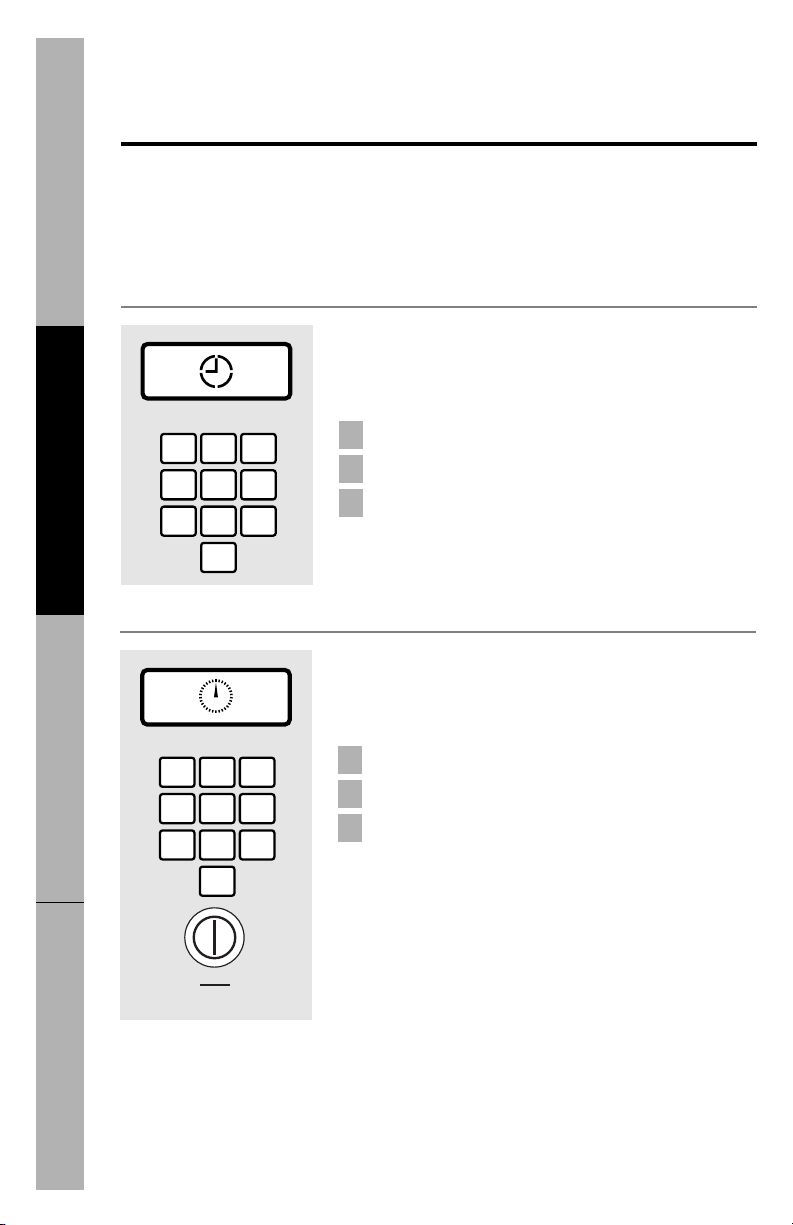
Clock
Press to enter the time of day or to check the time of
day while microwaving.
Press CLOCK.
Enter time of day.
Press START or CLOCK.
3
2
1
1
EXPRESS COOK
3
EXPRESS COOK
2
EXPRESS COOK
5
EXPRESS COOK
6
EXPRESS COOK
789
0
4
EXPRESS COOK
CLOCK
Safety InformationOperating InstructionsTroubleshooting TipsConsumer Support
26
About the other features.
Cooking Complete Reminder
To remind you that you have food in the oven, the oven
will beep once a minute until you either open the oven
door or press CLEAR/OFF.
Timer
The Timer operates as a minute timer. The Timer feature
operates without microwave energy.
Press TIMER.
Enter the amount of time you want to count down.
Press START. When the time is up, the timer
will signal.
3
2
1
1
EXPRESS COOK
3
EXPRESS COOK
2
EXPRESS COOK
5
EXPRESS COOK
6
EXPRESS COOK
789
0
4
EXPRESS COOK
TIMER
START
PAUSE
Loading ...
Loading ...
Loading ...