Loading ...
Loading ...
Loading ...
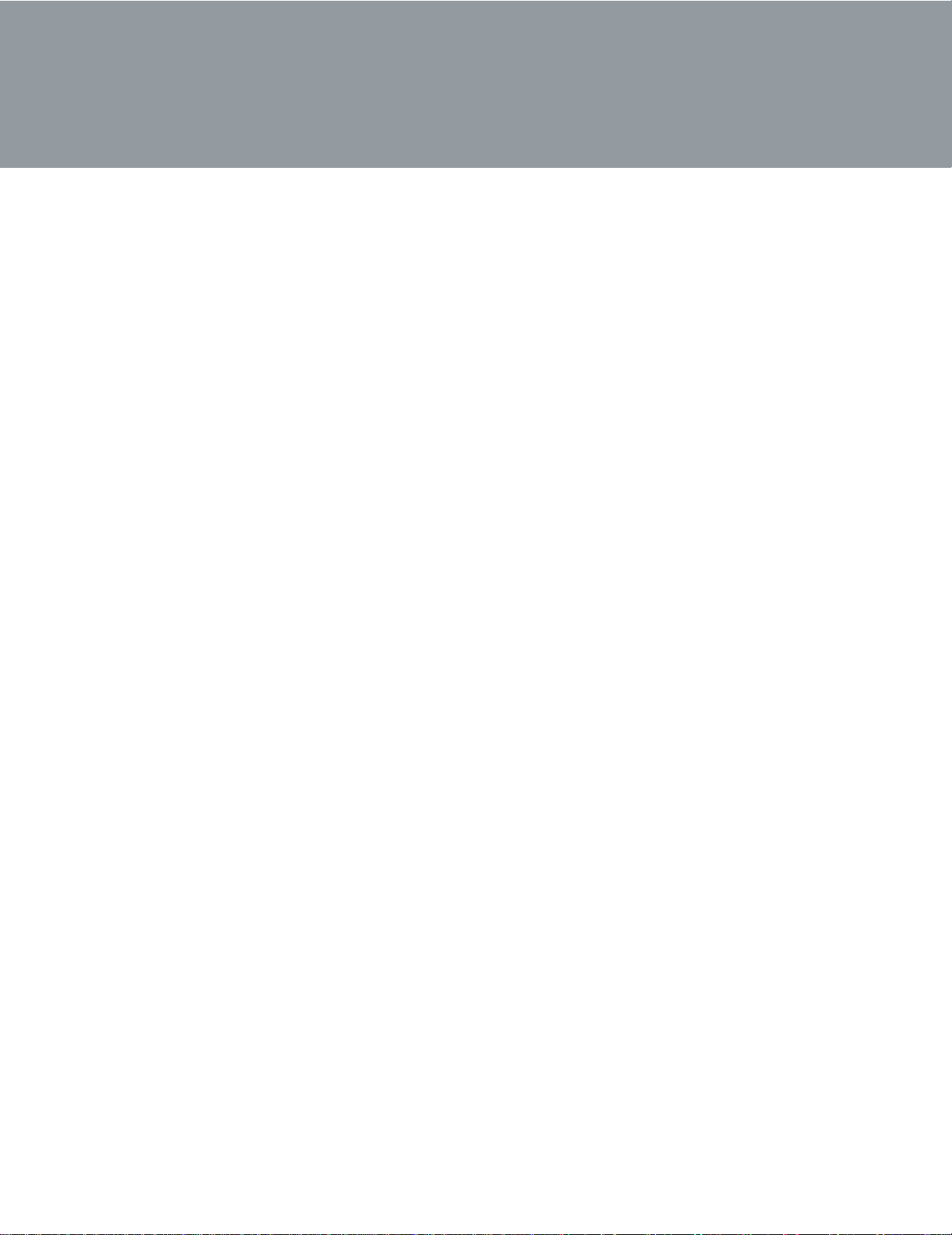
14
4. MICROWAVE COOKING
1. Press "COOK TIME" once, the screen will display "00:00". 2 seconds later, the screen will display
"ENTER TIME IN MINUTES AND SECONDS" once.
2. Press number keys to input the cooking time; the maximum cooking time is 99 minutes and 99
seconds. 3 seconds later, the screen will display "PRESS START OR CHANGE NEW LEVEL" once.
3. Press “POWER" once, the screen will display "PL10". The default power is 100% power. 2 seconds
later, the screen will display "ENTER NEW LEVEL OR PRESS “START" once. Now you can press
number keys to adjust the power level.
4. Press "START/+30SEC." to start cooking.
5. SPEEDY COOKING
1. In waiting state, instant cooking at 100% power level can be started by selecting a cooking time from
1 to 3 minutes by pressing number pads1 to 3. Press "START/+30SEC" to increase cooking time by 30
seconds. The maximum cooking time is 99 minutes and 99 seconds.
2. In waiting state, instant cooking at 100% power level with 30 seconds' cooking time can be started by
pressing " START/+30SEC ". Each press on the same button will increase cooking time by 30 seconds.
The maximum cooking time is 99 minutes and 99 seconds.
Note: Under microwave and time defrost states, press "START/+30SEC" button to increase cooking time by
30 seconds.
6. WEIGHT DEFROST FUNCTION
1. Press “DEFROST" once, the screen will display "weight Meat". Press "DEFROST" twice or thrice to
choose "weight Poultry" or "weight Fish". 6 seconds later, the screen will display "PRESS AGAIN TO
SELECT DEFROST TYPE OR ENTER COOKING WEIGHT" once and then display "0.0 LBS" .
2. Press number buttons to set the weight of food. 3 seconds later, the screen will display
"PRESS START".
3. Press "START/+30SEC." to start defrosting and the cooking time remaining will be displayed.
Note: The weight of food should be within 0.1-6.0 lbs. And the default power cannot be changed.
7. TIME DEFROST FUNCTION
1. Press "DEFROST" four times, the screen will display "TIME". 3 seconds later, the screen will display
"ENTER TIME IN MINUTES AND SECONDS" once, and then Display "00:00”.
2. Press number buttons to set the defrost time. 3 seconds later, the screen will display "PRESS START".
3. Press "START/+30SEC." to start defrosting and the cooking time remaining will be displayed.
Note: The Max. defrosting time is 99 minutes and 99 seconds. And the default power is PL3.
Loading ...
Loading ...
Loading ...
