Loading ...
Loading ...
Loading ...
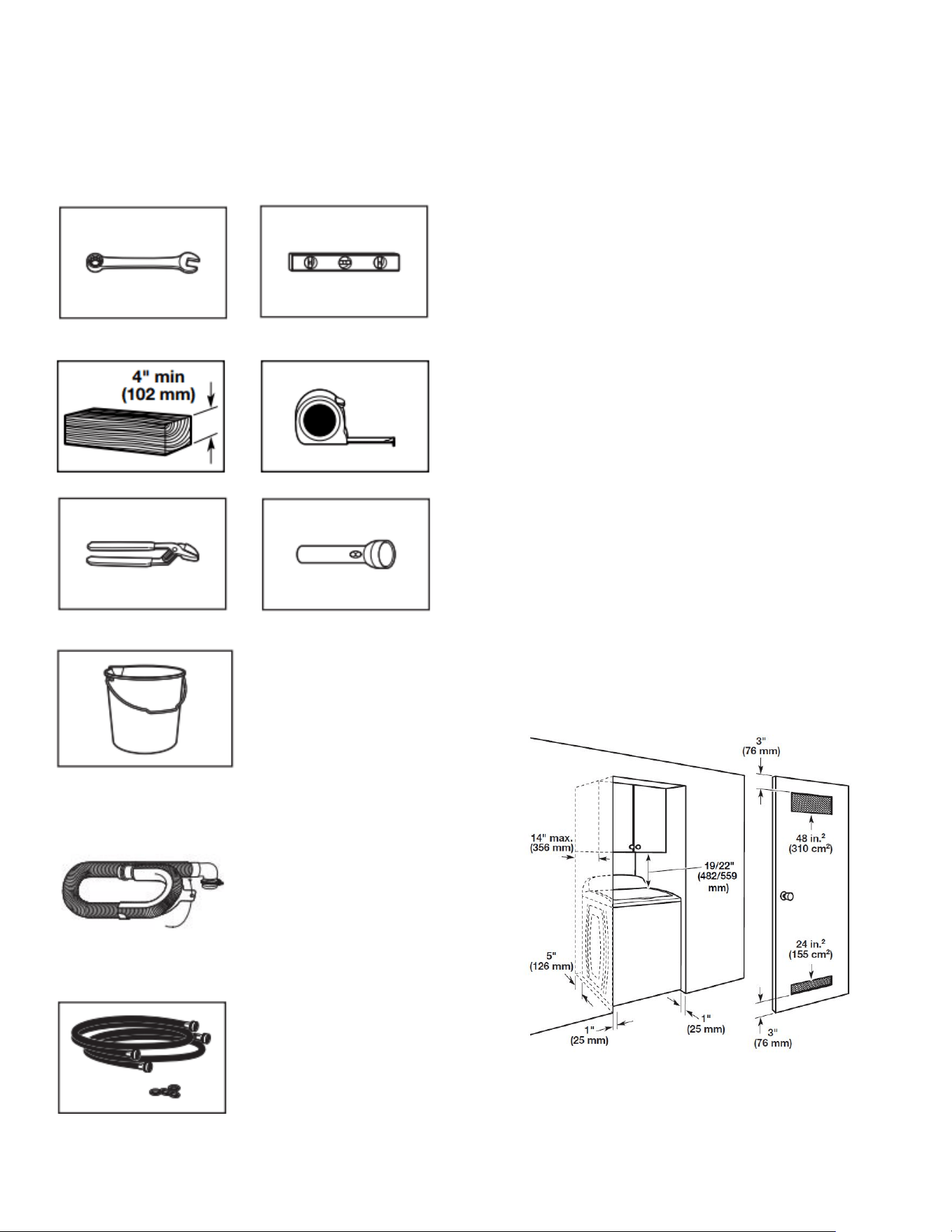
5
CONTROL PANEL AND FEATURES
POWER
Touch to turn the washer on and off. Touch to stop/cancel a
cycle at any time.
WASH CYCLE KNOB
Use the Wash Cycle knob to select available cycles on your
washer. Turn the knob to select a cycle for your laundry load.
See “Cycle Guide” for detailed descriptions.
ESTIMATED CYCLE TIME
The Estimated Cycle Time display shows the time required for
the cycle to complete. Factors such as load size and water
pressure may affect the time shown in the display. Overloading,
unbalanced loads, or excessive suds may cause the washer to
adjust the cycle time, as well.
DELAY START
Use “+” and “–” to delay the start of the wash cycle by up to
12 hours. To turn off Delay Start, use “+” and “–” to set the
delay time to “0,” or touch POWER.
START/PAUSE BUTTON
Touch and hold START/PAUSE button for up to 3 seconds or
until the washer starts to begin the selected cycle. To pause a
cycle after it has started, press the START/PAUSE button again.
NOTE: If the washer is spinning, it may take several minutes
to unlock the lid.
CYCLE MODIFIERS
The following options may be added to most cycles.
TEMPERATURE
Wash temperature senses and maintains uniform water
temperatures by regulating incoming hot and cold water.
Select a wash temperature based on the type of fabric
and soils being washed. For best results and following the
garment label instructions, use the warmest wash water safe
for your fabric.
• On some models and cycles, warm and hot water may be
cooler than your previous washer.
• Even in a cold and cool water wash, some warm water
may be added to the washer to maintain a minimum
temperature.
SOIL LEVEL
Select the most suitable setting for your load. For heavily
soiled items, select Extra Heavy Soil Level for more wash
time. For lightly soiled items, select Extra Light Soil Level
for less wash time.
Lighter soil level setting will help reduce tangling
and wrinkling.
1
2
3
4
SPIN SPEED
Select the most suitable setting for your load.
CYCLE OPTIONS
The following options may be added to most cycles.
OXI
This washer is designed to dispense laundry boosters such
as oxygenated stain treaters and color-safe bleach at the
right time in the cycle for best cleaning performance. Do not
use laundry boosters and chlorine bleach in the same cycle.
EXTRA RINSE
This option can be used to automatically add a second rinse
to most cycles.
NOTE: If you want to Rinse and Spin, select the Drain & Spin
cycle; then touch to turn on the Extra Rinse option.
DEEP CLEAN w/Steam (depending on model)
This option adds additional soak and wash time to many
cycles to help remove tough stains, as well as a steam
boost for added cleaning power. Deep Clean w/Steam
uses a heater within the washer to maintain the selected
temperature setting throughout the wash period. Deep Clean
w/Steam may be selected as an option with other cycles.
DEEP CLEAN (depending on model)
This option provides enhanced cleaning action for tough
stains. It will add additional agitation and soak time to the
cycle.
AUDIO LEVEL
Use this option to adjust volume of the signal that sounds at
the end of cycle and key pad sounds. Touch once for low, a
second time for off, and a third time to loop back to high. A
higher signal is helpful in removing items as soon as cycle is
complete. Default setting is high.
CYCLE STATUS LIGHTS
The Cycle Status Lights show the progress of a cycle. At each
stage of the process, you may notice sounds or pauses that are
different from traditional washers.
SENSING
When the START/Pause button is touched, the washer will
first perform a self-test on the lid lock mechanism. You will
hear a click, the basket will make a slight turn, and the lid will
unlock briefly before locking again.
Once the lid has locked the second time, the washer will use
short, slow spins to estimate the load size. These sensing
spins may take 2 to 3 minutes before water is added to the
load and you may hear the hum of these spins. If the sensing
light is on, then washer is working properly. You will hear the
6
3
8
2
1
4
5
5
6
NOTE: The control panel features a sensitive surface that responds to a light touch of your finger. To ensure your selections are registered,
touch the control panel with your finger tip, not your fingernail. When selecting a setting or option, simply touch its name until the desired
section is illuminated.
7
9
7
8
Loading ...
Loading ...
Loading ...